Available October 1, 2021
Enhancements/Bug Fixes
NEW
•When a Form's Progress Buttons > Show Next option is enabled, the Next Navigation button will always display in text as Submit. Submit will always appear in text regardless of the Progress Buttons > Display As Text setting.
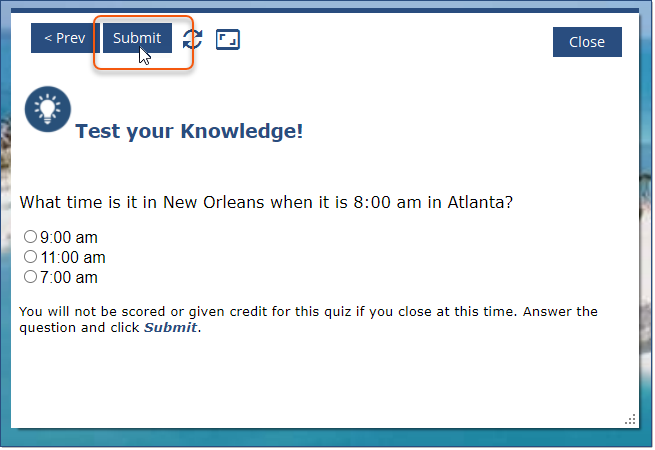
•When editing content, a prompt displays if the content is currently live (if it has been previously published). Options when editing live content are:
oEDIT LIVE: Edit the live (published) content. All published content points back to the Intellek Create database and we're now able to provide real-time published content edits no matter where you've published (the LMS, HTML or AICC files in other LMS environments).
oWORK IN COPY: Create a copy of the Live version of the content. This is a great solution if you need to spend time editing and reviewing your content and need to work in a copied version to feel comfortable with your updates before re-publishing.
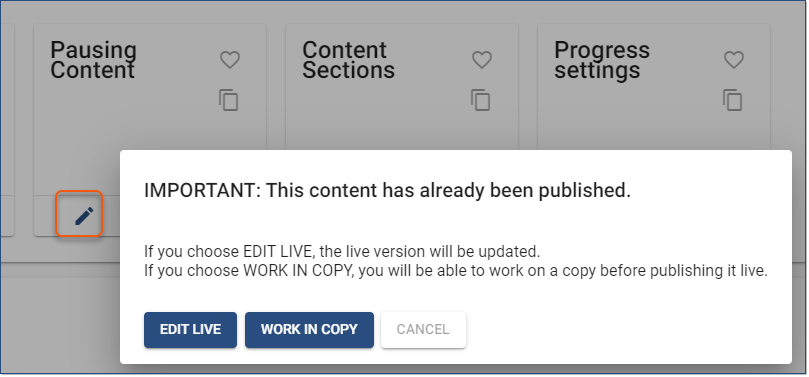
▪Republishing when using WORK IN COPY: When publishing after using a WORK IN COPY version of content, you'll be presented with 2 options.
•OVERWRITE: Update the originally published content with all of your changes, including any renaming of the content. (- copy will be stripped if OVERWRITE is chosen)
•PUBLISH AS NEW: This option is the same as cloning another content title. It will be published as stand-alone, unassociated content.
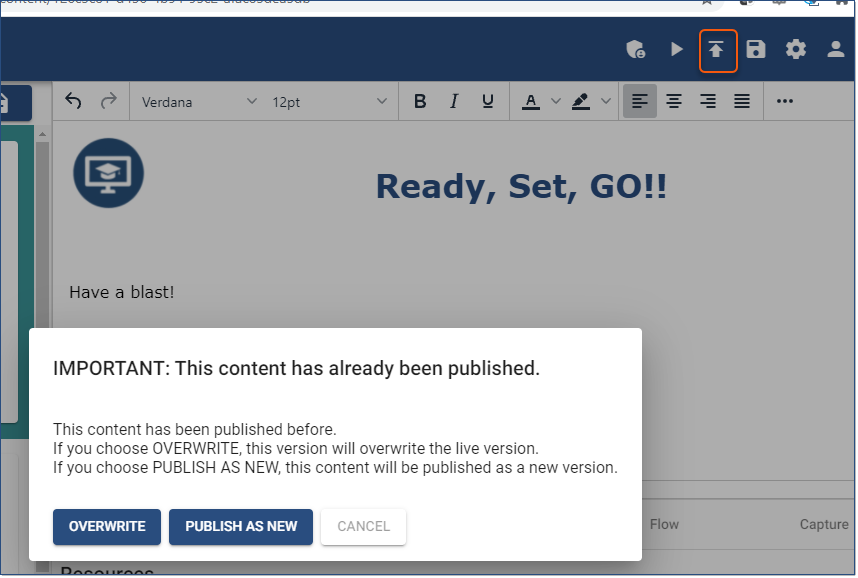
•Change password option from User Settings.
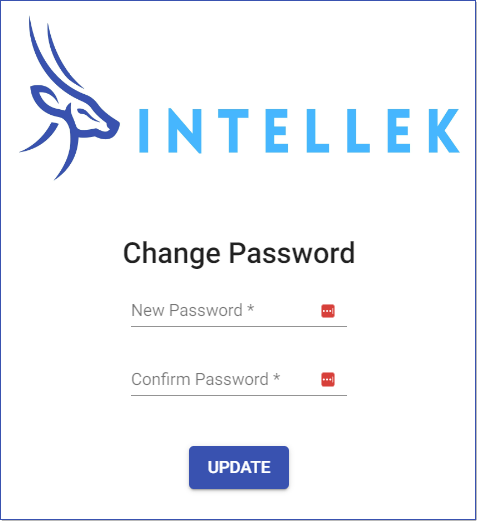
•Client Buttons added in default settings.
oGlobal defaults - Content Library > Defaults
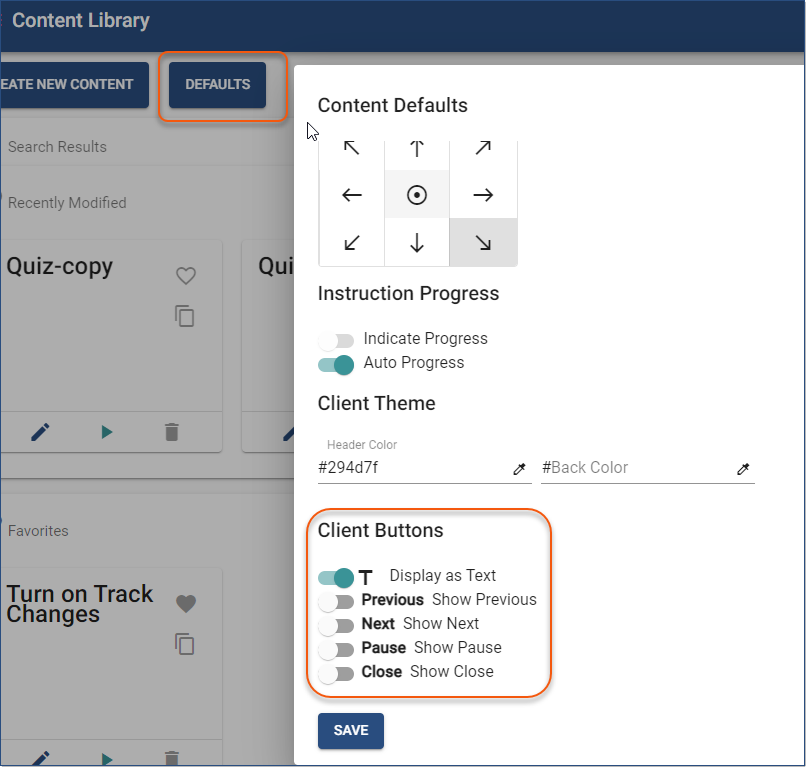
oContent defaults - Content Settings > Defaults
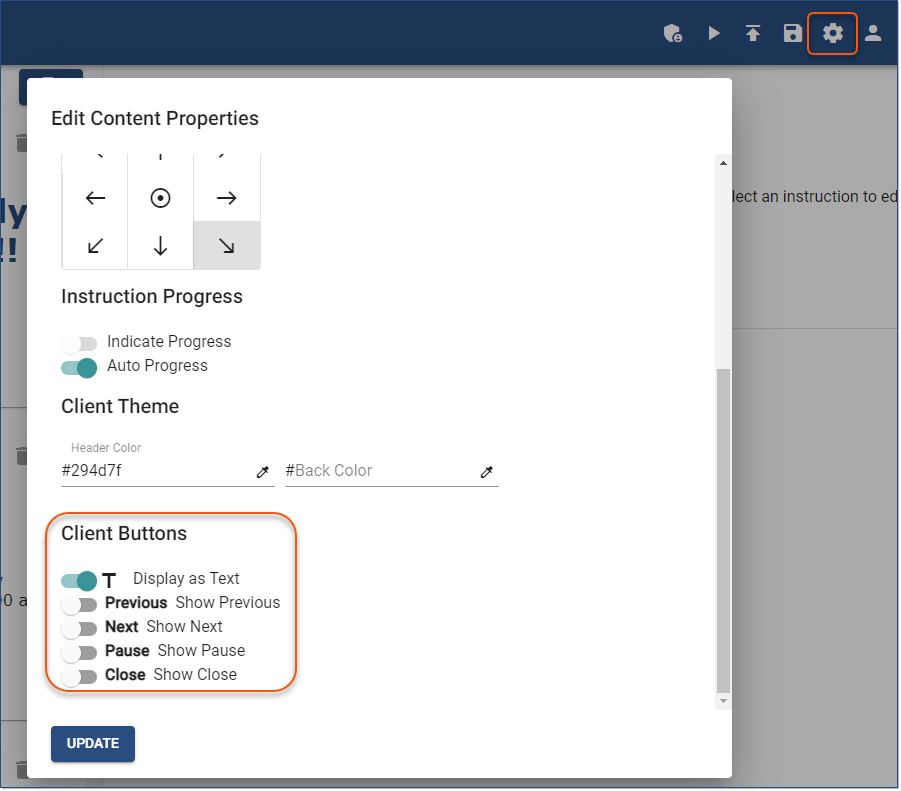
ISSUES RESOLVED:
App
•Message Box at start up pushed to front of Z order on screen.
•Buttons displaying correctly for last slide/score sheet etc.
•Updated Intellek Live Launch MSI available. v5.8
Website
•Changed text in Publish screen from Exercise to Assessment.
•Text alignment re-instated.