Available Nov 23, 2023
Feature Enhancements & Bug Fixes
NEW
Web
AI Functionality
•Intellek Create now incorporates an AI feature designed to aid users in creating step-by-step instructions, simplifying the content creation process.
•The Content Editor now incorporates a new AI feature specifically designed to generate step-by-step instructions.
1.Click the AI button to open the Create AI Assistance search tool.
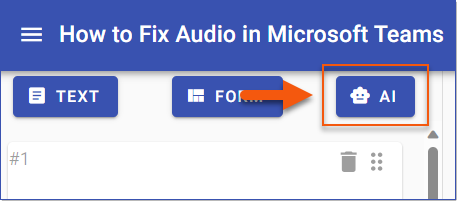
AI Button
•The Create AI Assistance window is where you input the search criteria for the AI Request, generate an AI Response and instructional slides for your content.
1.Enter your search criteria in the "AI Request Ask me anything" text area. AI requests are limited to 200 characters and are prefixed with 'Step by Step instructions'.
2.Click Generate Response to view the results of the AI search.
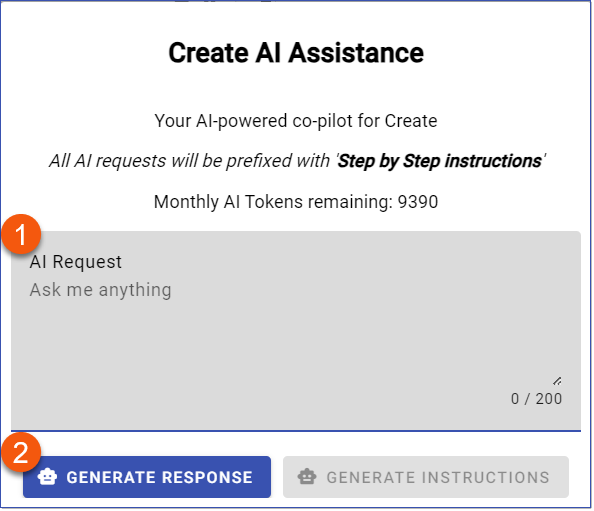
The results are displayed in the AI Response text area.
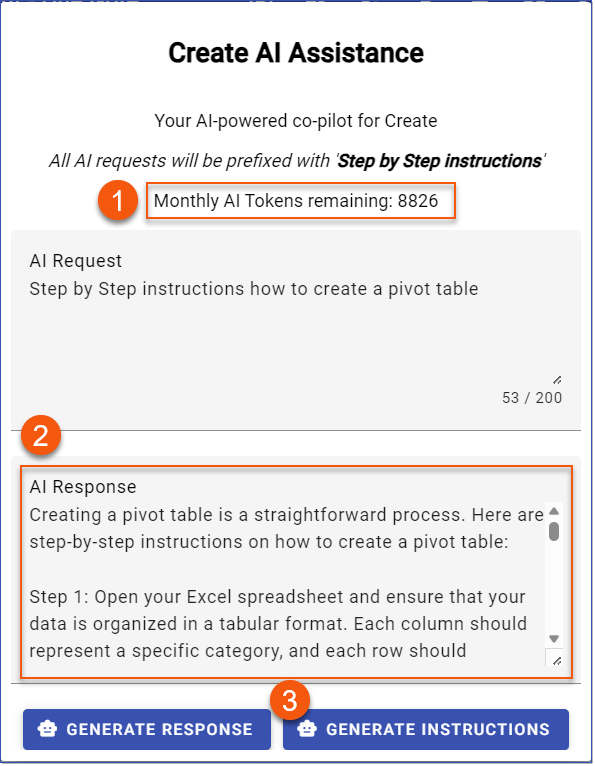
Generate Instructions
1.After making an AI request the dialog displays an updated balance of Monthly AI Tokens remaining. Your subscription determines the specific number of AI tokens allocated to you on a monthly basis. Click here to learn more about Intellek and AI.
2.The AI search outcomes appear as numbered items within the AI Response text box.
3.To generate an instruction slide for each item listed in the AI Response, click Generate Instructions. These instruction slides will be added to the end of the currently open Content.
Important! Intellek and AI For detailed information on how Intellek Create uses AI review Intellek & AI |
Newly Designed Interface
•Explore an updated interface design featuring tabbed layouts, rounded buttons, list views and various visual improvements.
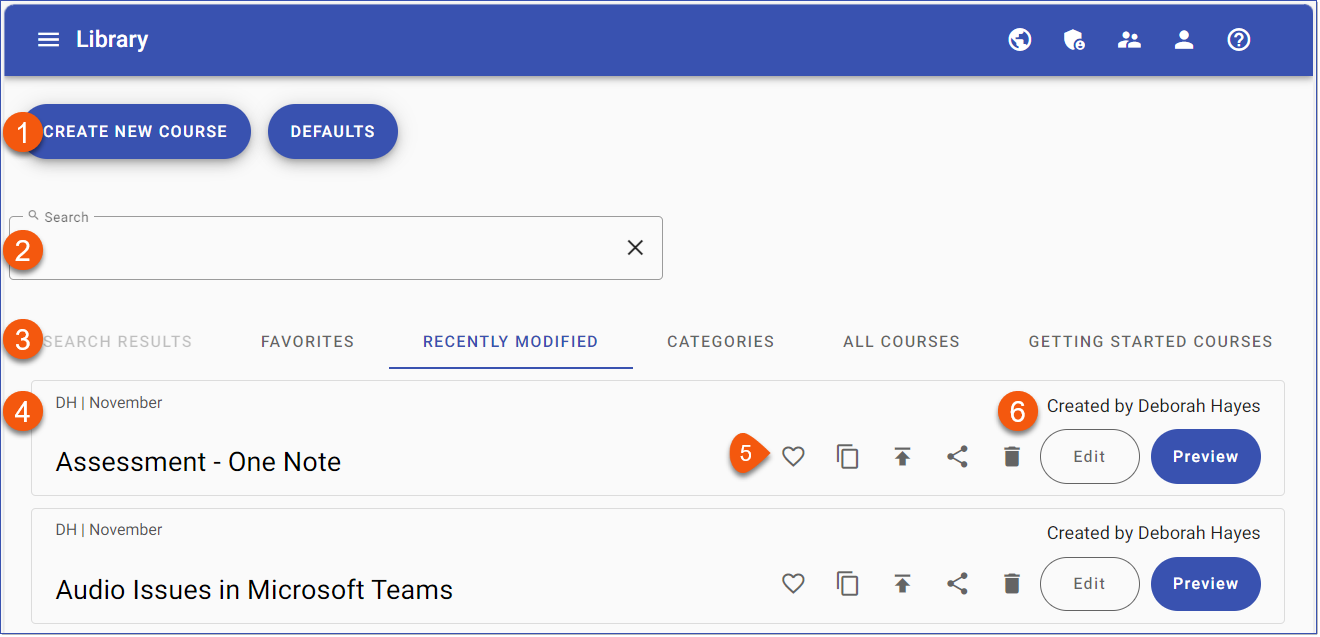
•Content Library Redesign
1.Newly-designed controls and buttons
2.Improved Library Searching
3.Tabbed interface
4.Library Content files are displayed in a List view
5.Content file functions available in the List view
6.New "Created by" field added to Library content
•The Recently Modified tab provides access to the ten (10) most recent content files you have been working on.
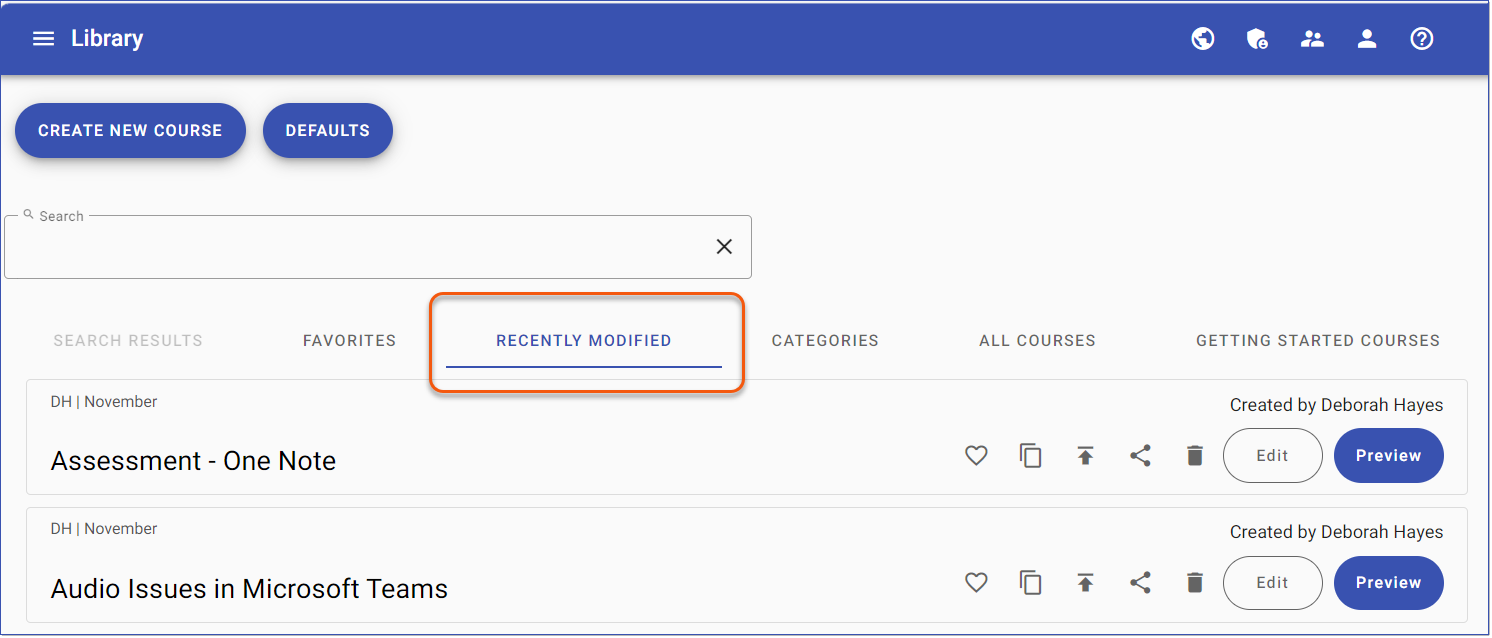
Recently Modified
•Categories now offer enhanced navigation, showcasing top-level Categories with collapsible/expandable menus accessible from the list for easier browsing.
oUtilize the breadcrumb trail (A) to return to the main Category.
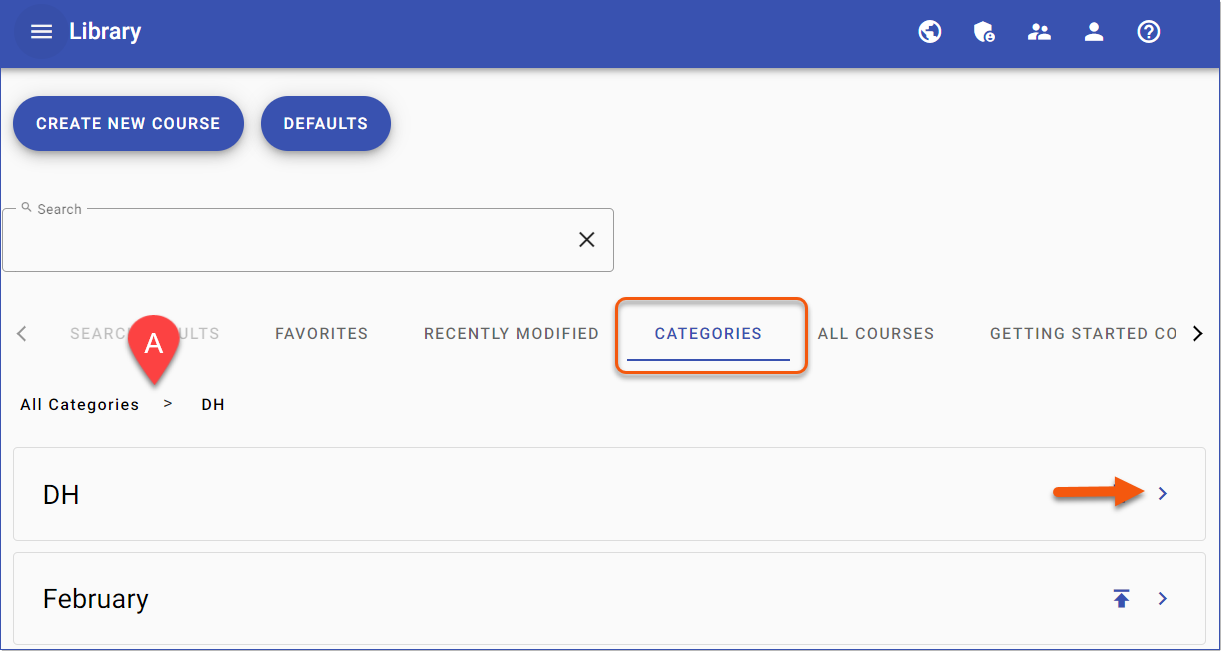
Categories
•Resource Library - Enhanced previewing and filtering functionalities have been implemented in the Resource Library.
oSelect a specific resource to access a larger preview and view the image file name.
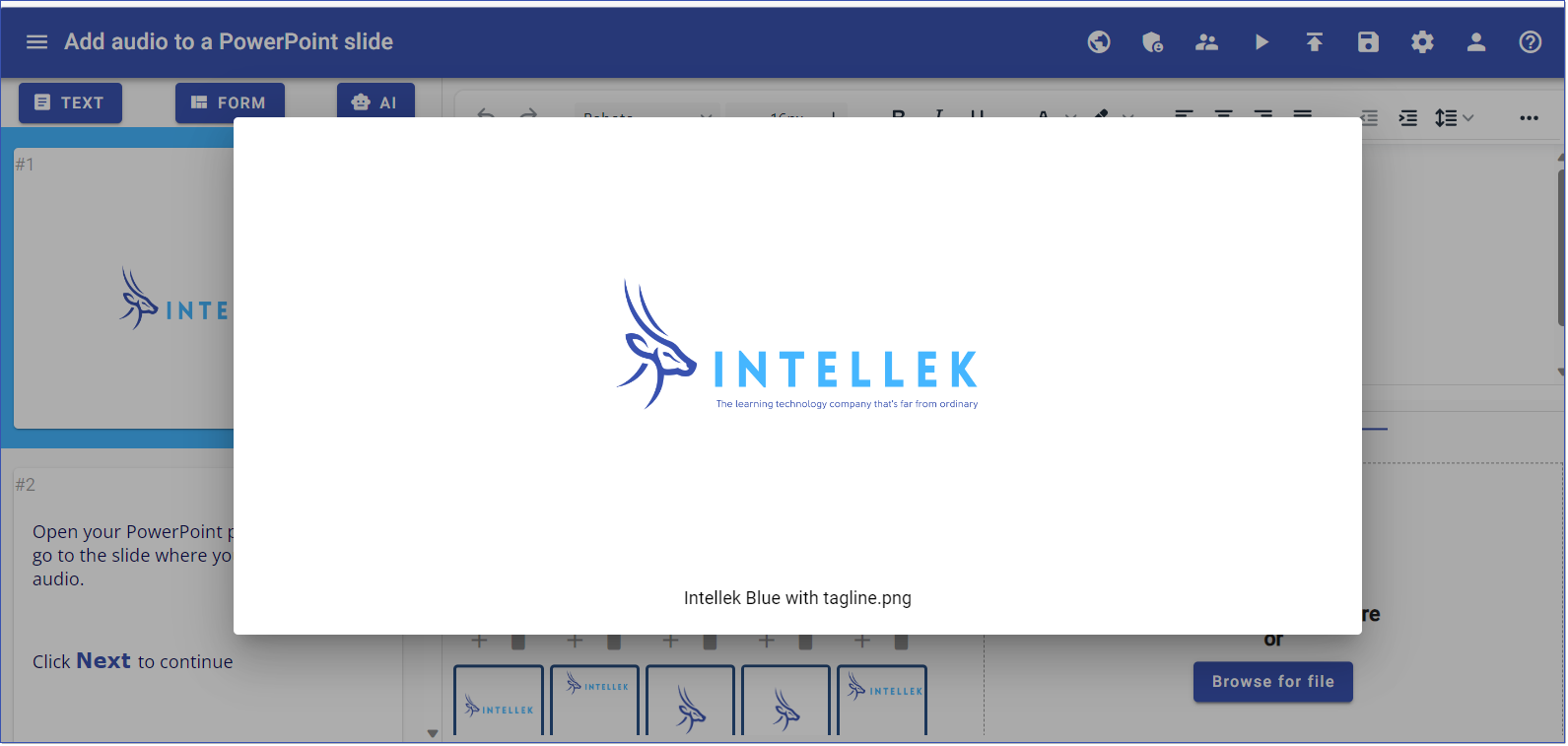
Resource Library Preview
oRefine the Resources library by entering the file name or file type into the Filter textbox.
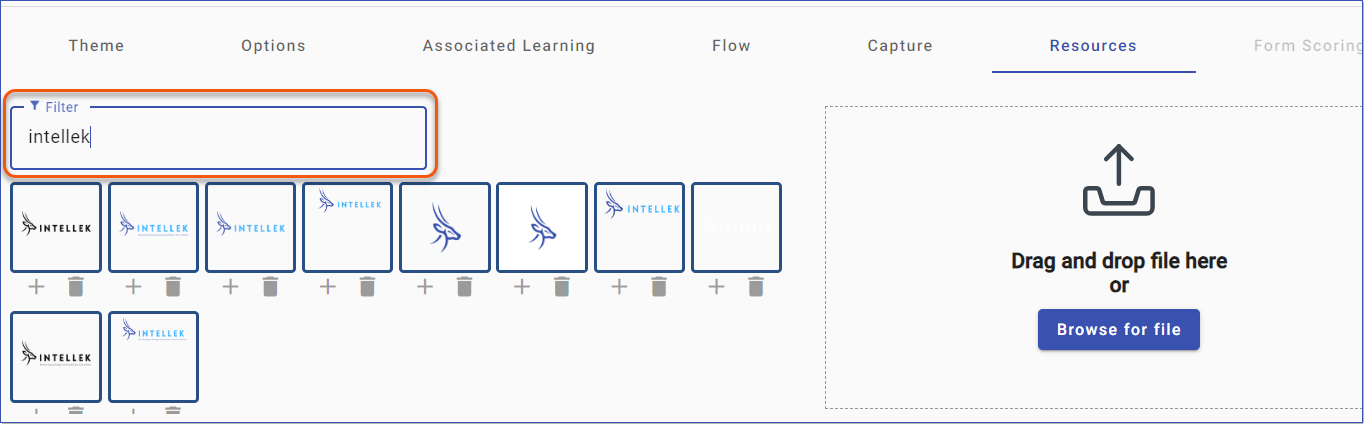
App
•Explore an updated and enhanced interface design.

Client
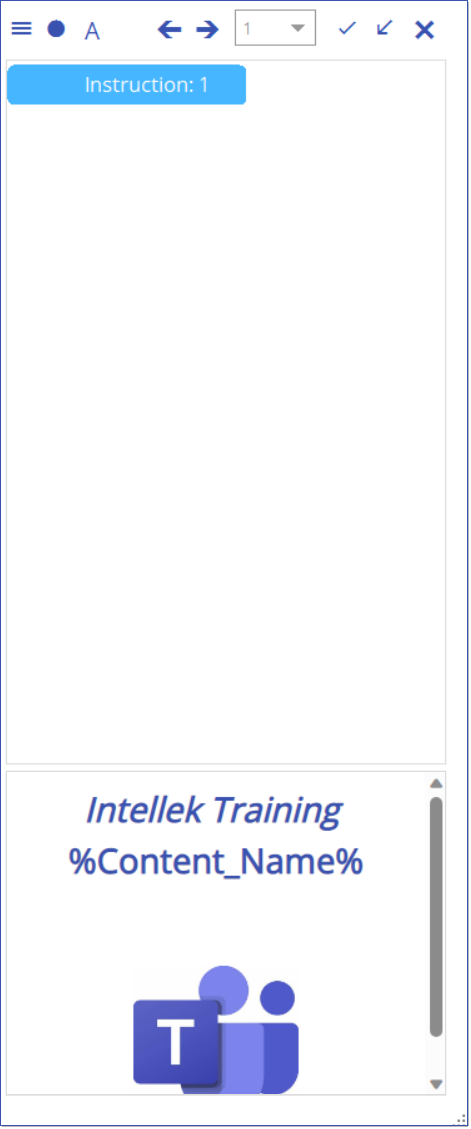
Capture
ISSUES
App
•Resolved issue deleting captured nodes (15104, JW)
•Instruction jumping to the second monitor (15106, JW)
•Hard return not always captured (15107, JW)
•Adding alternatives to keyboard capture (15614, SToe)
•Balloons in Teams not always captured (15559, TCoburn)
----------------------------------------------------------------------------------------------------------------
Any Issues listed below this line were added after Nov 21, 2023 when Create v1.16.0.0 Release Notes were originally made available.
----------------------------------------------------------------------------------------------------------------
•Results not on dashboard (15911, SToe)