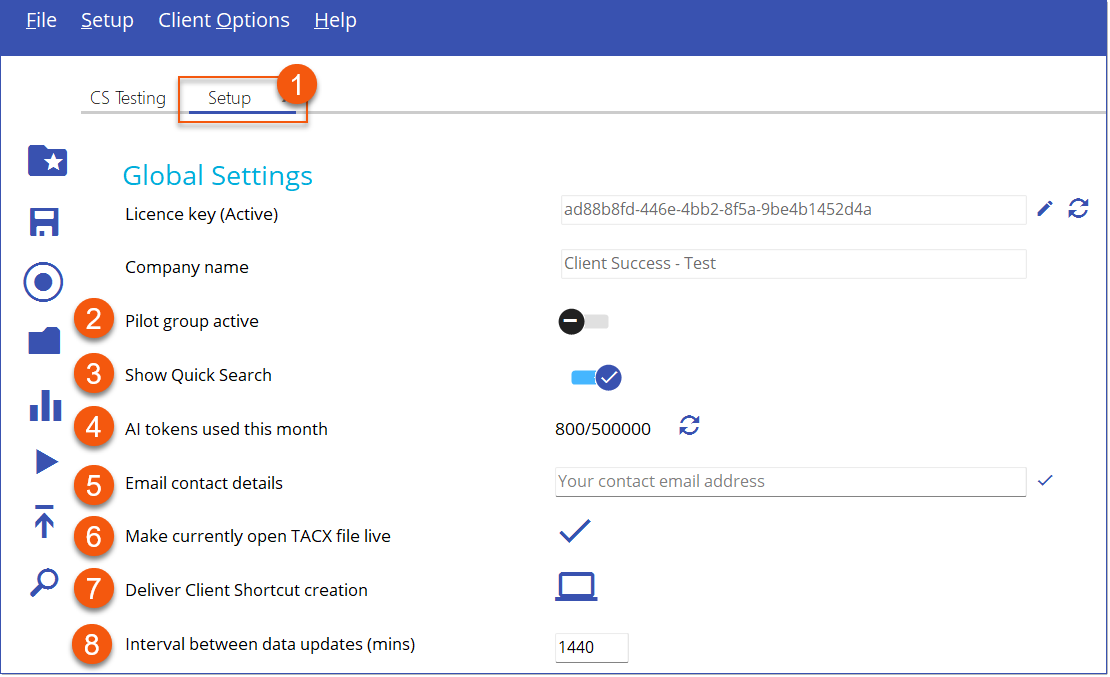| Prepare and Install Deliver Manager |
1.Ensure you've installed the required the Intellek Live Launch MSI. 2.Launch Intellek Deliver Manager via a link provided by your Client Success team prior to your training. This link will provide your Deliver Manager which will already be aligned with your License. Each licensed manager should run this installation link on their machine. |
Once Deliver Manager has been installed on your machine: 1.Click New. 2.Click the Save
|
1.Click Setup to the right of File at the top left of the window. 2.If you've chosen to use a pilot group for testing purposes, make the pilot group active. 3.Enable Show Quick Search to enable or disable the Quick Search bar in the Intellek Deliver Client. 4.AI tokens used this month displays the balance of AI tokens available with AI searching. See Intellek and AI for details. 5.Enter the Email contact details for your Deliver Manager administrator. This contact will be used for any issues encountered while utilizing AI. 6.Once your content is ready for publishing to Users's desktop via Intellek Client, make the current, open configuration file (TACX file) live. 7.Create a Deliver Client Shortcut for running Intellek Deliver Client via Group Policy. 8.Enter a high number of minutes (i.e, half a day=720, full day=1440) as a fail safe in case the Client is not able to receive the update when pushed out by Deliver Manager, see Step 6.
|
|