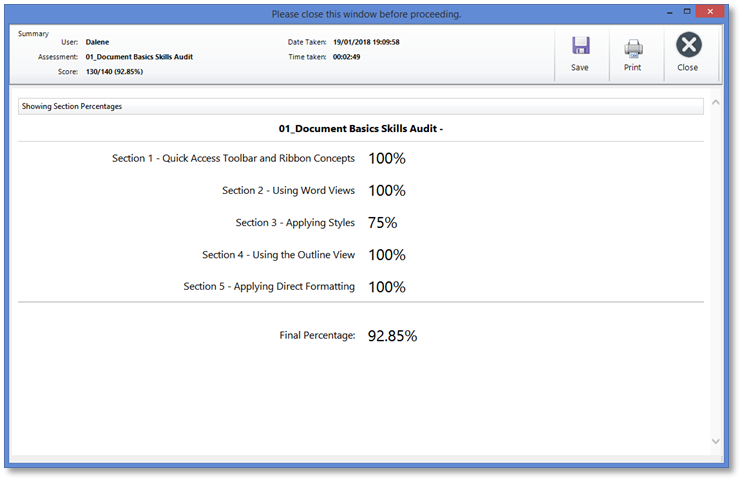Once the end-user reaches the Closing (last) Instruction or Score Sheet, the Results button will display on the Content Navigation toolbar.
When the end-user clicks the Results button, the Section Results Report (read-only) is displayed:
•There are no column headings. Only the first line of Instructions marked as Sections will display with the total score for that section, and a final (grand) total for the assessment. •No click-by-click performed actions display. •No Associated Learning Links will display. •The page is read-only. Section headings cannot be expanded or collapsed to view any missed Instructions within the section. •The screen can be maximized. •The end-user can print using the Print button or by pressing Ctrl+P. •The end-user can save the report to an .html file by using the Save button. •This screen must be closed before the end-user can proceed. •The screen can be closed with the Close button, the window X, or the ESCape key. |