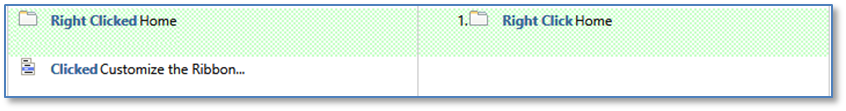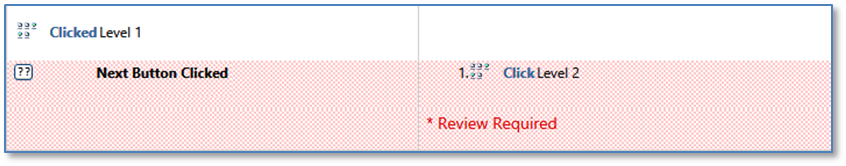•Green – Any rows shaded in Green indicate the end-user performed the preferred action.
•Red – Any item shaded in Red indicates that the action requires review. This could be for several reasons:
oIn many cases, the end-user did not perform a defined step to complete the action. They may have used a method that was not defined in the assessment. oIn some cases, the end-user may have been instructed to click NEXT. oIn others, end-users may have completed a task, but the content did not advance. In this case, you need to review the steps the end-user took and assign the appropriate score, if applicable. In any of these instances, the reviewer can choose to apply a score or not by using the Score field and spin buttons. |