If one or more Folders exist, select the appropriate Folder first. Selecting an existing Folder and then completing steps 1 and 2 will create a sub-folder.
1.Hover over the Add Course ![]() icon to display the Add folder
icon to display the Add folder ![]() icon.
icon.
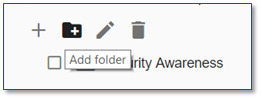
2.Click Add Folder, enter the Folder name, and then press ![]() .
.
3.To add additional folders, complete steps 1 and 2.
4.Folders can be moved or reordered by dragging and dropping them to the location of your choice.