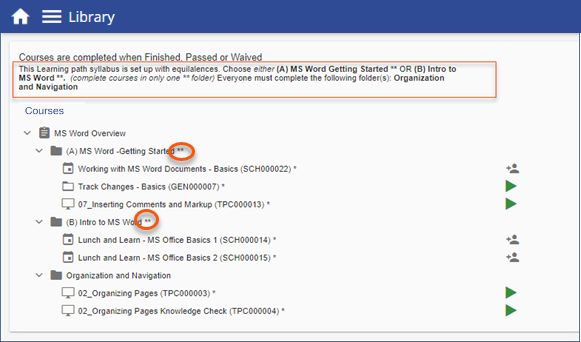1.Create your Learning Path details.
2.Consider the structure of your path:
a.Which Courses or sets of Courses do you consider equivalent to each other?
b.Consider folder names for each equivalent Course or set of Courses.
c.Will you need to use Courses or sets of Courses that will not be part of the equivalence? In other words, in cases where everybody must choose THIS Course or set of Courses to complete the path.
Consider adding instructions to the Path description to explain to users that they should choose ONE option among the equivalence folders. Besides a visual indicator next to each equivalence folder title (
|