LMS v4 features a hybrid authentication model, giving administrators the flexibility to select the authentication method(s) that best align with the needs of the LMS User base. They can choose between Username and Password, Single Sign-on, or a combination of Both.
The Authentication method can be configured directly from the Settings page.
1.Navigate to Settings > and select Setup Authentication.
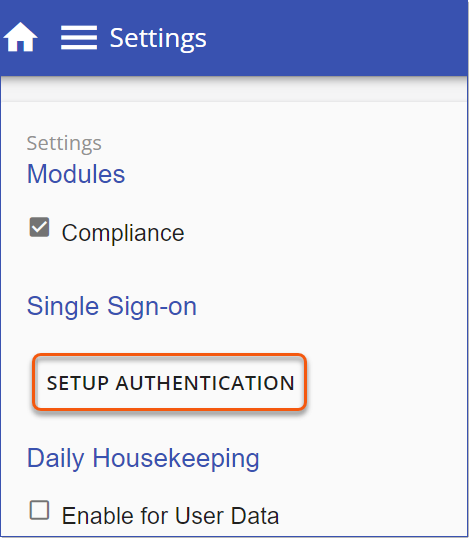
2.Select Authentication to expand the Authentication Methods menu.
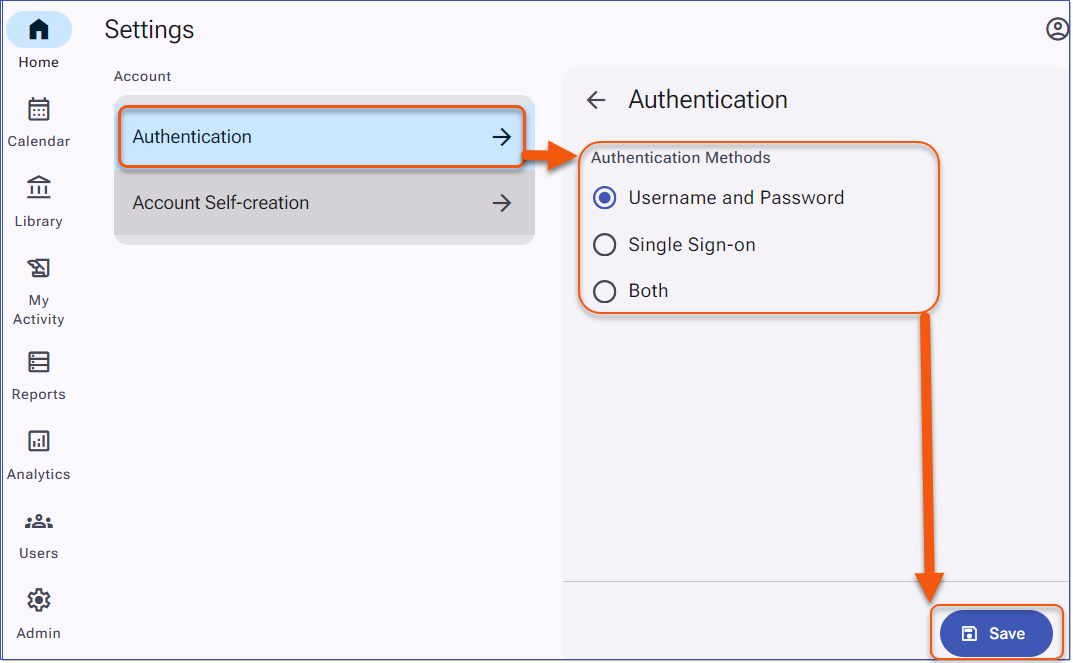
Authentication Methods
3.Choose from the available Authentication Methods: Username and Password, Single Sign-on, or Both.
4.Click Save, then use the left navigation menu to return to the Home page or any other page to exit Settings.