The order in which Categories and Subcategories are displayed in the Categories page determines how they will be displayed in both the Category/Subcategory drop-downs and also in the Library. Therefore, you should arrange the Categories and Subcategories in the order you want them displayed.
1.From the Categories page, if necessary, expand the appropriate Category.
2.Drag the Category or Subcategory you want to move to the desired location and level.
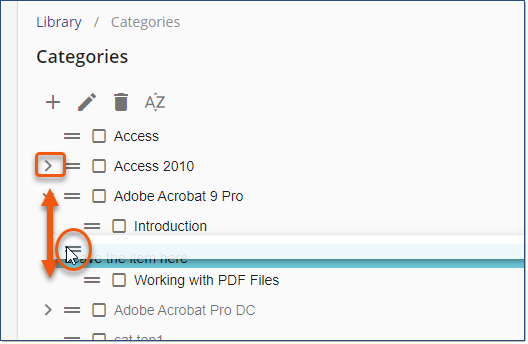
![]() The highlighted item will indicate the destination location. Make sure the indention level is what you want before releasing the mouse.
The highlighted item will indicate the destination location. Make sure the indention level is what you want before releasing the mouse.