The Resource Library is a repository for all graphics (e.g., logos, example graphics), video clips, HTML file links, and documents (e.g., PDF or Microsoft Word) that will be used in content files. Access to the Resource Library is available from the Menu panel, the Content Editor page, and the Form Text Editor dialog box. All items in the Resource Library are available and accessible to all authors within the organization.
Individual resource items display as "cards." Hover over a card to see the resource type/file name.ext (#1 in the graphic). The name will appear on top of the Insert and Delete icons below the card. Below each resource card are the Insert (< >) and Delete (trash can) icons (#2 and #3 in the graphic, respectively).
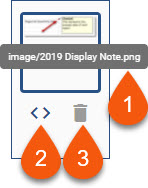
|
Resources can consist of graphic files, video clips, HTML files, and documents (e.g., Microsoft Word and PDF). Recommended file types and file sizes include: •Graphic file formats: .jpg/.jpeg, .png, .gif •Video file formats: .mp4 •.html •.zip •Document file formats: Word (.docx), Excel (.xlsx), PowerPoint (.pptx), PDF (.pdf) Importing resources is accomplished in the same manner from both the Resource Library page, the Resources tab in the Content Editor page, and the Form Text Editor dialog box. 1.Access the Resource Library or from the appropriate instruction frame in the Content Editor page. (See the Accessing the Resource Library topic.) 2.On the right side of the page/tab, either: •Drag and drop the file from File Explorer to the Drag and drop file zone. •Click the Browse for file button in the Drag and drop file here zone. Navigate to the appropriate file, and then double-click the file or select the file, and then click Open.
|
|
Resource items can be deleted from either the Resources (Resource Library) page on the Menu panel, the Resources tab in the Content Editor, or the bottom portion of the Form Text Editor dialog box.
|