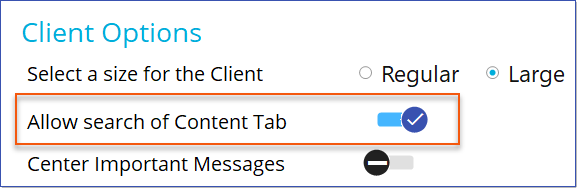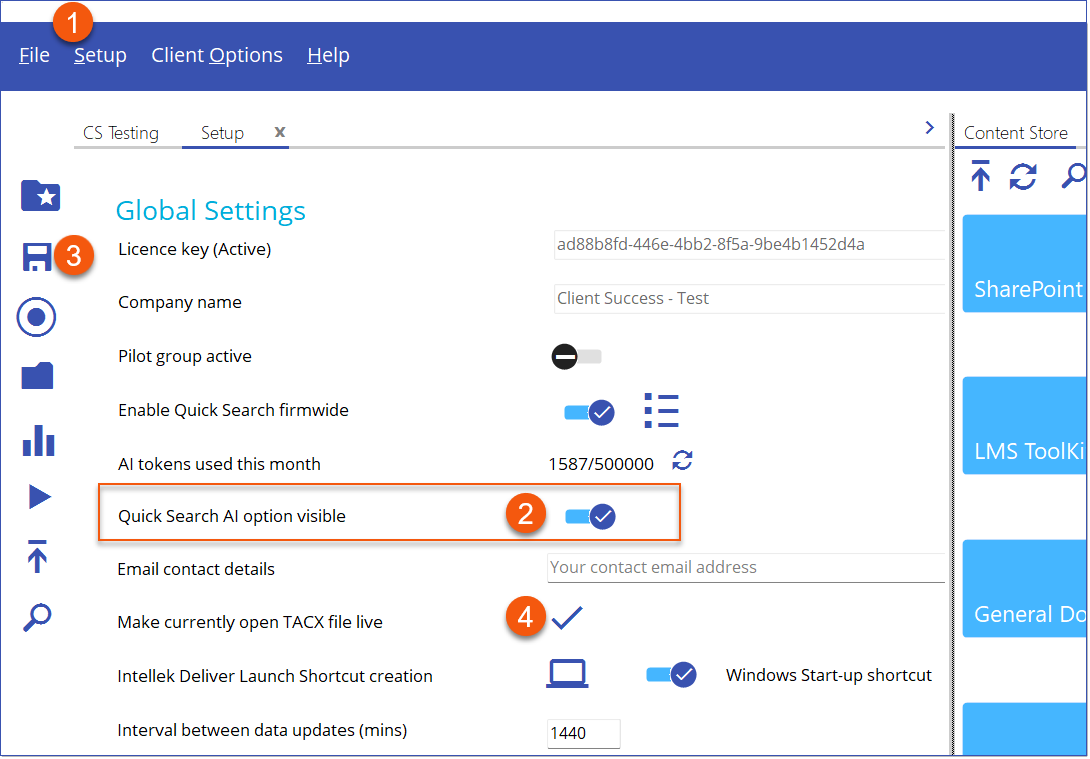Available Aug 1, 2024
Enhancements & Bug Fixes
Manager
When Intellek LMS content is imported to the Deliver Manager Content Store or an existing LMS Content node is refreshed, Deliver Manager will import the associated search keywords from the LMS content and update its own search tags accordingly. Existing Deliver Manager search tags will be retained. 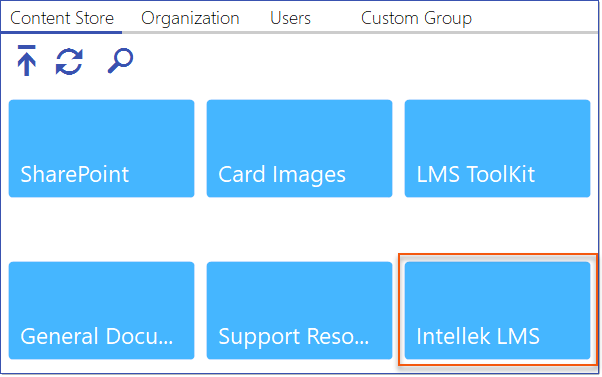 Content Store - Intellek LMS 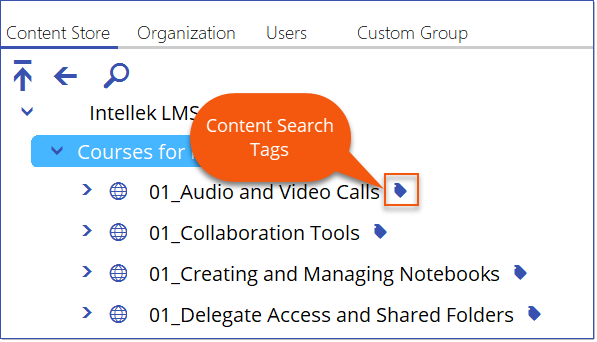 Content Store - Search Tags Users of Deliver Client can use the Search bar to search by keyword. 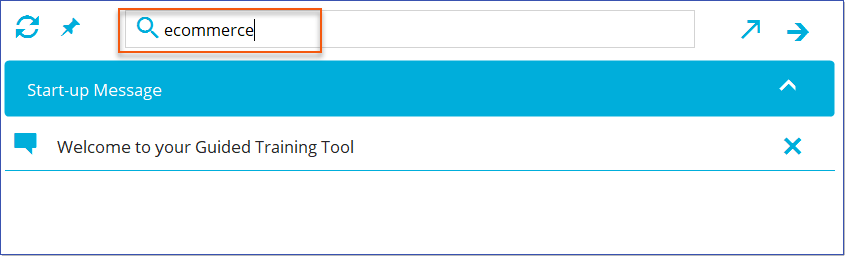 Deliver Client - searching by keyword
|
Administrators have a new control that allows them to decide whether the Deliver Client Quick Search bar should include an AI search option. 1.Go to the Setup tab in Deliver Manager. 2.Select the radio button next to "Quick Search AI option visible" to enable the AI feature. 3.Save the current configuration. 4.Click the checkmark to activate the currently open TACX file.
Quick Search Bar with AI Searching Quick Search Bar without AI Searching |
Administrators can now rename captured controls in Deliver Manager to provide more meaningful descriptions to Users of Deliver Client. Deliver Client displays the renamed control in a Title Bar, with any associated messages or content listed below. 1.Right-click on the captured control and select Rename Control from the shortcut menu. 2.Type the new name for the Control and press ENTER to save. 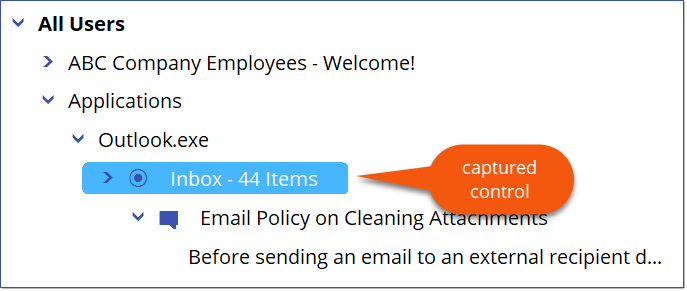 Deliver Manager captured control
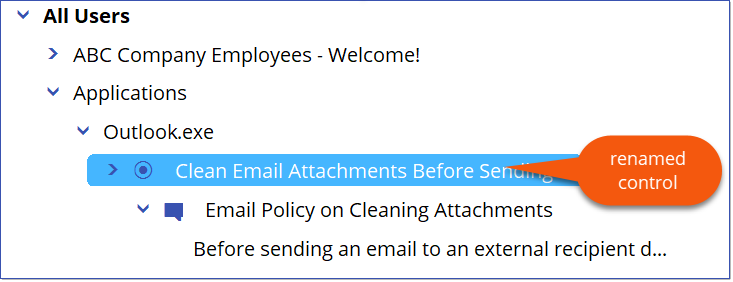 Deliver Manager - renamed captured control 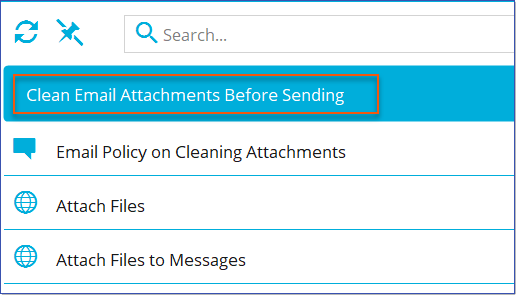 Deliver Client - Captured Control Title Bar
|
Azure credentials used to connect the Deliver Manager Content Store to Active Directory and SharePoint are now hidden from the AD User and Import from SharePoint Connection forms. The credentials (Tenant ID, Client ID, and Secret) must be shared with Intellek prior to connecting the Content Store to these resources, so they can be added to your Deliver Manager instance. 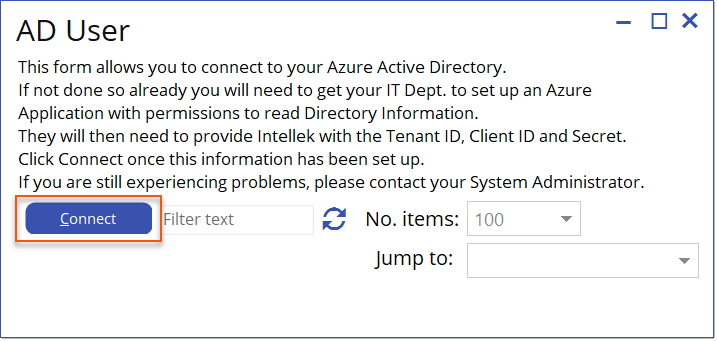 AD User Connection Form 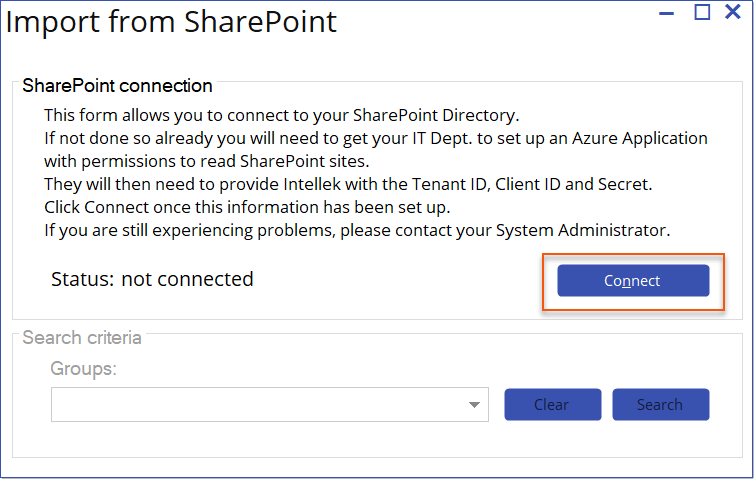 Import from SharePpoint Connection Form |
ISSUES
Manager
•Captured control's links and messages are displayed in the same order in Deliver Client as displayed in Deliver Manager.
•Ampersands in message title shows as empty space. (16285, FieldF)
Client
•Deliver Client displays captured controls links and messages in the order they are displayed in Deliver Manager.
•Ampersands in message title shows as empty space. (16285, FieldF)
----------------------------------------------------------------------------------------------------------------
Any Issues listed below this line were added after July 23, 2024 when Deliver v2.8.3.0 Release Notes were originally made available.
----------------------------------------------------------------------------------------------------------------
•Client - Graphics included in Messages display in Deliver Client. (18046)