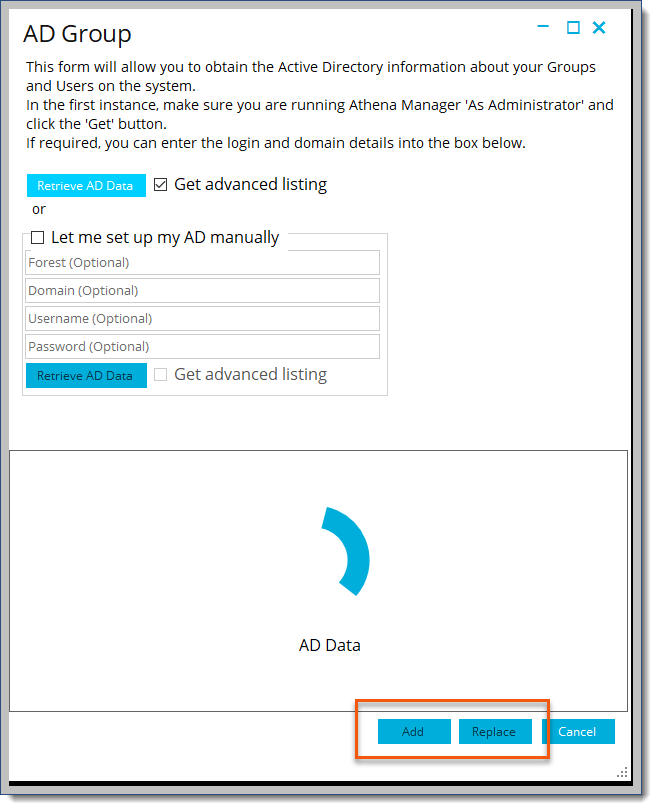Feature Release & Bug Fixes – Version 2.2
NEW – Feature Enhancements:
•Exact Word Search - Client search now allows a search by whole word in "" quotes to fine-tune search results.
Exact Word Search
•Setup
oDisable option for the Intellek Deliver launch splash screen to stop the splash screen from displaying each time a user launches the Client.
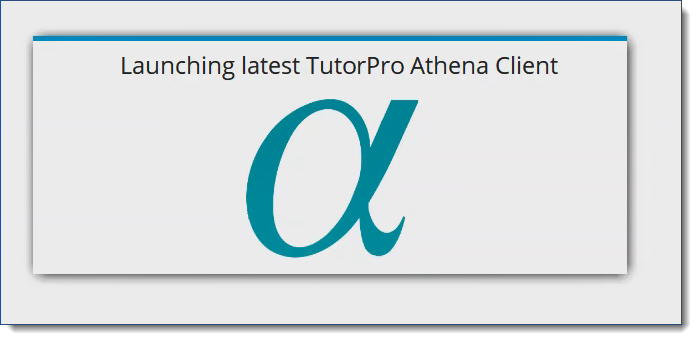
1.Navigate to Intellek Deliver Manager > Setup.
2.Uncheck Launch Client with Splash Screen.
3.Make currently open TACX file live.
4.Save.
5.Re-Create the Intellek Deliver Launch/Client MSI and ask your IT team to rollout the new MSI.
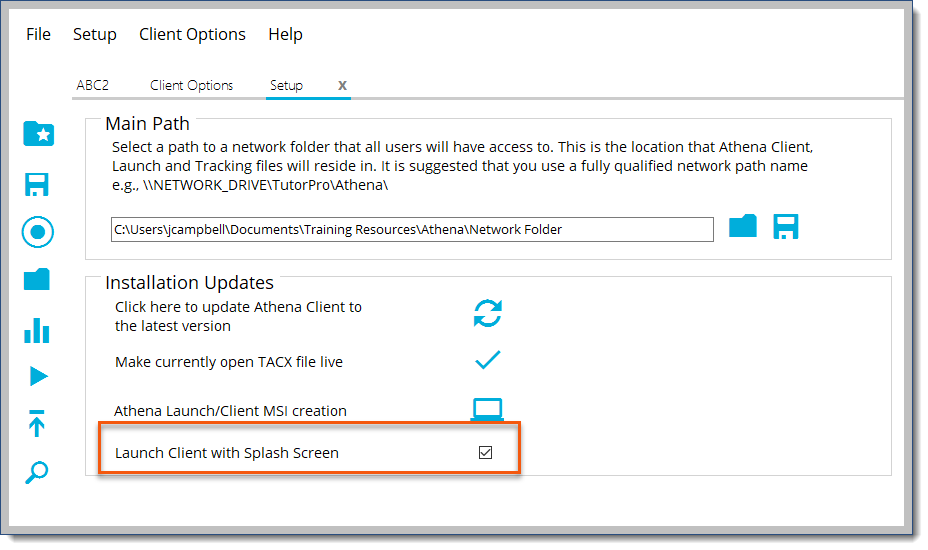
•Client Options Settings
oBe sure to SAVE and make the TACX live in Setup after changing these settings.
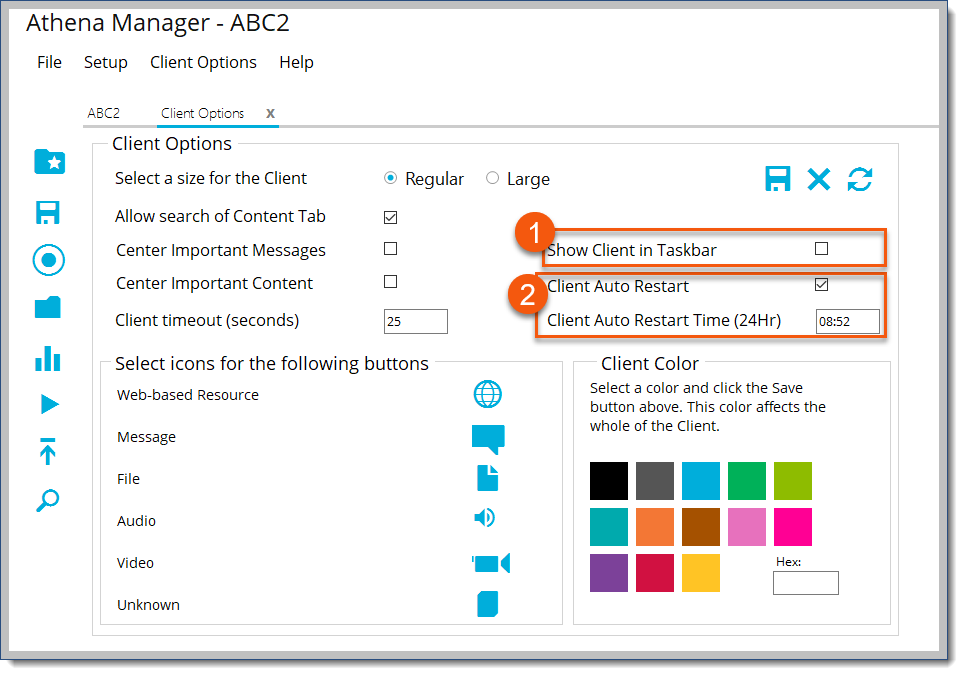
1. Enable the display of an Intellek Deliver Client icon in the Taskbar.
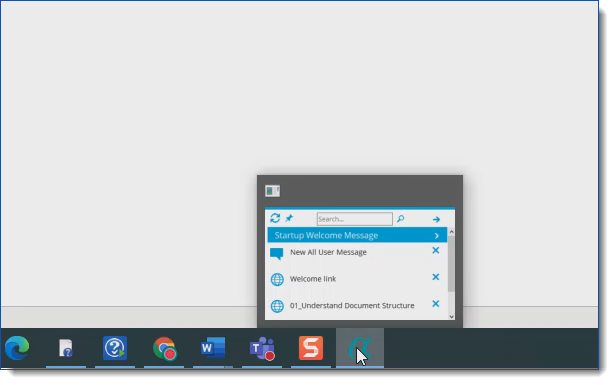
2. Set a time (local time in 24hr format) to auto update Intellek Deliver client instances. Left unchecked, Intellek Deliver Client will update when the user restarts their machine.
Client Auto Update
•Remove Groups, Users and Content
Content, Custom users and User Groups (Organization Tab) can now be removed from the list via right-click option. (Bwell 6412, Bwell 6413, Bwell 5354) )
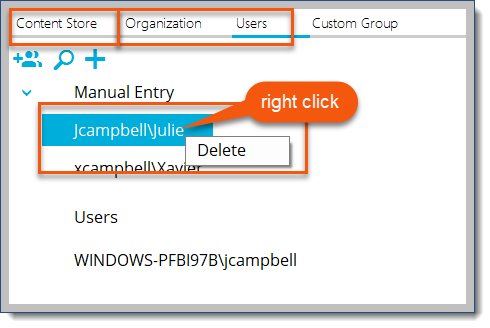
Important Content & Messaging Order
•When both Important Content and Important Message(s) are present, Intellek Deliver client will load Important Messages only after the user dismisses the last Important Content. After closing the last the Important Message, Intellek Deliver will automatically minimize. (Bwell 6333)
Issues resolved:
•Intellek Deliver Manager now runs a check on start up to ensure the .tacf file is copied across if missing. (Bwell 6416)
•Log files are purged so that only the last 30 (1 month) are stored. (Bwell 6416)
•Offline running is now working. (Bwell 6416)
•New warning has been added when replacing Active Directory entries. (Bwell 6331)
•Active Directory entries screen: for clarity, the Accept button was changed to Replace and the associated Tooltip has been updated. (Bwell 6331)