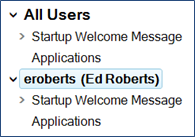The All Users group is created for you by default. The Welcome Message and any captured application controls and associated content from the Content Store will be applied to all end-users using Intellek Deliver. In order to define content for specific groups and/or individual users, each must have a separate “node” in the left panel. |
1.From the Users tab, drag the appropriate User name or AD group to the left panel.
2.Repeat the drag-and-drop for each user or group. 3.Each end-user or group will then have a separate Welcome Message and assigned applications.
|