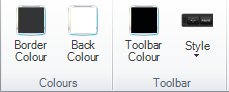You can modify the color of the Minimal and Standard Instruction borders by clicking the Theme tab.
You can change the Border and Back color for any Instruction or apply those changes to ALL Instructions.
Remember, you can Preview these opening/closing Instructions while you are editing them to get a feel for how they will look in your content. Set the look, size, color, theme, etc. The Resize button (4-headed arrow) on the Toolbar in preview mode does not exist in published content. See the difference below:  Preview Mode Toolbar
 Published Content Toolbar |