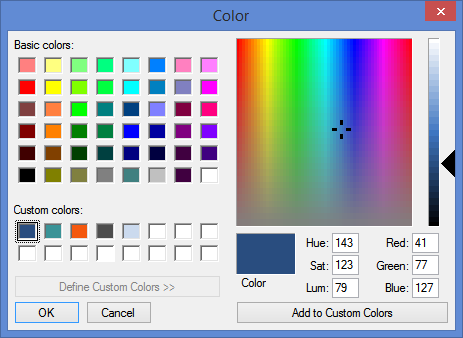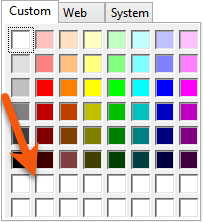The color palette available for text Forecolor, Backcolor, and the Border and Back colors on the Theme tab uses the same color palette. This color palette is separate from the color palette used for Form Instructions. Additionally, once you add custom colors, they will "stick," even when you exit and re-launch Live Content Studio. It is likely that you will set your custom colors from the Theme tab to set your Border color.
1.Click the Theme tab. 2.Click the Border Color button on the ribbon. 3.When the Color pop-up window displays, click in one of the white boxes in the Custom colors area of the window.
4.Set the appropriate coordinates in the Red, Green, and Blue fields (or Hue, Sat, Lum if available). 5.Click the Add to Custom Colors button. 6.Click OK.
|
The BackColor and Forecolor properties for fields in the Form Instruction use a different color palette from the Theme tab and Text Instruction. See the Using the Form Instruction topic. To save a custom color for either the BackColor or ForeColor field property: 1.Click the down arrow to the right of the active color. 2.Click the Custom tab. 3.Right-click on one of the empty boxes in the bottom two rows of the palette.
4.In the Define Color pop-up window, set the appropriate Red, Green, and Blue coordinates. 5.Click the Add Color button.
|