Feature Release & Bug Fixes – Version5.5.3.0
NEW – Feature Enhancements:
•Updated Refine Capture tool for all applications
Use Refine Capture to correct or improve the accuracy of controls during control capture. The Refine Capture Screen will display any controls in the active window of the application that you select from the drop down and allow you to choose which control should be associated in the list of captured controls.
If capturing controls in a browser, be sure you have just one page open, maximized to full screen.
1.From the capture control window, pause capturing and select the control you'd like to correct
2.Select More Options > Refine Capture
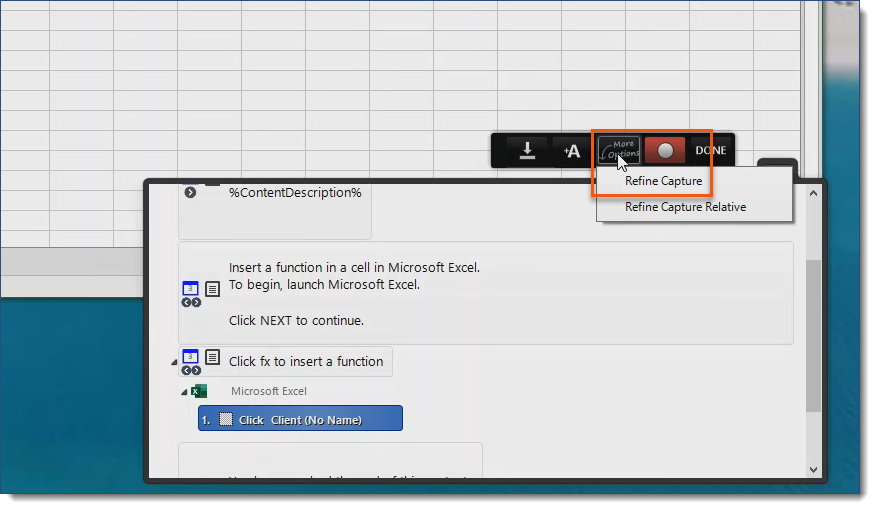
3.Select the application from the drop down
4.Click the Get Controls button
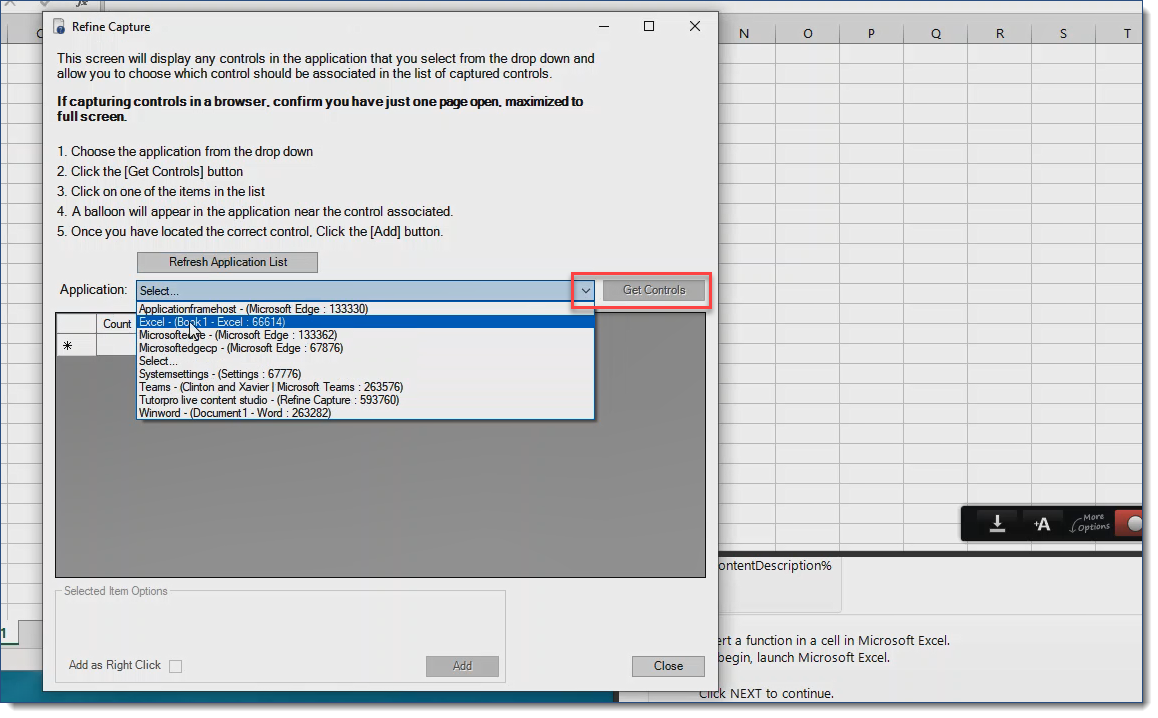
5.Click on one of the items in the list
6.A balloon will appear indicating the control associated the selected control
7.Once you have located the correct control, click the Add Button.
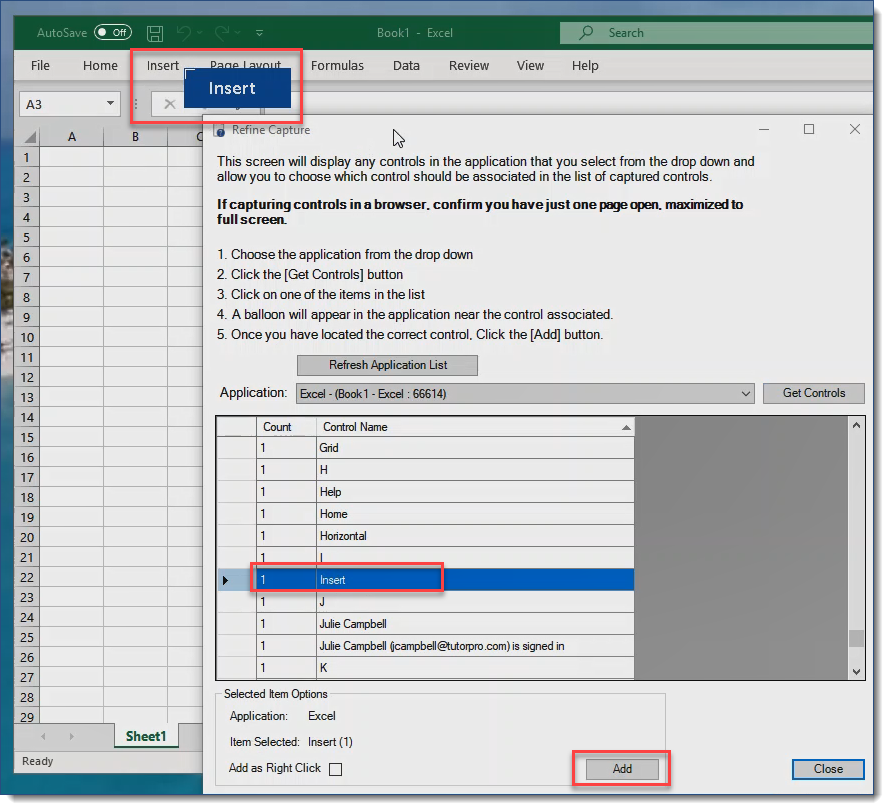
8.Close the Refine Capture window
9.Remove the incorrect control from your step.
ISSUES RESOLVED:
•Save before publishing (5472 SnellW)
•Height of instruction problem (5280 – Procopio)