External Course - Upload Supporting Document(s)
When Allow users to add history is enabled, and Users attend and wish to document external courses in either Learning Record>Courses>History Detail, they now have the ability to upload Supporting Document(s). User Managers, User Administrators and Company Administrators are also able to upload Supporting Document(s) on behalf of a User via the User's User>History page. Supported file types: .png, .jpg, .jpeg, .docx, .doc, .pdf
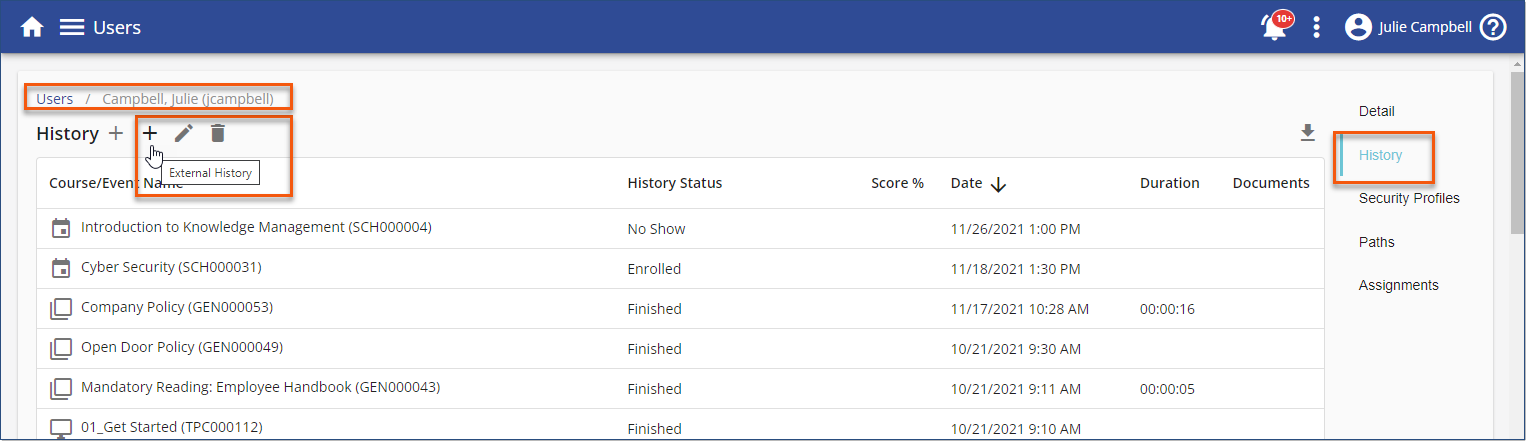
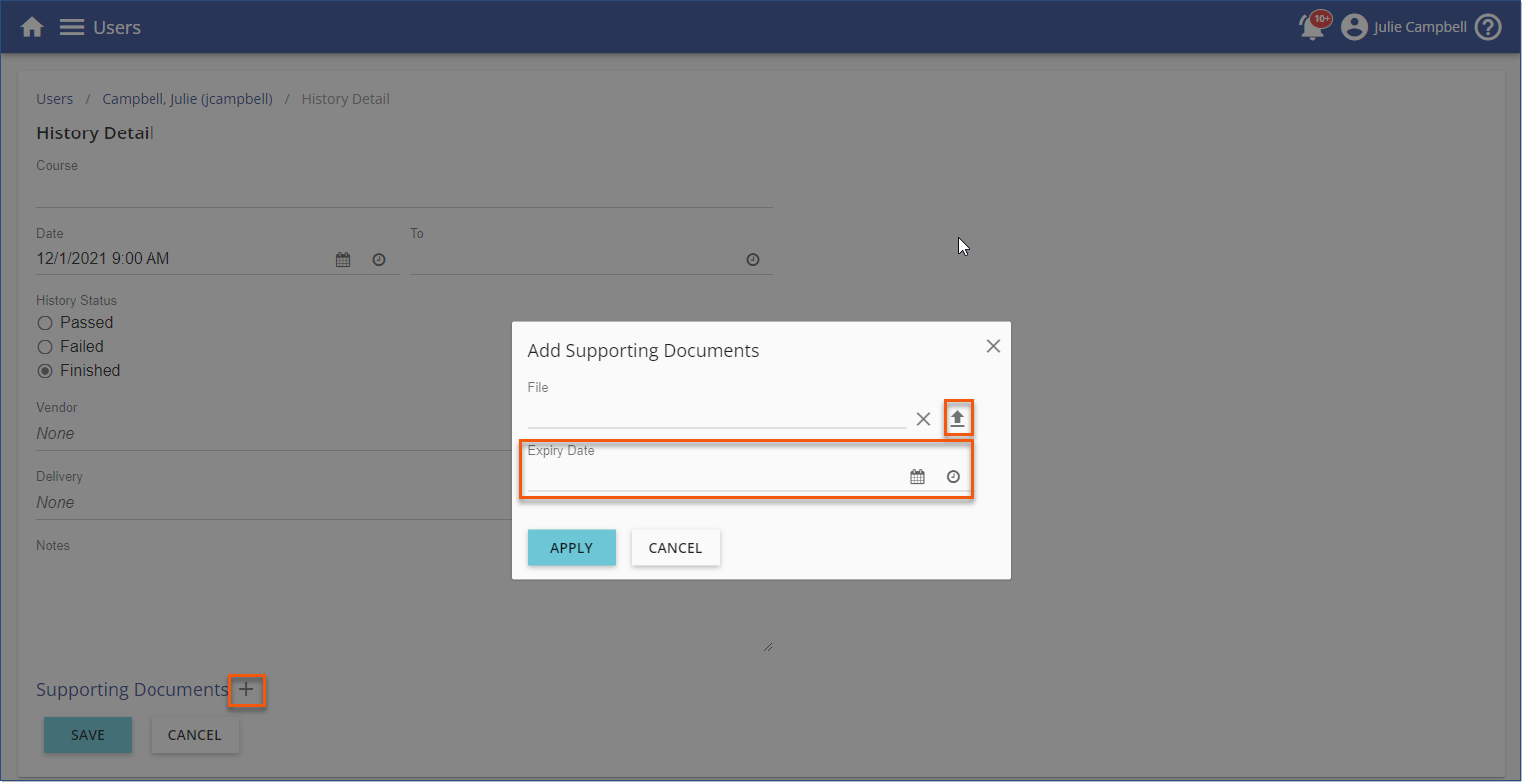
External Course - Supporting Document Expiry
An Expiry date can be set when uploading an external supporting document/course certificate. (see above image) See the next section to learn how to set up notifications for alerting Users that a document/certificate Expiry date is coming up.
Automated Notifications - Certificates
External Course - Email Supporting Document
When an expiry date has been aligned with an external Course's Supporting Document, Users can automatically receive email notifications to alert them to an upcoming Expiry date. A link to download Supporting Document(s) can be automatically emailed to the User a defined # of days relative to the Expiry date.
•Turn ON the Global Communication > Automated Notification and align a template to send notifications to Users based on the expiry date of external documentation (no notification will be sent if the expiry date has not been defined).
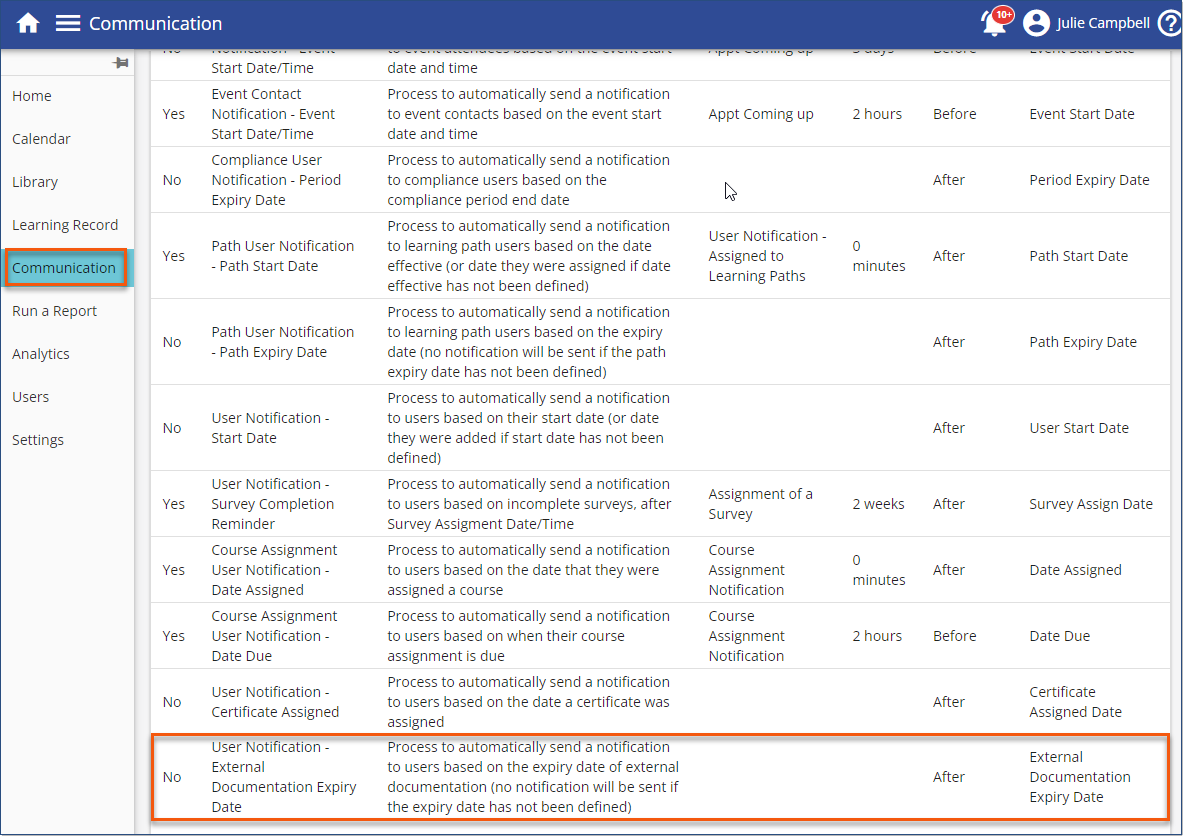
Supporting Documents Templates
Use Communications > Templates to create the exact emails you'd like to send to notify users about External Course Supporting Documents and Course-aligned Certificates. Include Certificate/History-related variables in your templates. Create one template for notifying users that an external course's supporting document expiry date is approaching and another to notify users that they've got a certificate available for completing a course.
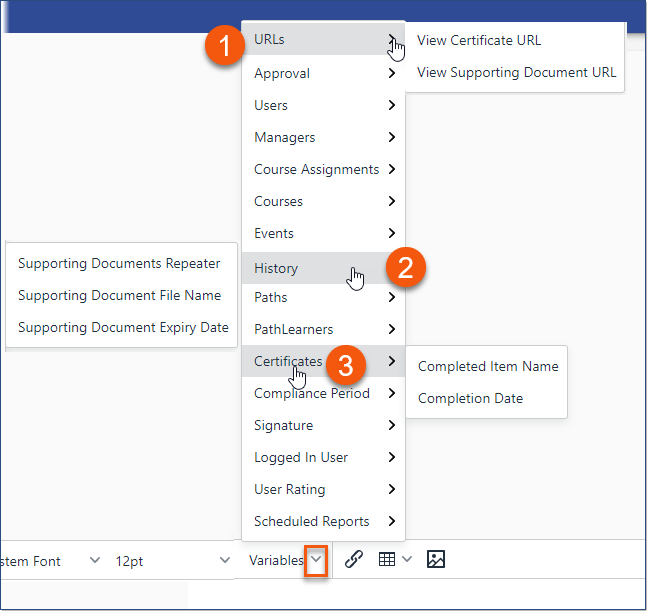
Template variables for external course Supporting Documents
Use this template to populate the Communications > Automated Notifications > User Notification - External Documentation Expiry Date - Turn ON to automatically send a notification to users based on the expiry date of external documentation (no notification will be sent if the expiry date has not been defined)
•1 - URLs
oView Supporting Document URL - Provides a link to download the document
•2 - History
oSupporting Documents Repeater
oSupporting Document File Name
oSupporting Document Expiry Date