By default, a solid-colored placeholder is globally applied to all Courses/Paths in the Library. The Course and Learning path image placeholder adopts the LMS primary color as defined in Branding.
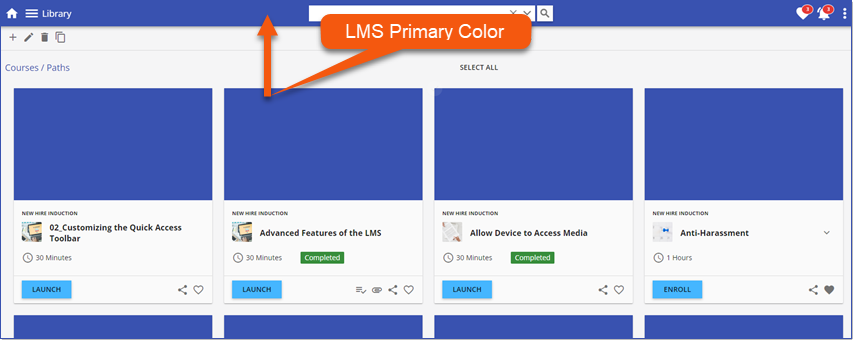
Use Images in Library Items is disabled by default. Once Use Images in Library Items has been enabled, return to the solid-colored placeholders by disabling this setting via Library > 3 dot options > Settings > Library Design > Use Images in Library Items.
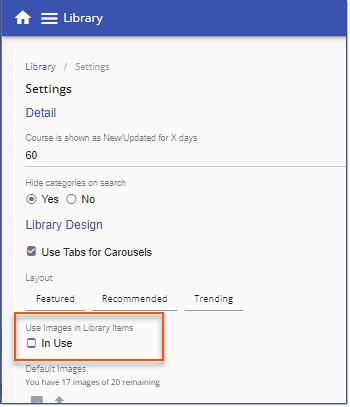
Enable Use Images in Library Items via Library > 3 dot options > Settings > Library Design > Use Images in Library Items.
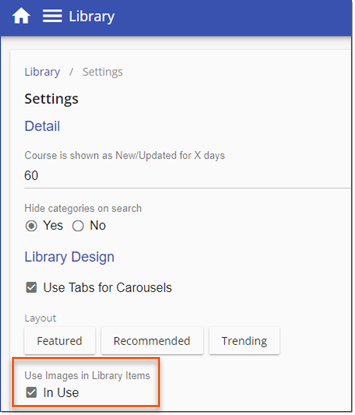
When Use Images in Library Items is enabled, replace the solid-colored placeholders with up to 20 "default" images to be randomly applied to any Courses/Paths in the Library that do not have a specific image aligned.
Choose from Intellek images ![]() , which adopt your primary and secondary branding colors, and/or upload your own
, which adopt your primary and secondary branding colors, and/or upload your own ![]() .
.
![]() When uploading a your own image, see LMS Image Guidelines for recommendations.
When uploading a your own image, see LMS Image Guidelines for recommendations.
|