All users can mark a Course in the library to be added to their Favorites list. Clicking the icon toggles the favorites mode on ![]() and off
and off ![]() .
.
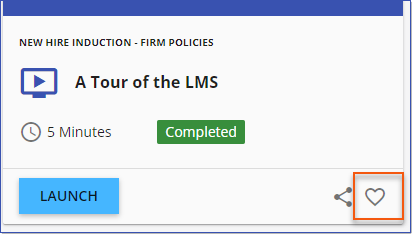
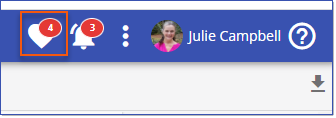
Click a title to directly access your favorited courses in your Favorites list.
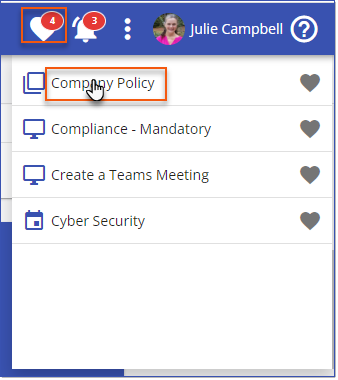
1.Users are directed to the Course Summary page.
2.Admins are directed to the Course Detail page.
Remove a course from the Favorites list by re-clicking the gray-shaded heart icon ![]() on the course card or via your Favorites list.
on the course card or via your Favorites list.
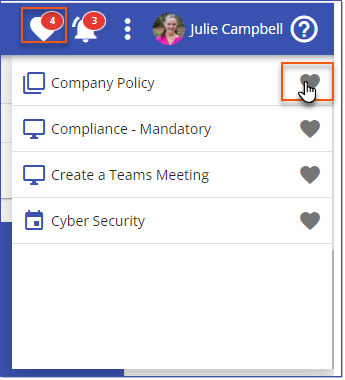
Changes to the favorites list save after the favorites panel has been closed and the page is refreshed.