Configuring Okta for LMS v4 involves creating a Single-page app which differs from the Web application method used in LMS v3. Use the following steps as a guide to setting it up.
1.Log in to your Okta Admin Console.
2.From the Admin dashboard, go to Applications > Applications and select Create App Integration.
3.Choose the Sign-in method OIDC – OpenID Connect and Application type of Single-Page Application. Click Next.
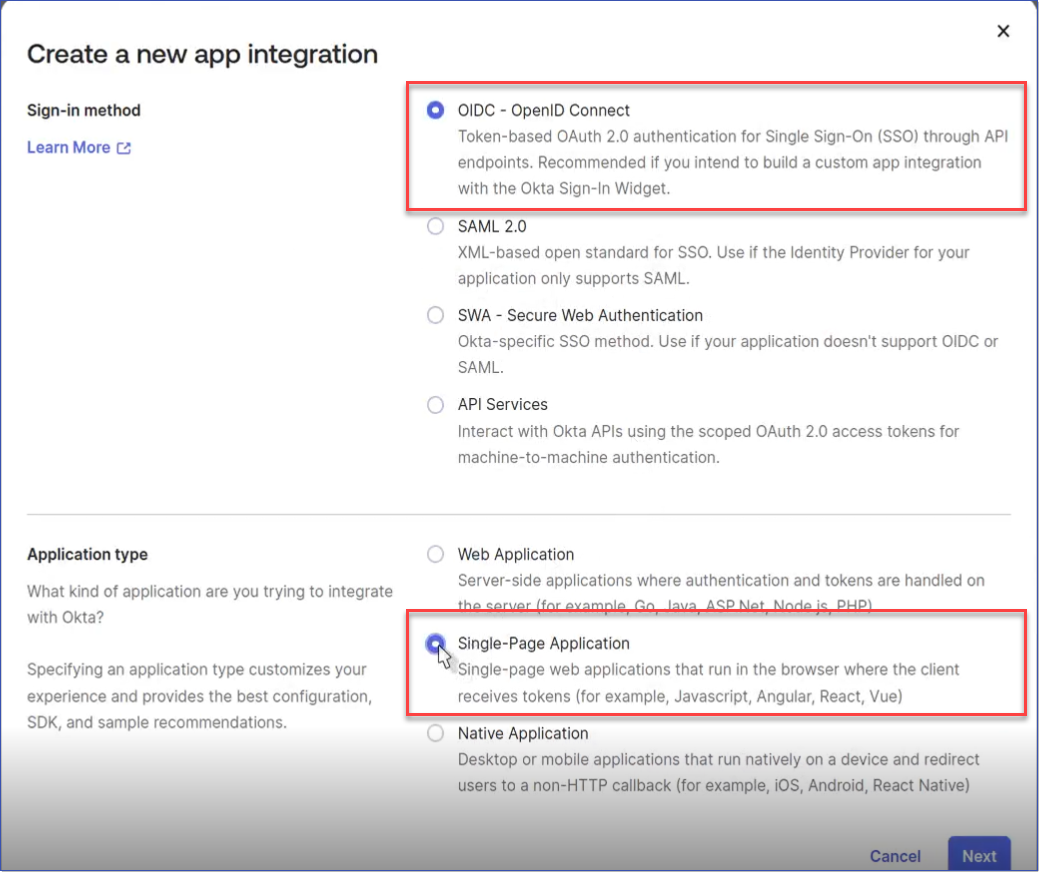
4.Configure the Application Settings in the New Single-Page App Integration as follows:
a.Enter an App integration name, this is the name shown in OKTA.
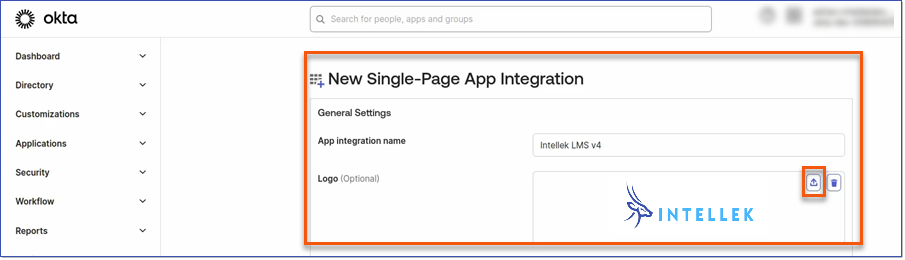
b.Upload a logo as desired.
c.Assign appropriate Grant Type(s):
i.Authorization Code
ii.Refresh Token
iii.Other grants > Implicit (hybrid)
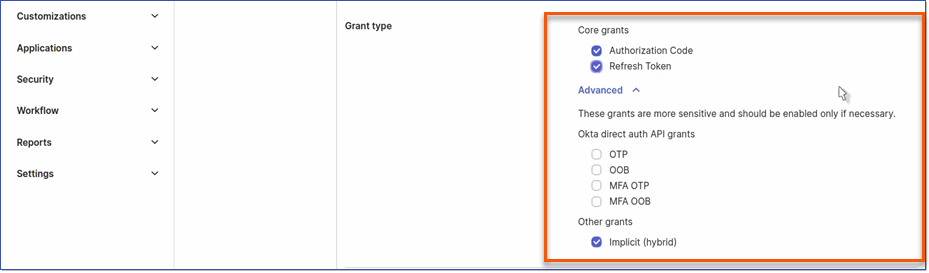
d.Specify the Sign-in redirect URI. The redirect URIs will be https://[Intellek_LMS_URL]/authentication/sso/okta-callback where [Intellek_LMS_URL] is your LMS URL.
![]() Note: We require testing OKTA SSO in a test environment prior to making the switch to your live site. First add your test site URI in the field provided for testing. You can add your live site URI in the 'Add URI' area or once your test site has been tested, you can change the primary URI to your live site URI.
Note: We require testing OKTA SSO in a test environment prior to making the switch to your live site. First add your test site URI in the field provided for testing. You can add your live site URI in the 'Add URI' area or once your test site has been tested, you can change the primary URI to your live site URI.
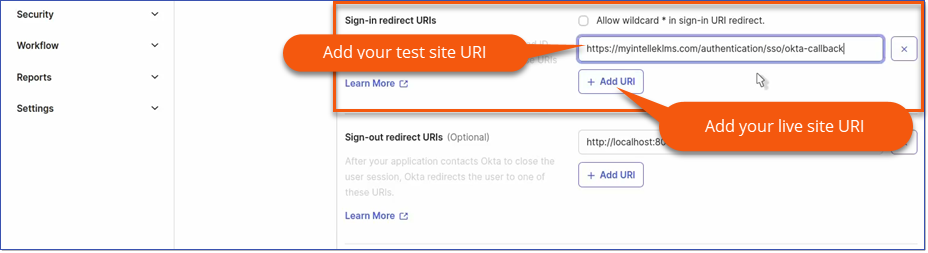
e.Controlled Access - Choose if app is visible to everyone or only assigned users/groups:
i.Controlled access: Allow everyone in your organization to access.
f.Enable immediate access with Federation Boker Mode if applicable.
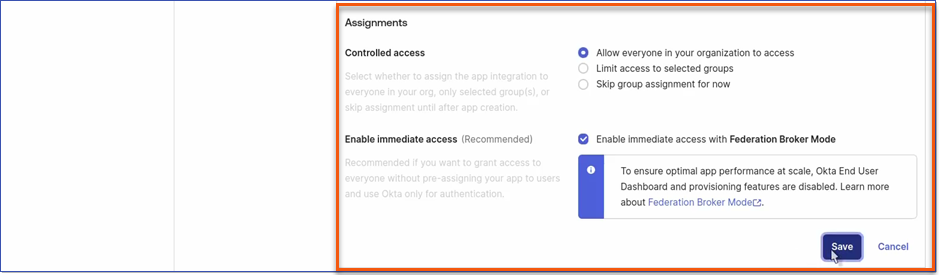
5.Click Save.
6.After creating the app, go to the app page to find:
Client Credentials:
a.Client ID - on the app's General tab
b.Client secret - in the General tab (not shown for public/SPAs)
c.Okta domain
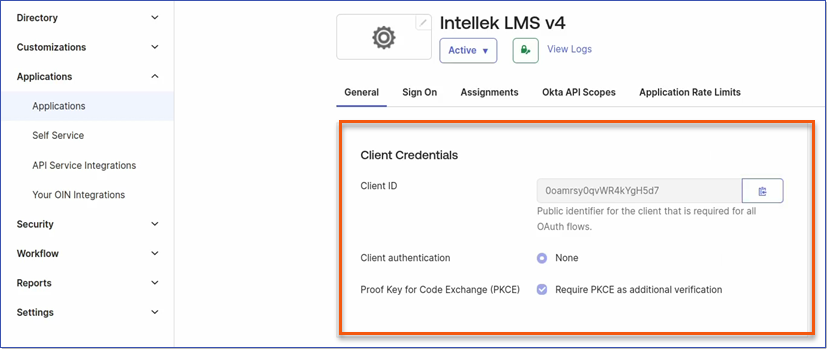
![]() Note: Existing clients who will be migrated to LMS v4 will need to send their SPA application details before the migration to Intellek support ([email protected]) so the migration to LMS v4 can be completed.
Note: Existing clients who will be migrated to LMS v4 will need to send their SPA application details before the migration to Intellek support ([email protected]) so the migration to LMS v4 can be completed.
7.As information changes, Administrators can update the Okta SSO configuration details within their LMS instance. See the following references: