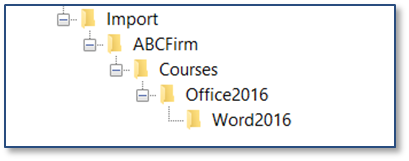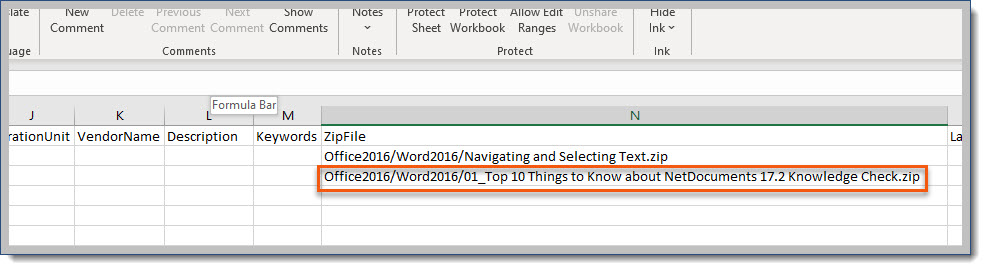You will need to populate the Import_Courses.xlsx template with the Course information, following the instructions below.
![]() Pay particular attention to the Mandatory column.
Pay particular attention to the Mandatory column.
Column |
Column Heading |
Mandatory |
Is there specific data required? |
What if I leave this blank? |
|---|---|---|---|---|
A |
CourseID |
Y |
Can be up to 22 characters and can contain any of the following: A to Z (upper or lower) 0 to 9 _ - & |
Import will fail. |
B |
CourseName |
Y |
|
Retrieved from the content package, if supplied. If not, the import will fail. |
C |
CategoryName |
N |
|
We will get from the Course Type Defaults, if supplied. If not, it will be left blank. |
D |
CourseSubcategoryName |
N |
|
We will get from the Course Type Defaults, if supplied. If not, it will be left blank. |
E |
SubSubCategoryName |
N |
|
It will be left blank. |
F |
CourseTypeCode |
Y |
Yes. Please use the number: 5 for AICC 7 for SCORM 3 for General 0 for Resource |
Import will fail. |
G |
DeliveryName |
Y |
|
We will get from the Course Type Defaults, if supplied. If not, the import will fail. |
H |
SubDeliveryName |
Y |
|
We will get from the Course Type Defaults, if supplied. If not, the import will fail. |
I |
Duration |
Y |
Time Entered as numbers using General cell formatting (specify as 1,1.5,3.25, etc.) in conjunction with DurationUnit column (H or M) |
We will get from the Course Type Defaults, if supplied. If not, it the import will fail. |
J |
DurationUnit |
Y |
Specify H for Hours or M for Minutes. |
We will get from the Course Type Defaults, if supplied. If not, the import will fail. |
K |
VendorName |
N |
|
We will get from the Course Type Defaults, if supplied. If not, it will be left blank. |
L |
Description |
N |
|
We will get from the content package, if supplied. If not, it will be left blank. |
M |
**Keywords |
N |
|
We will get from the content package, if supplied. If not, it will be left blank. |
N |
ZipFile |
One of these must be provided |
The exact name of the zip file. Each zip file must be unique. For example: Excel 2016 Fundamentals.zip *see below |
Import will fail. |
O |
LaunchURL |
The full URL. For example: https://www.intellek.io |
Import will fail. |
|
P |
RecordStatus |
Y |
Yes. Specify: A for Active or I for Inactive |
Import will fail. |
* If you have sub-folders beneath Courses you must specify the entire folder structure after /Courses/ in the ZipFile column, as in the highlighted example below.
** Keywords can also be imported directly from the file's metadata for General and Resource courses only.
Import/ABCFirm/Courses/Office2016/Word2016/01_Top 10 Things to Know about NetDocuments 17.2 Knowledge Check.zip