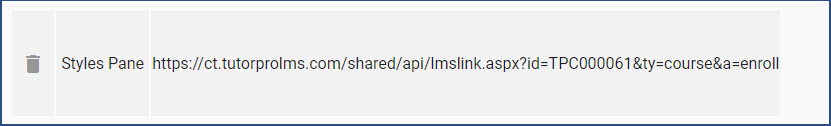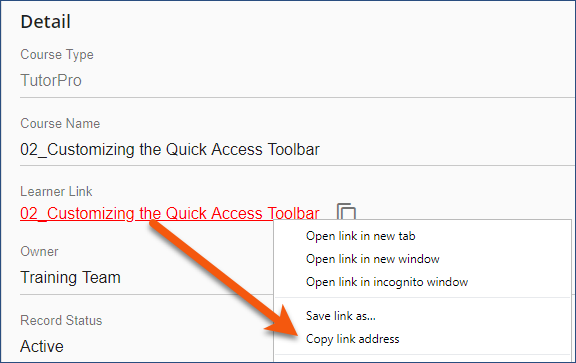Associated Learning Links provide the ability to add link(s) in instruction frames to other training resources in a Learning Management System (LMS), SharePoint, accessible network drive, or external web resource, such as YouTube. These links become accessible to users at the end of an Assessment or content that tracks and scores user results.
•There is no limit to the number of links to external learning sources associated to an instruction frame.
•Links will display in the order in which they are added.
For Associated Learning Links to be accessible to users, there are several conditions that must be in place within the content file and Results settings:
•Associated Learning Links must be assigned to the appropriate instruction frame(s) from the Associated Learning tab in the Content Editor.
•The Show Results button must be active in Content Settings > Results Options tab.
•The Section Results Only option must be turned OFF.
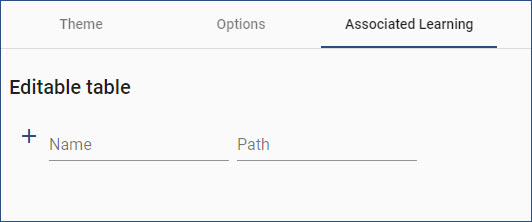
1.Select the appropriate instruction frame. 2.Click the Associated Learning tab. 3.Click the Name field and type the link name to be displayed to users (i.e., the name of the linked source). 4.In the Path field, type (or paste) the full URL link to the source, including https//.... and the file extension.
5.Click the + icon to add the associated learning. Added links display below the entry link as shown in the graphic:
|
1.Save the content file. 2.Refresh the page. 3.Select the instruction. 4.Click the Associated Learning tab. 5.Click the Name field and type the link name to be displayed to users (i.e., the name of the linked source).
6.In the Path field, type (or paste) the full URL link to the source, including https//.... and the file extension. 7.Click the + icon to add the associated learning. |
From the Intellek LMS: 1.From the Library, display the appropriate course details. 2.On the Details tab, right-click on the underscored Learner Link.
3.Click Copy link address. 4.Paste the shortcut in the Path column on the Associated Learning tab in the Content Editor page. |
1.Select the instruction. 2.Click the Associated Learning tab. 3.Click the Delete (trash can) icon in front of the link to be deleted. The Delete icon will turn orange when the mouse hovers over the icon. 4.Save the content file. 5.Refresh the page. 6.Select the instruction. 7.To verify that the link has been deleted, click the Associated Learning tab. |
Features covered in this topic are under development and not yet fully functional. |