The Details tab displays the Content Name, Content Description, and Content Objectives that were entered when the content file was initially created. If appropriate, edit or enter updated information.
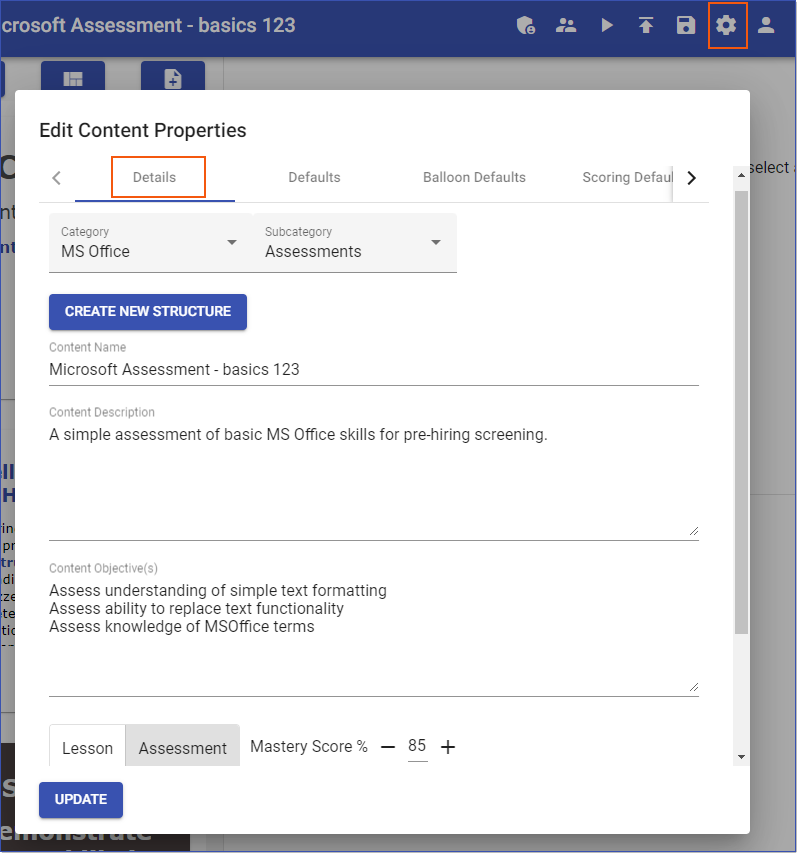
•Content Name. Enter the title of the eLearning Lesson or Assessment. The Content Name field is also used to name the saved file. Insert the %Content_Name% variable into instruction frames to automatically copy the Content Name into the selected instruction frame.
•Content Description. Provides users with a brief description of what will be covered in the content. Insert the %Content_Description% variable into instruction frames to automatically copy the Content Description into the selected instruction frame.
•Content Objectives. Clear and short statements about the objectives of the content, highlighting the skills covered or assessed. Periods should not be used. Insert the %Content_Objectives% variable into instruction frames to automatically copy the Content Objectives into the selected instruction frame.
•Content Type. Click the appropriate button to identify the type of content:
oLesson. Learning content which is not scored.
oAssessment. Scored learning content. When Assessment is selected, the Show Results slider button displays. To allow users to see their results, click the slider button to activate the Show Results option.
•Mastery Score. Enter the passing percentage score for your content here. Mastery Score percentage is the main check for pass or fail when communicating back to the LMS.
Important! Clicking outside the Edit Content Properties dialog box before clicking the UPDATE button will close the dialog box WITHOUT saving any changes, in effect, canceling the changes! |