Click the Scoring Defaults tab to set the default point value for captured steps. The tab is only active for the Assessment Content Type. Set the default score for the primary or preferred method (Default) for a user to complete an action, and then a default score for up to three alternative methods to complete the same action. Captured steps can have as many alternative methods as required; however, only the primary and the first three alternative methods will automatically be scored as set in the Scoring Defaults tab.
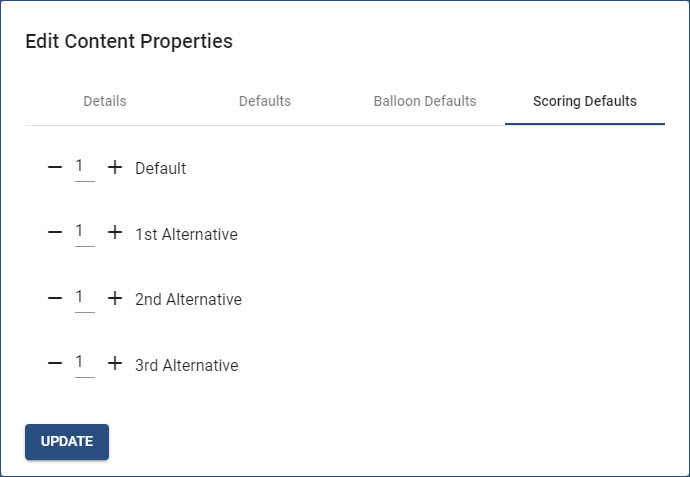
Important! Clicking outside the Edit Content Properties dialog box before clicking the UPDATE button will close the dialog box WITHOUT saving any changes, in effect, canceling the changes! |