This option allows any compliant Learning Management System to deliver this content to users and keep a history record recording the status and date taken.
1.Click the Publish icon on the Navigation bar.
2.Select the AICC radio button and decide if you want to include the category/subcategory structure established in Intellek Create. Note: It is not recommended to publish to AICC for upload to your Intellek LMS. Use the publish to the Intellek LMS option for this purpose.
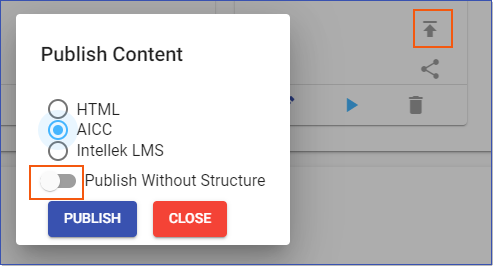
3.Click the PUBLISH button.