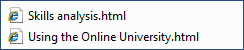This option creates a package that can be displayed on a web page or as a link for a user.
1.Click the Publish icon on the Navigation bar, a content card or from the Edit Content page.
2.Select the HTML radio button
3.Click the PUBLISH button.
4.The resulting file for listing on a web page or for users to play the content ends in .html.
Examples: