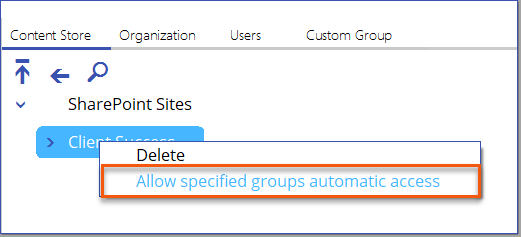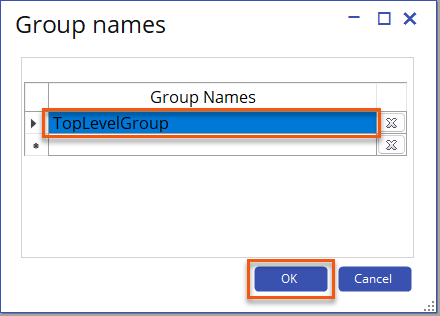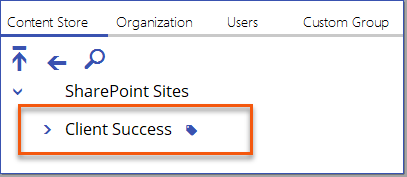Available April 9, 2025
Enhancements & Bug Fixes
Manager
Deliver Manager now includes an option to improve the responsiveness of searching a SharePoint Site. Administrators can Allow specified groups automatic access to a SharePoint site node in the Content Store, eliminating the need for the program to Perform an initial authentication process. This additional configuration will improve the Deliver Client User searching experience of the SharePoint site. The specified group name is tagged at the SharePoint Site node in the Deliver Content Store. 1.Locate the SharePoint site in the Content Store. 2.Right-click on the SharePoint site node and choose Allow specified groups automatic access.
3.Type the name of the SharePoint group you want to automatically allow access to in the Group Names dialog field and click OK.
4.The SharePoint site displays in the Content Store node with a tag icon indicating the additional information that is stored at the node level.
See Build the Content Store for details on how to add SharePoint resources. |
ISSUES
Manager
•Update - Synch with online data on start-up - more multi-user friendly.
•Security update - .Net 8 upgrade (for Quick Search)
•Security update - certificate update
•Interoperability update - Can now run Create Content whilst Previewing from DM
•Limitation - Quick Search does not yet pick up a colour change on Preview
Client
•Visual handling of Deliver Client updated, scaling removed.
•Security update - Client no longer creates a bat file dynamically, it runs the command in memory.
•Limitation - Quick Search searching SharePoint.
----------------------------------------------------------------------------------------------------------------
Any Issues listed below this line were added after April 9, 2025 when Deliver v2.11.0.0 Release Notes were originally made available.
----------------------------------------------------------------------------------------------------------------