Regardless of the Chart Type and Style combination selected, several commonalities exist:
•Click the ![]() button in the upper left corner of the generated chart to review the Report/Chart Description.
button in the upper left corner of the generated chart to review the Report/Chart Description.
•Clicking a colored segment of the Chart displays a filtered results list based on the data relating to the selected segment. Any column can be sorted by clicking on the column heading.
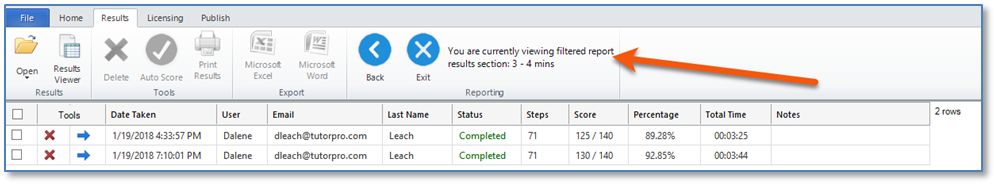
•To close the filtered results list:
oClick the Back button on the ribbon to return to the Chart.
oClick the Exit button on the ribbon to exit the Results Charts and return to the User Summary list.
•When printing any chart, whether directly to a printer or.pdf file, make sure to change the Paper Orientation to Landscape in the Printer Properties so that the full Chart will print appropriately on the page.