Feature Release & Bug Fixes – Version 3.14.0.0
NEW– Feature Enhancements:
•Single Sign-On – Azure AD SSO integration is now supported (Please request documentation from [email protected]).
•Bulk Edit the User’s Manager – Select Users and choose Edit to bulk edit your Users and change their assigned Manager. (Designed to be used for instances where User’s create their own accounts.)
•Daily Housekeeping – From the Settings page, choose to enable to Users Daily Housekeeping process. Once enabled, any unused Job Titles, Profiles, Departments and Practice Areas will be marked Inactive.
•Create groups with the option to “exclude” parameters.
•Users Notified if they have previously completed a course – If Users “Launch” a module they have previously completed they will see a message to notify them of this and have the option to continue.
•Please note this is disabled by default but can be enabled via Library settings: Prompt users when they’ve already taken an online course
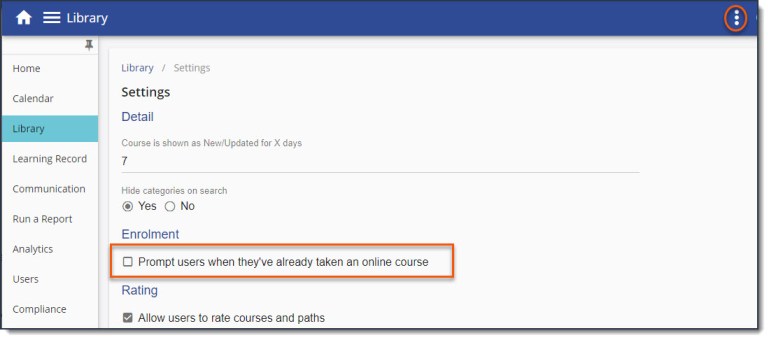
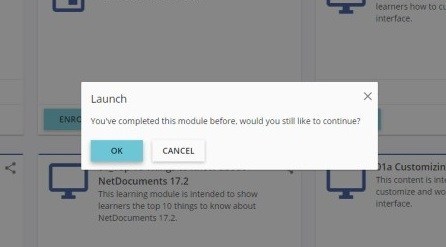
•Users Notified if they have previously Enrolled in an upcoming Event for the same Scheduled course – they will a see a message to notify them of this and have the option to continue.
•New Calendar Configuration: Located in Calendar > 3 dot option > Settings “Prompt users if they are already Enrolled on an upcoming Event.” set to No by default.
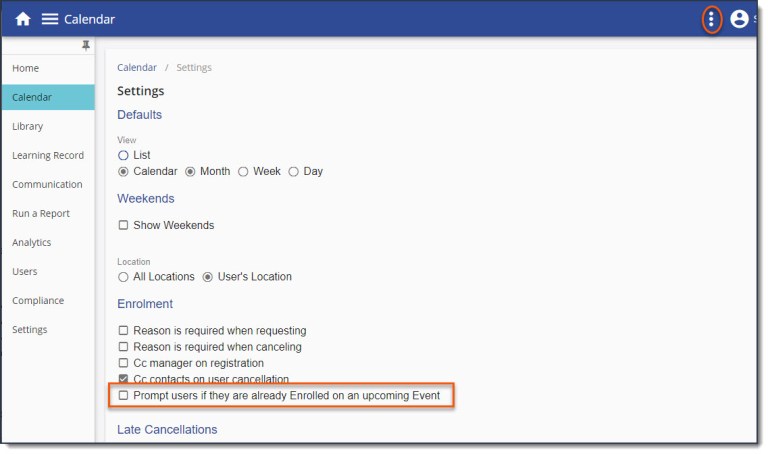
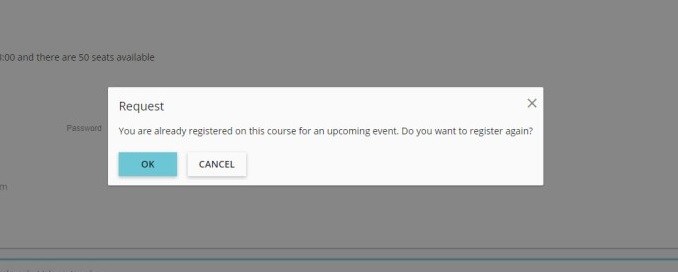
CHANGE:
•Library Search
•When a user performs a search in the Library, the User will have the ability to hide/show Categories.
•Hide Categories by Default – From the Library > 3 dot options > Settings page. LMS Administrators have the option to enable Hide Categories by Default. If enabled, once a User performs a search in the Library, the Categories will be hidden. The search results will be returned by ‘Best Match’.
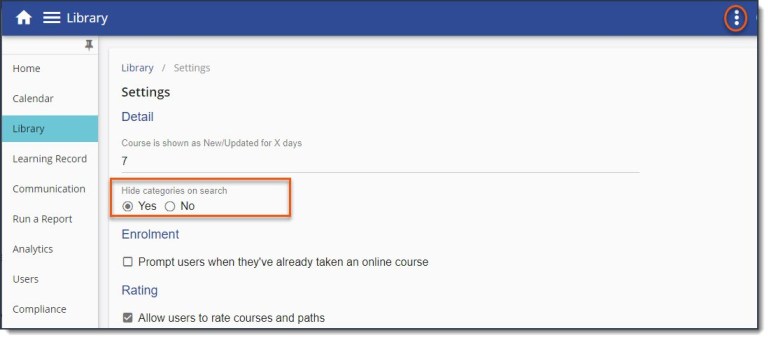
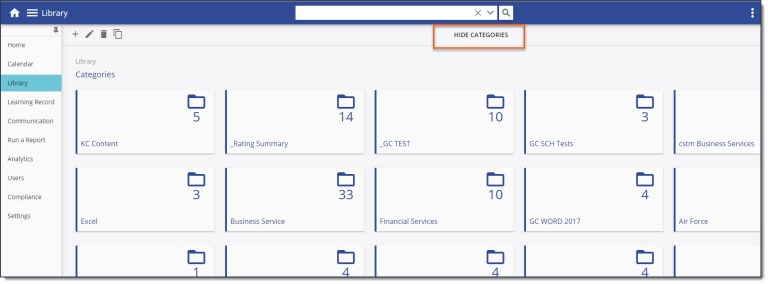
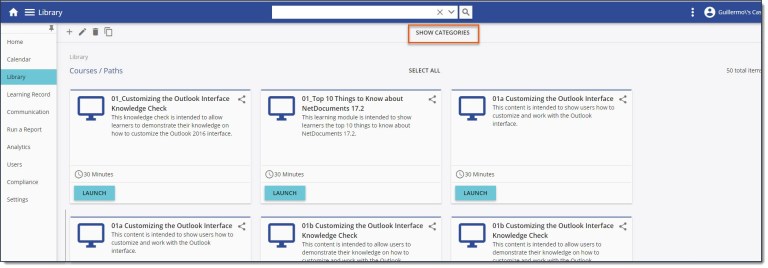
•Send Email – Once you click Send, a processing panel will appear to indicate to administrators that the LMS is sending an email.
•Creating Groups – When creating a new Group, the Relevance and Auto Assign options will automatically be checked.
•Save Panel – Once you click Save, a save panel will appear to indicate the user is being saved to the Event.
Issues Resolved:
•4779, 4795 – Assignment Card count is showing the correct data on the Home Dashboard.
•4759, 4782, 4830 – Pin Menu configuration isn’t working properly.
•4690 – Training tracking report does not include “Inactive” Users.
•4871 – Oops error when viewing CPD/CLE Certificates.
•4928 – Launch button is missing from the Enrollment Summary.
•4955 – Unable to export users’ response from Survey Summary.