Feature Release & Bug Fixes 
NEW – Feature Enhancements:
•Communication Banner – You can now upload animated GIFs to the Communication/News banner!
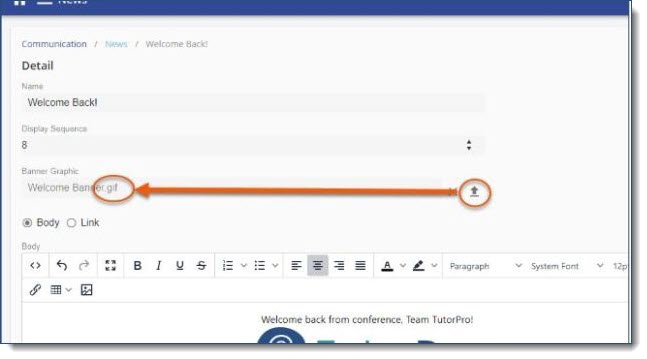
1.Navigate to Communication > News
2.Click + to add a new News item
3.From the Banner Graphic > Upload option, browse to upload a .gif file . See LMS Image Guidelines for News Banner Image recommended sizing.
4.Complete the News Details
5.SAVE
•API Enhancement – New API endpoint allows your IT team to use “GET” Method to retrieve Users’ Open Assignments data from your LMS.
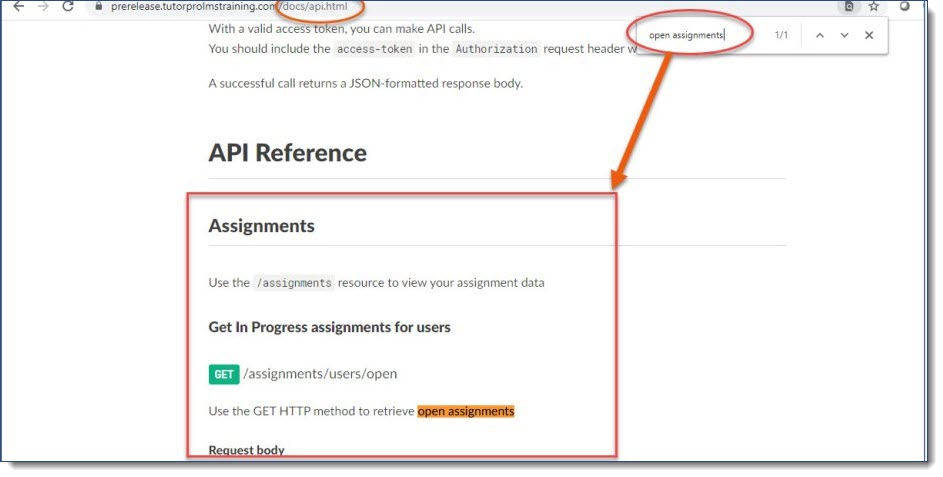
oData includes:
▪Assigned Courses
▪Enrolled Upcoming Events
▪Paths (Incomplete and unexpired).
▪You can pass an optional list of client_user_identifiers to limit the result data. Review these API details/instructions or find them at your LMS url/docs/api.html.
ISSUES RESOLVED:
•Calendar
oEvent Edit – Cancel Reason box is not properly showing the cancellation reasons. (RPC 4595)
oEvent Edit – Internet Explorer – showing the incorrect venues when managing event location that have existing events already applied. (WMans 5765)
oEvents Filter – the Checkbox for “My Events” within the filter area is not working properly. (Ogle 5792)
•Library
oLearner Links – Breadcrumb is not showing properly when a learner clicks on a Learner link for a Scheduled Event. (TCoburn 5621)
oSurveys – Surveys are being assigned to learners when an LMS Admin marks them as “Waived”. (FieldF 5666)
oReceiving an “Oops error” when clicking on the redirect link on the start-up page. (NSLT 5856) text here.