Feature Enhancement & Bug Fixes 
Available April 8, 2021
NEW
Reports & Analytics
Scheduled Reports
•Choose whether or not to send a scheduled report when there is no data available. Some report recipients might appreciate only receiving a report when there is data present.
•Add a New Scheduled Report or navigate to Run a Report > 3-Dot Options > Scheduled Report to select and edit ![]() an existing report.
an existing report.
•Check Don't send if empty if you'd like to skip sending reports if they are empty.
•SAVE
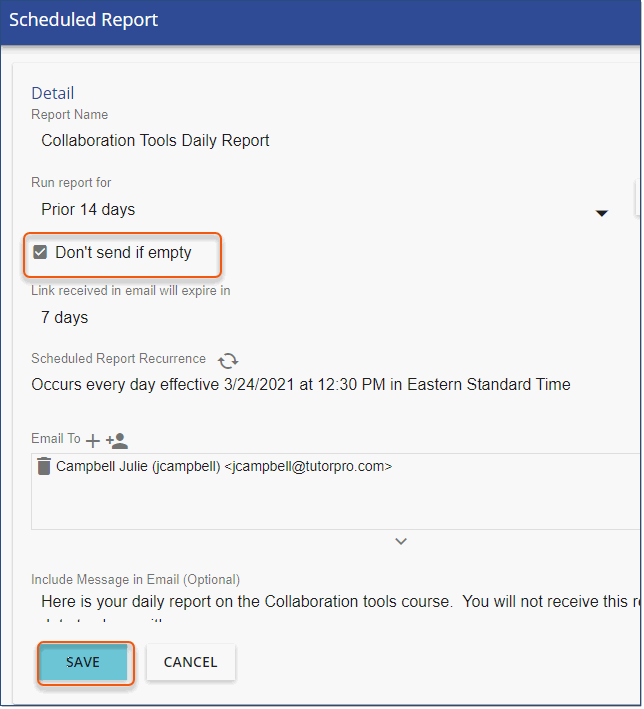
Analytics > Training Durations export now includes the following count columns:
•Finished
•Passed
•Failed
•Waived
•Cancelled
•No Show
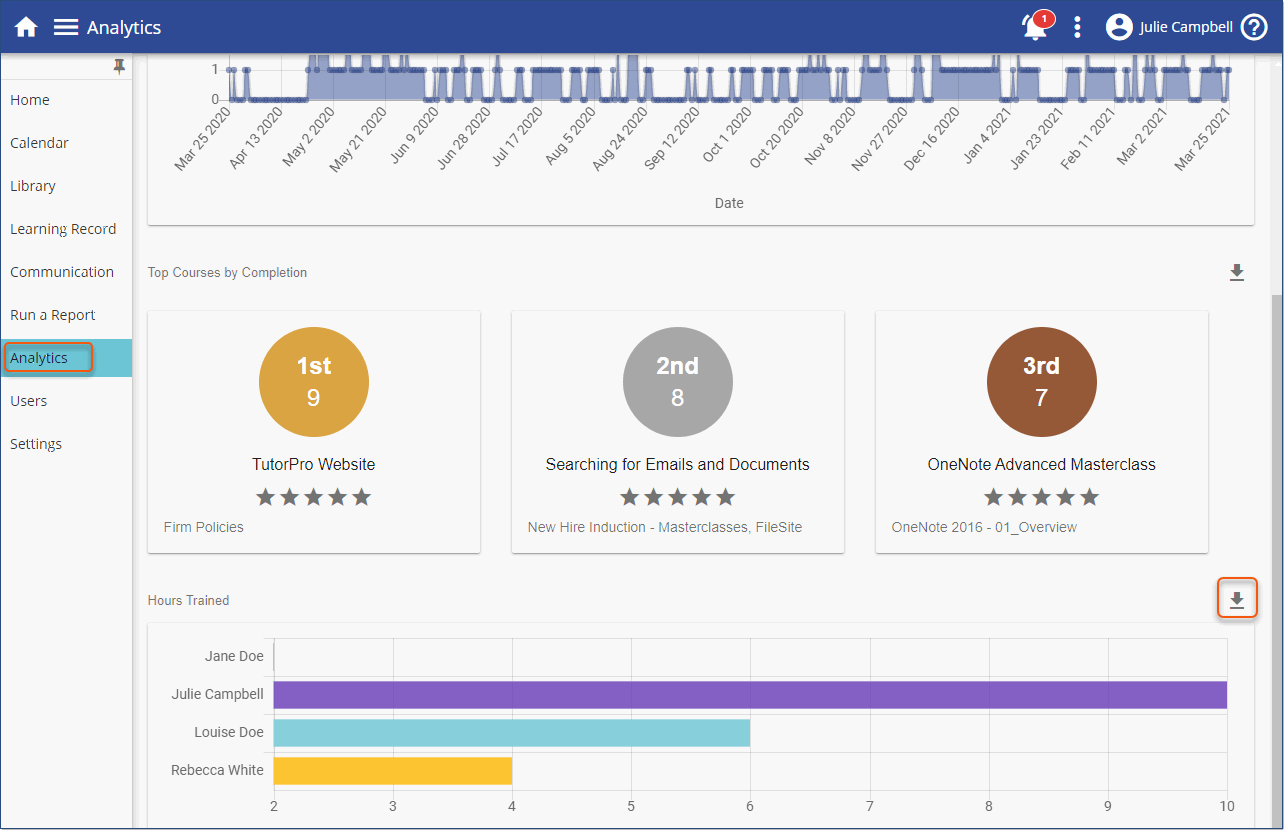
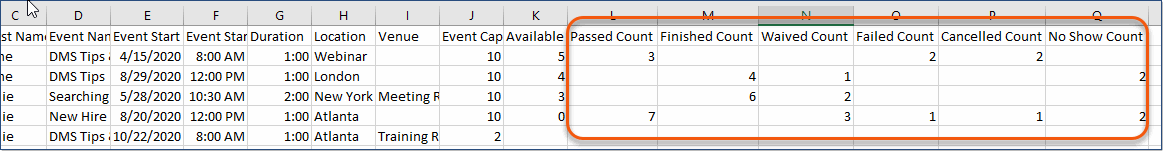
Run a Report > Event Summary export now includes the following count columns:
•Finished
•Passed
•Failed
•Waived
•Cancelled
•No Show
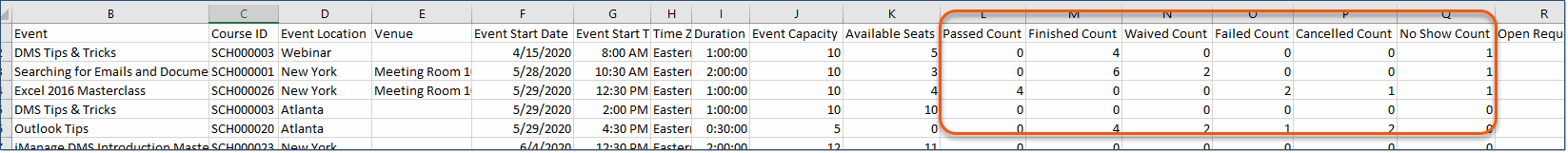
Training Tracking Report exports now includes user phone number in the Telephone column
3.27
Learning Paths
You can now add the same course multiple times to a single Learning Path across multiple folders without having to enable the Equivalence option. This feature will not work if using Courses must be completed in order option.
•Navigate to Library > Learning Path > Courses
•Validation rules:
oNone - The same course can appear only once in a given folder but can be assigned to many folders
oComplete In Course Order - The same course must only appear once in the whole path structure
oUse Equivalence - The same course can appear only once in the structure underneath an Equivalence folder (including the parent) but can be assigned to multiple Equivalence folders
•Add folders to organize your courses. The same course can appear only once in a given folder but can be assigned to many folders.
•SAVE
•When a user has completed a duplicated course, it will be marked as complete in every instance.
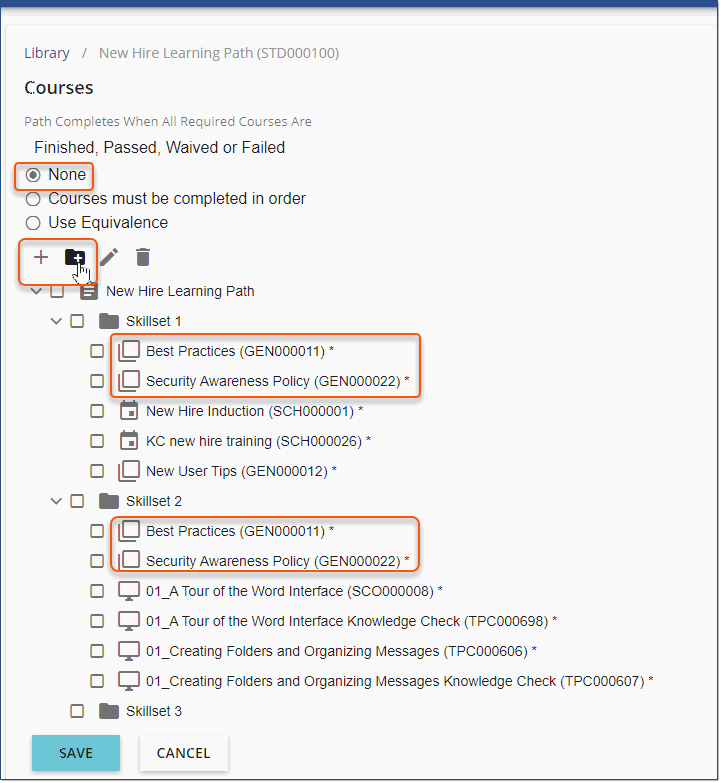
•When a user has completed a duplicated course, it will be marked as complete in every instance.
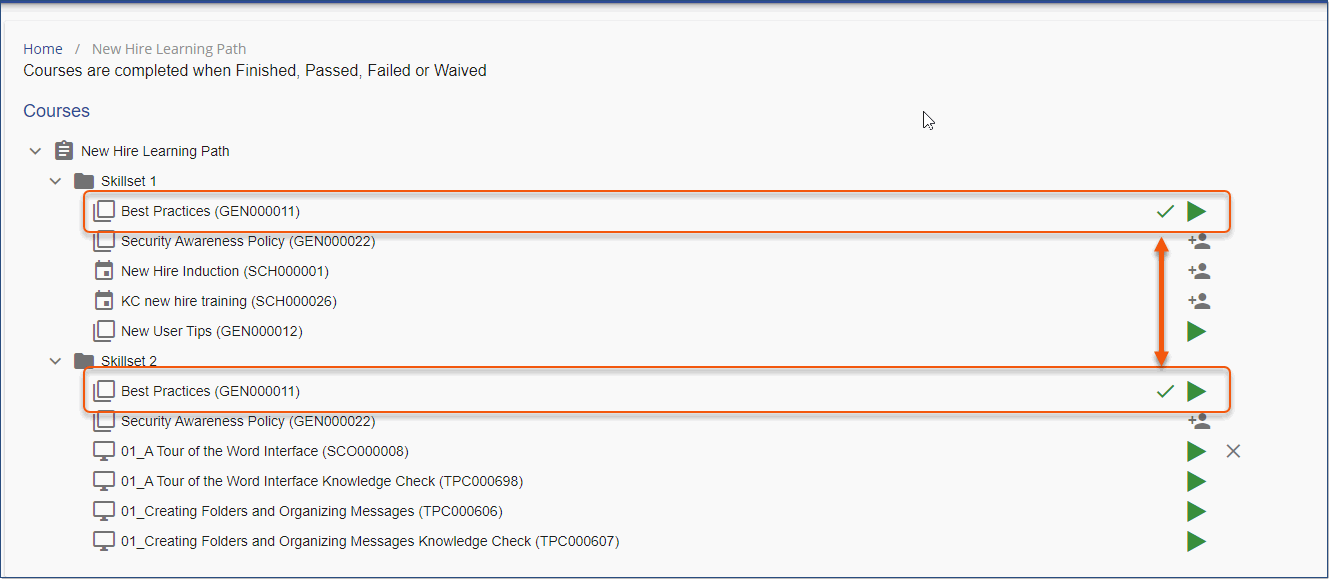
Compliance - Law Society of Ontario - new Accreditation type added
•A new Accreditation Type (Equality, Diversity and Inclusion) has been added to the Law Society of Ontario Compliance body to break up the previous (<Jan 1, 2021) requirement for Professionalism into two types.
oEquality, Diversity and Inclusion - 1 hour minimum requirement
oProfessionalism - 2 hour minimum requirement
Before 1st Jan 2021, any EDI courses should be assigned to the 'Professionalism' Accreditation Type. After 1st Jan 2021 they can be assigned to the 'EDI' Accreditation Type with a Date Effective From of 1st Jan 2021 otherwise they will show on the report but will not count towards the users' CLE credit for that period.
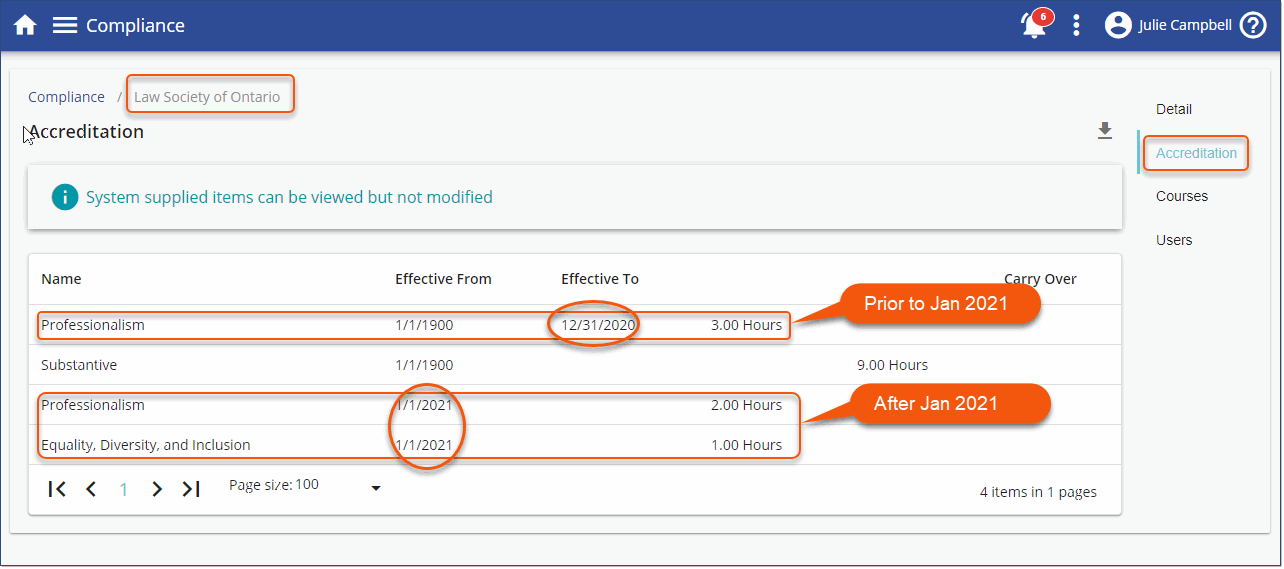
ISSUES RESOLVED:
•My Path - the next Play icon does not always display when you complete a course (4572 Cravath, 4641 FisherP, 4670 & 8051 NSLT, 8053 SGR)
•More robust fall-back for calculating Duration on content that does not meet the SCORM requirements for cmi.core.session_time (9046 Becker)
•Body Detail > Courses. The CourseID should display in the grid
•My Path - the tree view is not ADA accessible (9096 NSLT)
•Deleting History doesn't remove the ClassEventLearner record so event counts are wrong (9105 IceM)
•Event Detail > Interested tab. The Request Date should display in the time zone of the currently logged in user (9130 IceM)
•Event Detail > Users. If there are more than 100 users enrolled on an event sorting only sorts the first 100, not the total data set (9246 McMill)
•For the purpose of accommodating large, 3rd party SCORM content, we've increased the max upload size to 1.1GB for all course types (9256 Wyrick, 9313 DBR)
Important! Though we've increased your max upload size to 1.1GB, we still recommend the max single file size does not exceed 600MB to ensure you do not run into any bandwidth issues. If you're unsure, please talk with your IT department as they will be able to confirm if this is an issue for your organization. |
----------------------------------------------------------------------------------------------------------------
Any Issues listed below this line were added after March 29, 2021 when LMS v3.27.0.0 Release Notes were originally made available.
----------------------------------------------------------------------------------------------------------------
•The 'Everyone' group isn't available for Path Auto Assign (9015 Becker)
•Path Auto Assign doesn't always display in Usage (9263 FisherP)
•Calendar > Copy Event - When adding new dates, the first date reverts to what was defined in the copied event (9289 FieldF, 9387 Ogle)
•My Path - Required courses are not indicated (9361)