Feature Enhancement & Bug Fixes 
Available October 7, 2021
NEW
Library
Assign images and descriptions to Library Categories and Subcategories
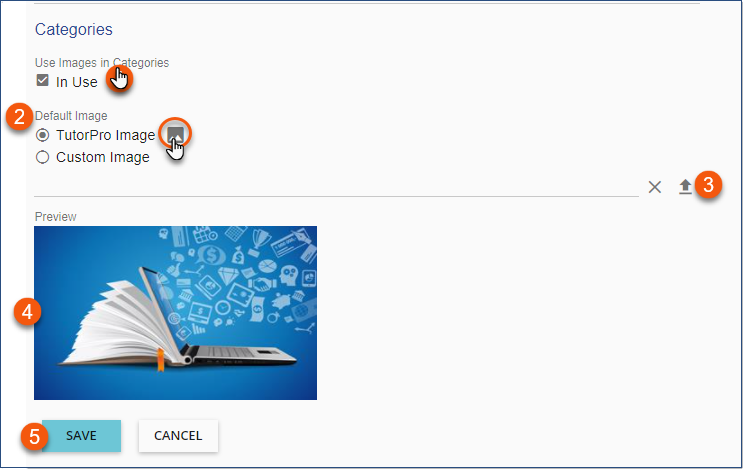
1.Choose to use images or not with your Library Category cards. Images are displayed (In Use enabled) by default.
a.In Use disabled example. No images are displayed, but the description option is still available.
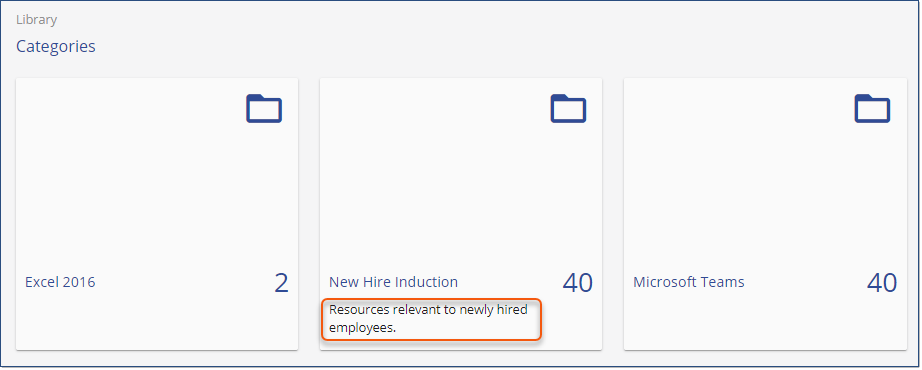
b.In Use enabled example

2.Use an alternate Intellek image as your default Category card image. Select your preferred Intellek default image ![]()
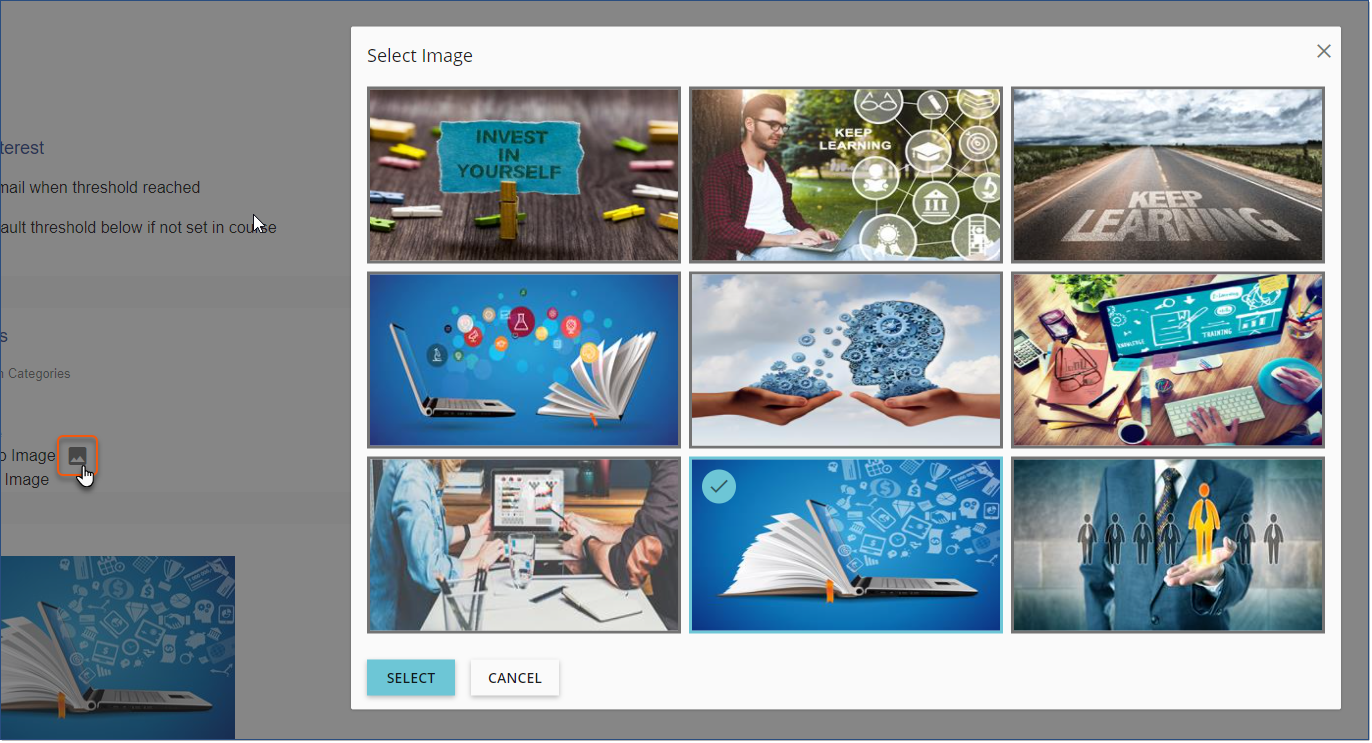
3.Or upload your own Custom Image. Individual Category images are managed on a category-by-category basis in Library > 3dot Option > Categories
4.Preview your preferred image
5.After changing any Library setting, always scroll to the bottom and ![]()
Individual Category images and descriptions are managed on a category-by-category basis in Library > 3dot Option > Categories
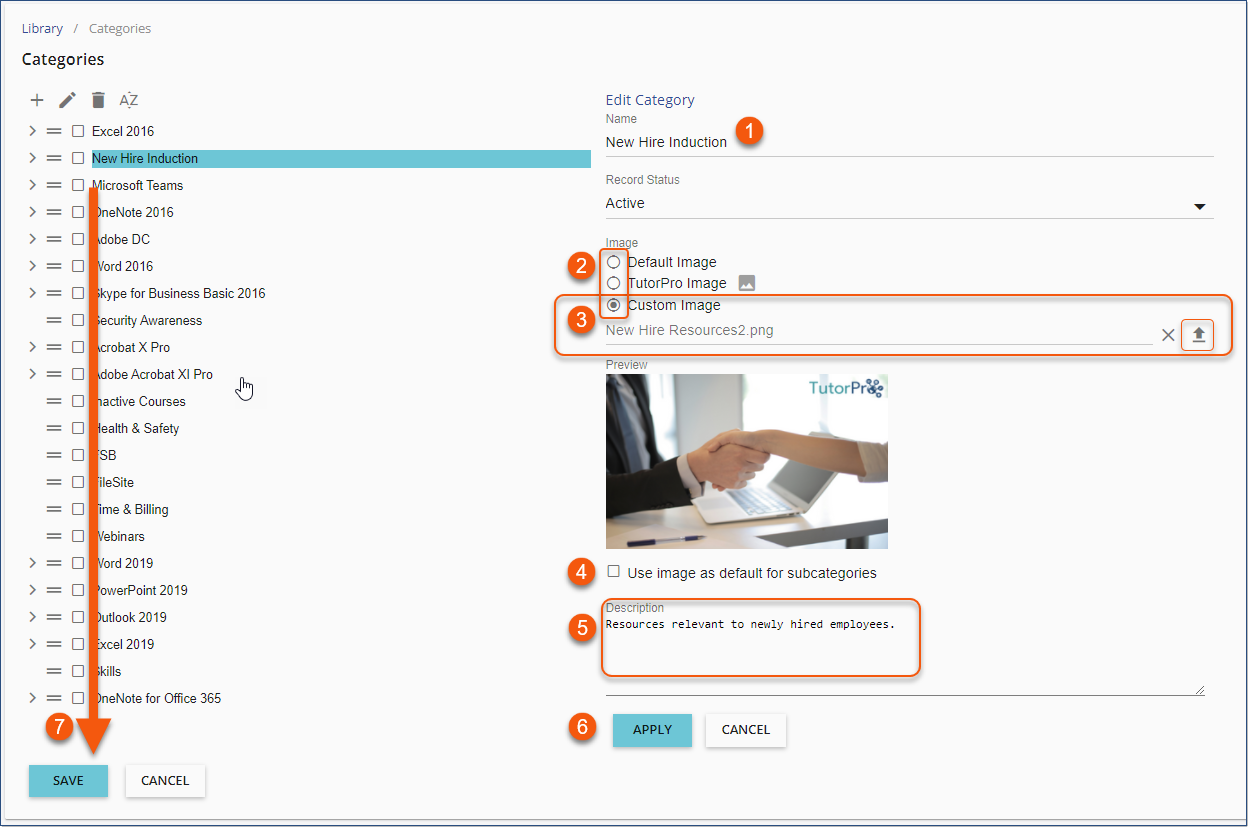
1.When adding or editing any category or subcategory, add/edit the category name here.
2.When adding or editing any category or subcategory, overwrite the default image setting by selecting one of the Intellek library images ![]() , or
, or
3.by uploading your own image.
4.Choose whether or not to use the uploaded image on all related subcategories.
5.Optionally enter a description (less than 128 Characters or less). Descriptions are not adopted in subcategories.
6.![]()
7.Scroll down to ![]() all settings
all settings
•Graphics must be in .jpg or .png format. •See LMS Image Guidelines |
ISSUES RESOLVED:
•Error when uploading a zipped Word document, added extra logging to assist in identifying the underlying cause (10161 Simmo)
•User Selector - the selector is always returning the current user regardless of the criteria entered (10247 Ogle)
•Course Managers cannot add users to Paths (permission check is wrong) (10250 IceM)
•Cancelled Outlook calendar appointment didn't get removed (10277 IceM)
----------------------------------------------------------------------------------------------------------------
Any Issues listed below this line were added after September 27, 2021 when LMS v3.33.0.0 Release Notes were originally made available.
----------------------------------------------------------------------------------------------------------------
•Prince Edward Island - 12 month extension for 2020 period due to Covid (9498 StewMc)
•Calendar - Copy. Location & Webinar validation is failing when saving a copied event (10271 FisherP)
•Calendar Appointments not being removed when an event is deleted (10277 IceM)
•Analytics Courses - Top Course export is missing Total Count column (10309)