Feature Enhancement & Bug Fixes
Available January 5, 2023
NEW
Library - Course/Path Cards
•Expand Course / Path Card Description
When checked, the Expand Course / Path Card Description configuration option will show the Course/Path Card description by default on the library card. When no Card Description is supplied, the Course/Path Description (HTML stripped and truncated to 197 characters) will used.
Library > Three Dot options > Settings > Library Design > Expand Course / Path Card Description
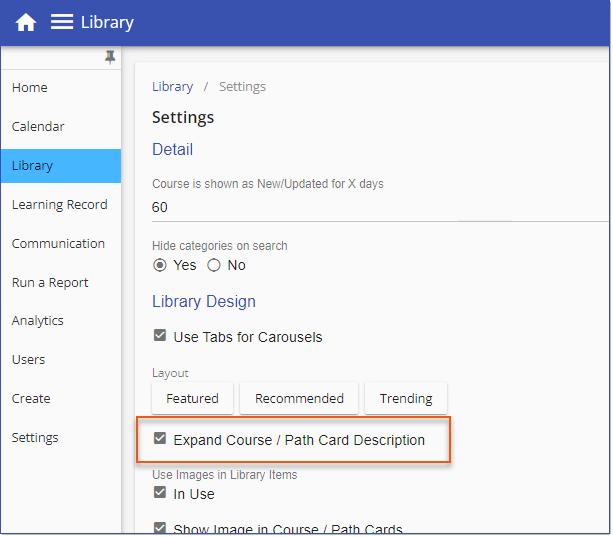
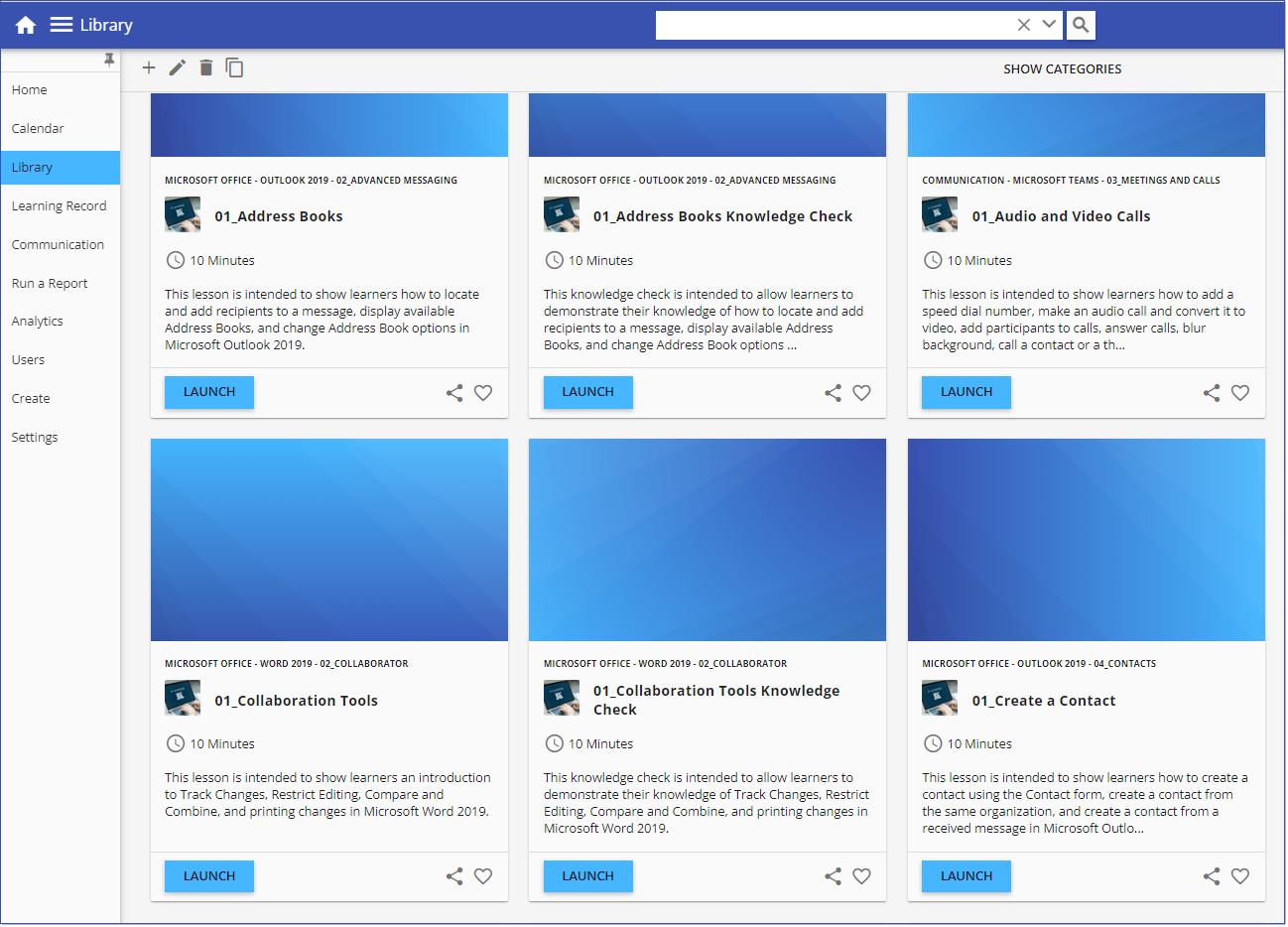
•Show Image in Course / Path Cards
When checked, the Show Image in Course / Path Cards configuration option will hide the Course/Path Card image on the library card.
Library > Three Dot options > Settings > Library Design > Use Images in Library Items > Show Image in Course / Path Cards
![]() Note: If Images are hidden in the Library Cards, Images can still be applied randomly or on an individual Course/Path basis for use in the Featured, Recommended & Trending Items Carousels when Use Images in Library Items is marked In Use.
Note: If Images are hidden in the Library Cards, Images can still be applied randomly or on an individual Course/Path basis for use in the Featured, Recommended & Trending Items Carousels when Use Images in Library Items is marked In Use.
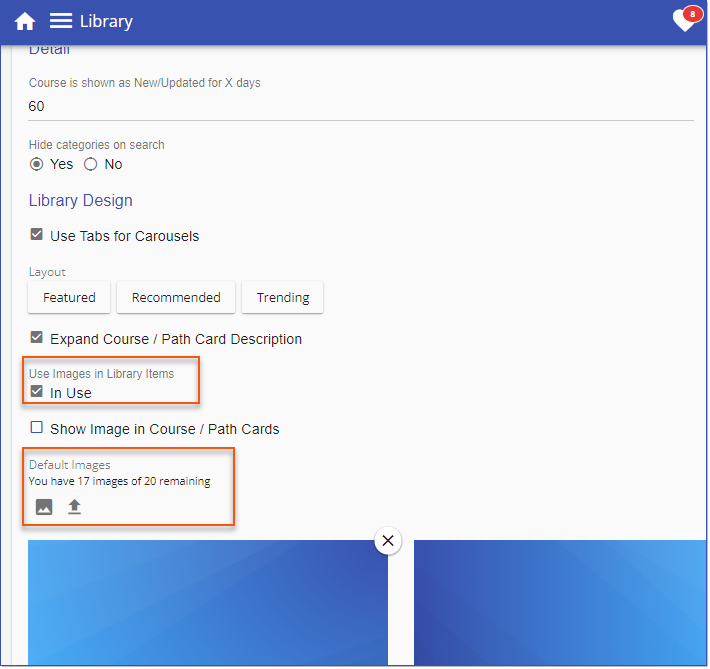
•Trending Courses - Show as Trending once x users have completed
Library > Three Dot options > Settings > Trending > Show as Trending once x users have completed
Which Courses are included in the Trending Items carousels is dependent on the configuration settings in Library > 3 dot options > Settings > Trending. When enabled, Trending Items are based on Courses completed by at least x users across the LMS within the Trending configurations as defined in Library > Settings.
![]() Note: Up to 25 (max) Trending items will display in the Trending Items Carousel.
Note: Up to 25 (max) Trending items will display in the Trending Items Carousel.
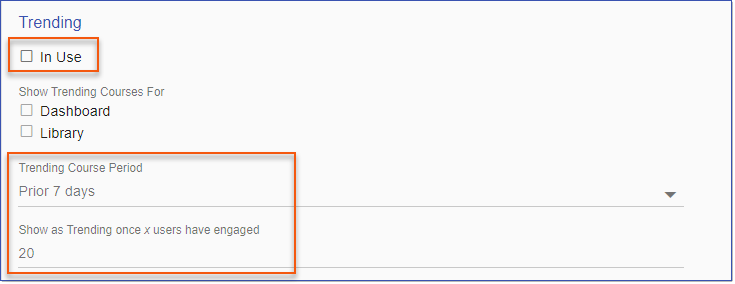
In the example below, Trending Items Include Courses that at least 50 users across the LMS have engaged in within the last 30 days.
Trending items include the following engagement statuses:
•Complete
•Enrolled
•Failed
•Passed
•Finished
•In Progress
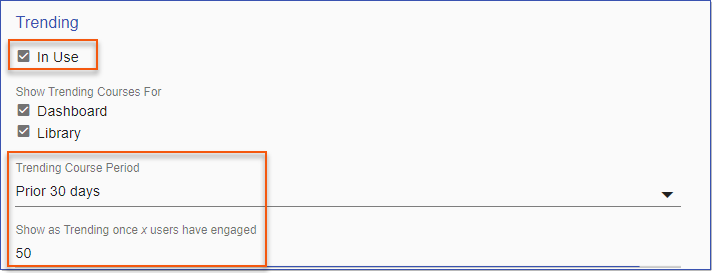
ISSUES RESOLVED:
•API - GET learning records - Categories are not returned (MayerB 11593)
•Groups & Access - Groups with over 800 members do not display members due to SQL timeout (MayerB 12909)
•Oops error when exiting a course which was launched from a Path when the session has timed out (Cravath 13013)
•Latency reported in Library, Dashboard and My Recommended if Recommended, Trending or Featured Items are enabled (GRees 131262)
•MyPath - users are unable to enroll on a Scheduled Course via a path and a permissions warning displays (SaulE 13210)
•Scheduled Reports - The Event People Report ignores the User Location criteria once it is scheduled (MayerB 13133)
•Library - All cards (Course/Path and Featured/Recommended/Trending)should pull card display from Card Description, if set. If not set we should use the HTML Description, stripped of html and truncated to 200 characters.
•Category - SubCategory Navigation Trail naming convention harmonized within the LMS and the Exports. Display convention: Cat1 - SubCat1 - SubSubCat1, Cat2 - SubCat2 - SubSubCat2, etc.
•SCORM logs - resolve missing entries in the SCORM logs
•Library > Settings - multiple scroll bars reported in Edge with the LastPass extension enabled
•Home > Upcoming Events - The enrolled indicator doesn't always display
•Hidden configuration for the Recommended carousel maximum count had not been implemented - the carousel should show no more than 25 items
•Assignments - users see a blank page when trying to enroll on an assigned Scheduled Course
•Trending Courses incorrectly includes External courses
•Library > Path > Launch > Scheduled Course - Permissions issue when clicking the scheduled course to enroll
----------------------------------------------------------------------------------------------------------------
Any Issues listed below this line were added after December 20, 2022 when LMS v3.46.0.0 Release Notes were originally made available.
----------------------------------------------------------------------------------------------------------------
•