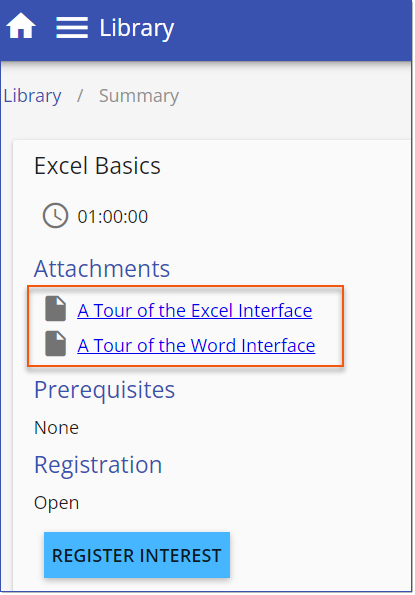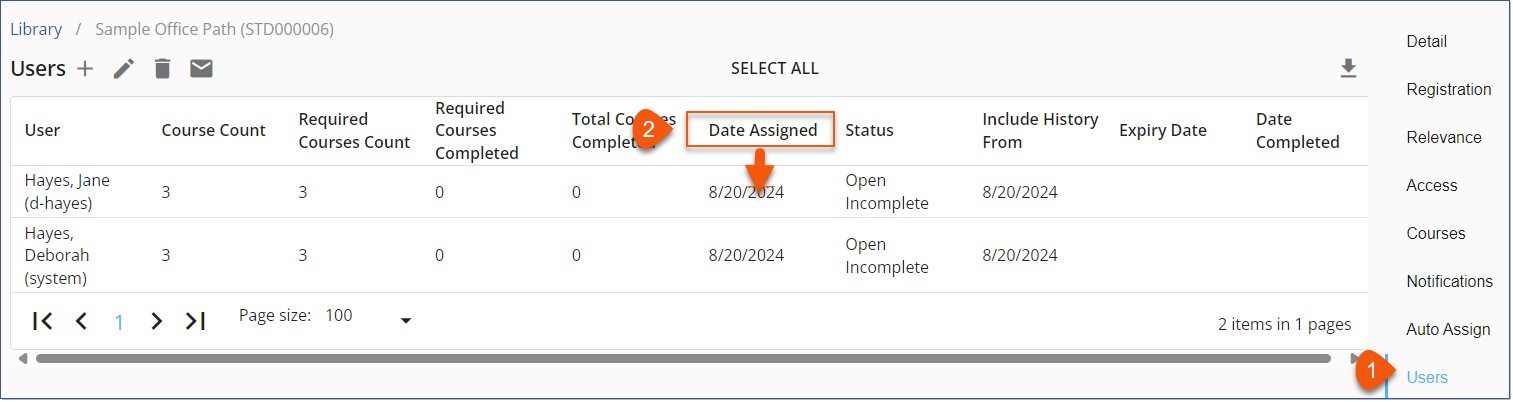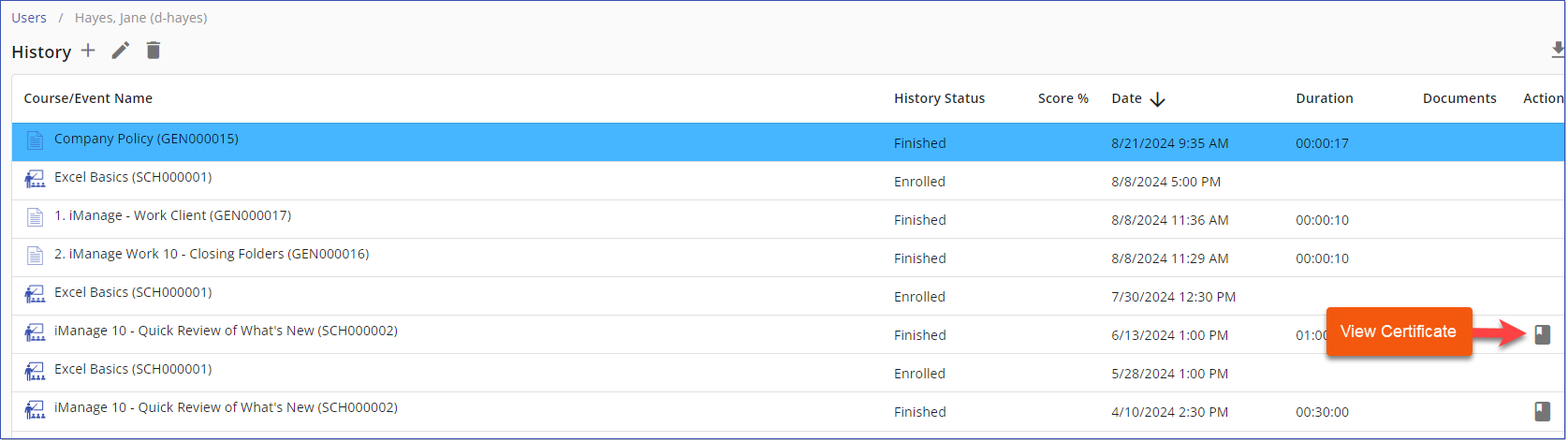Feature Enhancements & Bug Fixes 
Available Sept 5, 2024
NEW
When scheduling an Event, if the Scheduled Course has Certificate Notifications assigned to it, the notifications will automatically appear at the Event level. 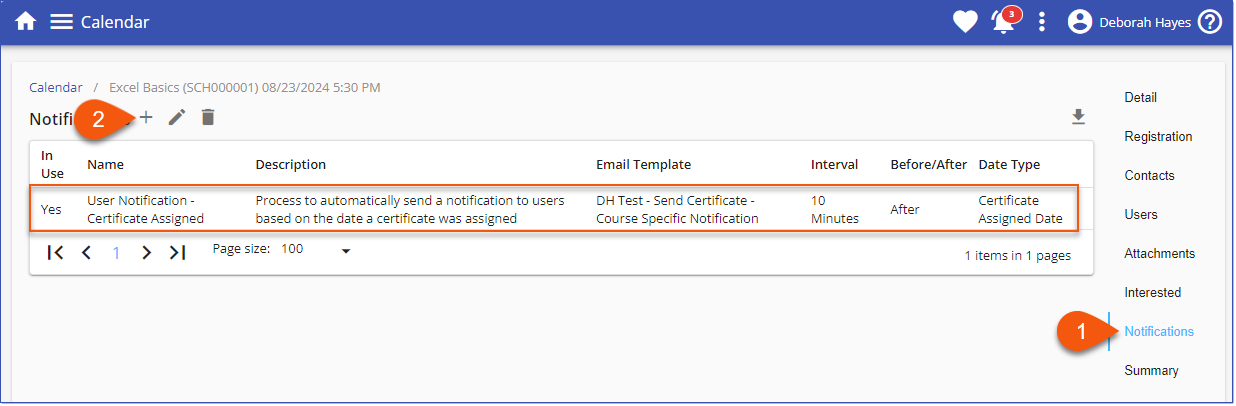 User Notification - Certificate Assigned
|
Administrators can now upload attachments, such as handouts or job aids associated with a Scheduled course in the Library via the Attachments tab. When scheduling an Event, if the Scheduled Course has attachments assigned to it, they will automatically appear at the Event level. Users will be able to display and download the attachments from the Summary page and the attachments will appear on the Scheduled Course card in the Library. 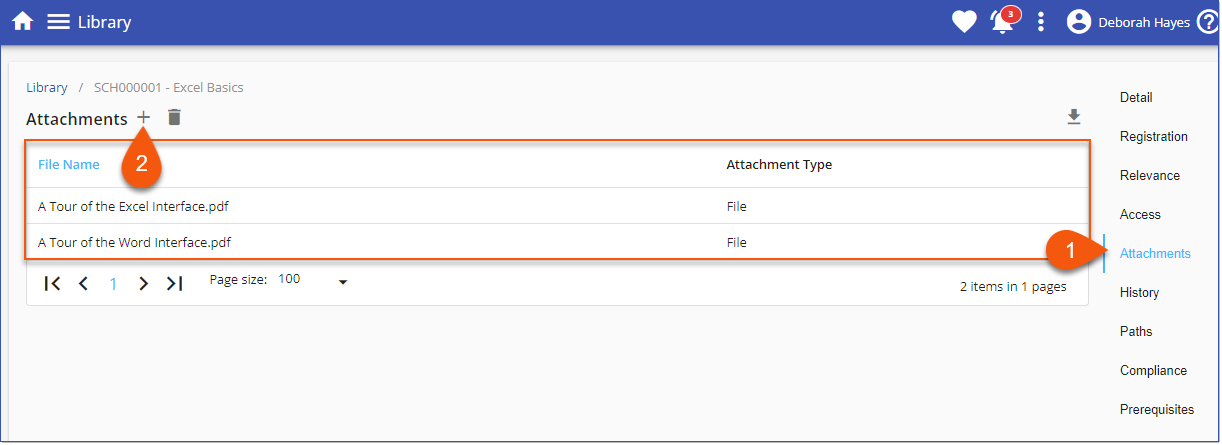 Scheduled Course - Add Attachments
|
The CourseAttachments Email Variable, found in the Email template Message field or on the Send Email page Message field, will be substituted with the list of Attachments from the chosen Scheduled course when the email is sent. 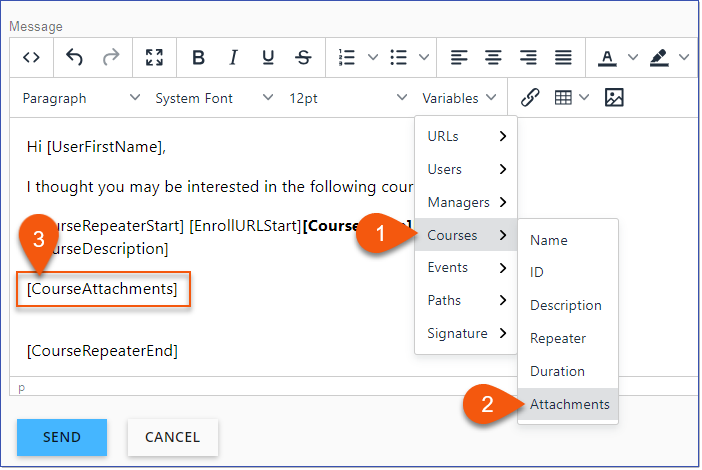 Send Email Page - Email Variable CourseAttachments
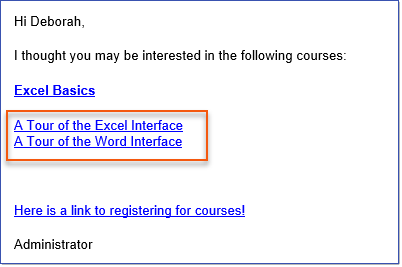 Email Notification listing Scheduled Course Attachments
|
A new column labeled "Date Assigned" has been added to the Learning Path's Users list, offering administrators a straightforward way to track the assignment date of each Path. 1.Navigate to the Library > Path Edit > Users Page. 2.View the Date Assigned for each User listed.
The Date Assigned column is also available from the Users > Edit > Paths page.
|
Administrators have the ability to free text search the Users page by additional parameters including Telephone number, Title, Department and Location. 1.Navigate to the Users page. 2.Enter the search criteria in the Search field at the top of the Users page, i.e., enter the Telephone number, Title, Department or Location. 3.Click the Search button or press Enter to commence the search.
|
Administrators can now view Certificates from a User's History page. The LMS will display the Certificate icon beside each Course/Path where it can be launched to view or download.
|
Additional fields are now available from the API. When using the existing GET /learning records, CourseID, Course Descriptions, Course Type, Course Delivery and Attachments if present will be made available.
|
ISSUES RESOLVED:
•Duplicate Notifications are set for Scheduled course.
•Export button under ScheduleCourse > Attachments exports report with no filename.
•User History Certificate generating for Logged in User.
----------------------------------------------------------------------------------------------------------------
Any Issues listed below this line were added after Aug 27, 2024 when LMS v3.63.0.0 Release Notes were originally made available.
----------------------------------------------------------------------------------------------------------------