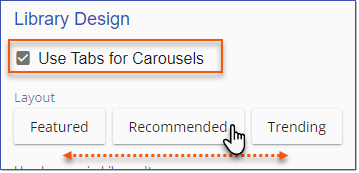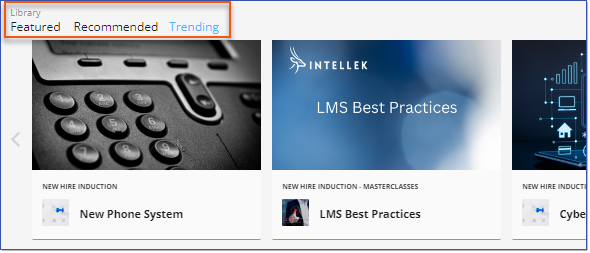When more than one Featured, Recommended and/or Trending Items collection is enabled, Administrators can configure preferences for how the Carousel(s) will display. Library > 3 dot options > Settings > Library Design.
•Library Options Library > 3 dot options > Settings > Library Design - specify either:
oAn Independent carousel for each enabled option (Featured, Recommended and/or Trending) with an option to organize the display order of the carousels.
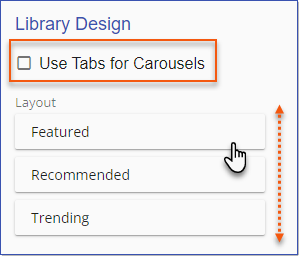
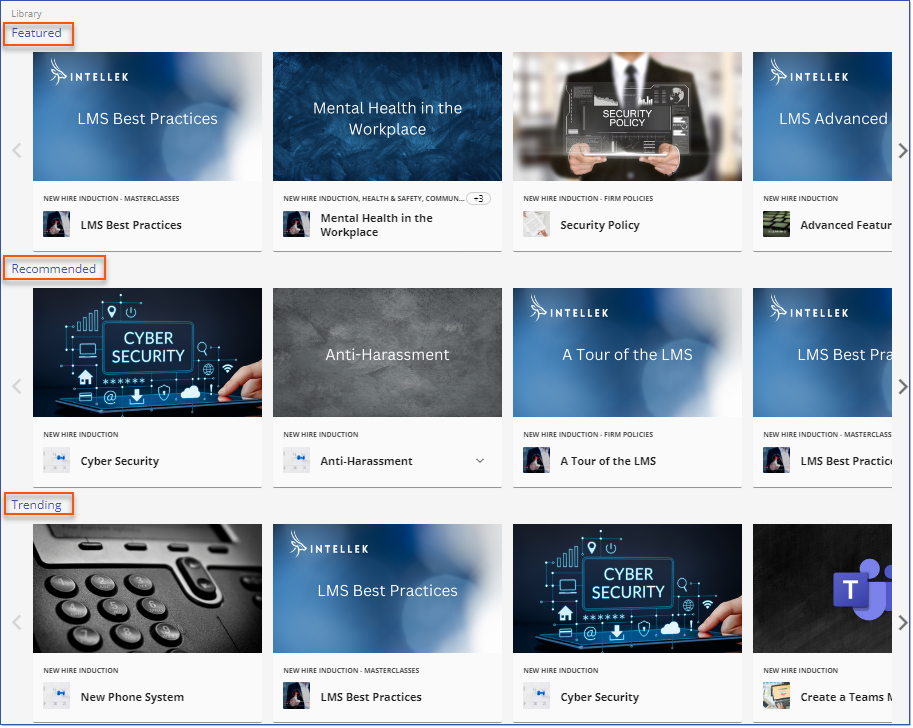
oA tabbed Carousel with a tab for each enabled collection (Featured, Recommended and/or Trending) with an option to organize the display order of the tabs.