Administrators can utilize the Calendar module to manage Live Events, including webinars, virtual classrooms, and in-person sessions. Each Event is created as a Scheduled Course in the Library and added to the Calendar on the chosen date.
Before scheduling an Event, consider the additional details that will be required or can be used to help Users and Managers easily find and identify Events, such as: Location, Venue, Relevance, Event Contacts and Trainer.
To schedule Events on the Calendar, you need to have the appropriate Security Profile. If you have the appropriate permissions, the Add Event ![]() will be visible above the Calendar grid.
will be visible above the Calendar grid.
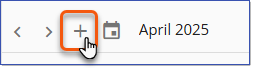
|