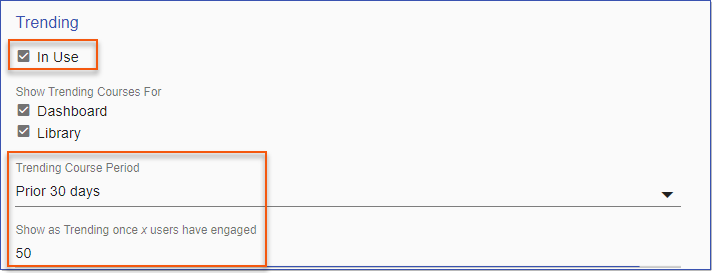Which Courses are included in the Trending Items carousels is dependent on the configuration settings in Library > 3 dot options > Settings > Trending. When enabled, Trending Items are based on Courses completed by at least x users across the LMS within the Trending configurations as defined in Library > Settings.
![]() Note: Up to 25 (max) Trending items will display in the Trending Items Carousel.
Note: Up to 25 (max) Trending items will display in the Trending Items Carousel.
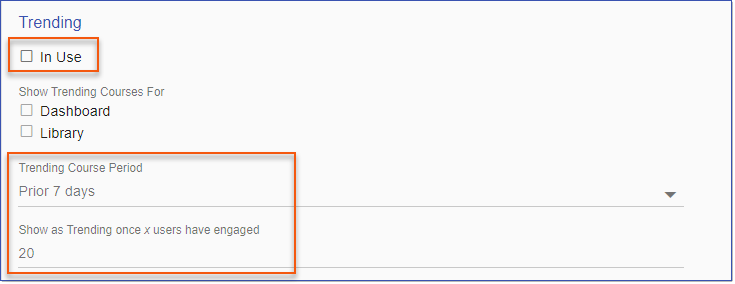
In the example below, Trending Items Include Courses that at least 50 users across the LMS have engaged in within the last 30 days.
Trending items include the following engagement statuses:
•Complete
•Enrolled
•Failed
•Passed
•Finished
•In Progress