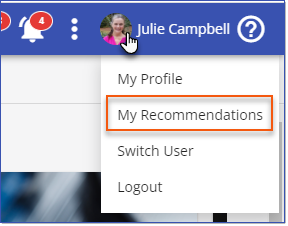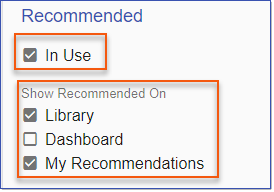Which Courses are included in the Recommended Items carousels and My Recommendations list is dependent on the configuration settings in Library > 3 dot options > Settings > Recommended. Each User's Recommendations are based on Courses completed by other LMS users who match their parameters/configurations as defined in settings.
![]() Note: Up to 25 (max) Recommended items will display in the Recommended Items Carousel and My Recommendations.
Note: Up to 25 (max) Recommended items will display in the Recommended Items Carousel and My Recommendations.
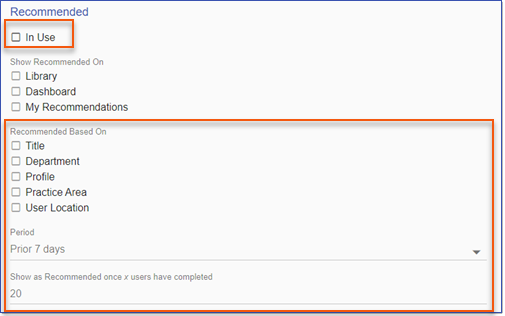
In the example below, each User's Recommended Items include Courses that at least 15 other LMS users sharing their Title AND Location have completed within the last 12 months.
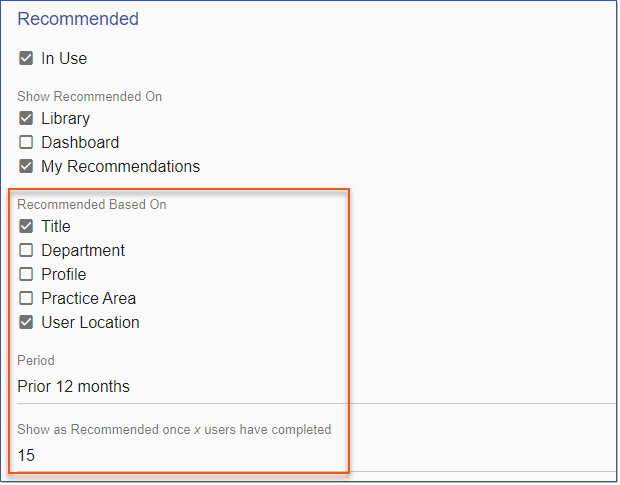
Recommendations for Sally, a Legal Secretary in Dallas, are all Courses completed by at least 15 other Legal Secretaries in Dallas over the last 12 months.
When enabled, all Recommendations based on settings in Library > 3 Dot Options > Settings > Recommendations are available for each User in the My Recommendations list in My Profile > My Recommendations.
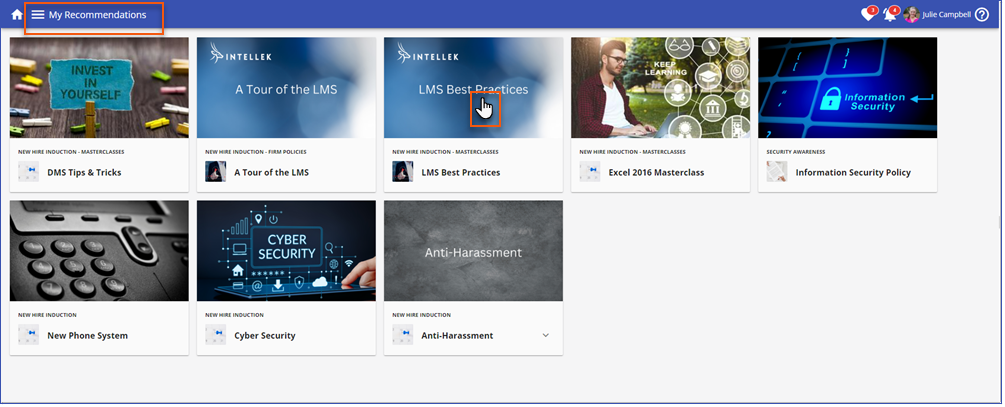 Admins click a Course to open in Edit mode and Users click to launch the Course Summary.
|
Enable My Recommendations based on configuration settings via Library > 3 Dot Options > Settings > Recommended > Show Recommended On Settings.
|