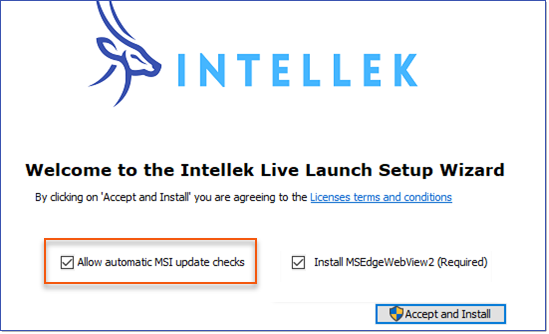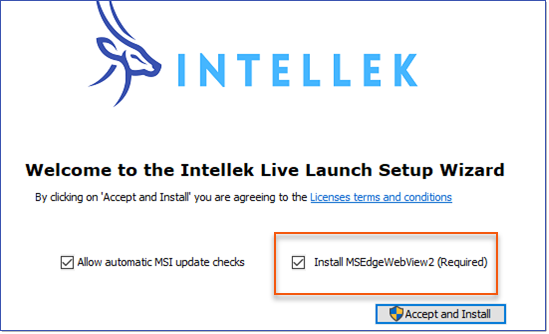Live Content Launcher MSI prior version - v5.80 available September 21, 2021
Live Content Launcher MSI current version - v6.0 available June 8, 2022
Live Content Launcher MSI current version - v6.1 available July 1, 2022
Live Content Launcher MSI current version - v6.2 available January 26, 2023
Update: Upgrade to .Net 6.0, removal of Splash Screen.
Intellek Live Launch MSI current version - v6.3 available May 4, 2023
Intellek Live Launch MSI current version - v6.4 available May 30, 2024
Intellek Live Launch MSI current version - v6.5.6 available November 18, 2024
Update 1: .Net 8 update from .Net 6 (now out of support) for Intellek Create Live Content
Update 2: Updater.exe now digitally signed in C:\Program Files (x86)\Intellek\Intellek Live Launch
Intellek Live Launch MSI current version - v6.5.7.2 available March 5, 2025
Applocker is blocking Launch – Launch will no longer dynamically generate and execute a batch file
Intellek Live Launch MSI current version - 6.6.1.0 available January 6, 2026
C++ runtime now installs
❑Download the Live Content Launcher MSI. (or copy to your browser: https://www2.tutorpro.com/tang_support/webUpdate/Updater/intellek-live-launch-setup.msi) This program allows Intellek Create authors to preview and capture controls when creating content and for users to seamlessly launch content created in Intellek Create. ❑Install the new MSI to a test group on the network ❑Confirm this works for the test group by using this test Launch page ❑Install the MSI firm-wide. |
MSI update check optionOptionally, choose to have the MSI automatically check for MSI updates.
MSEdgeWebview2 optionOptionally, install MSEdgeWebview2 (required) via the interface.
MSI Rollout – MSIEXECTo rollout the MSI using MSIEXEC via group policy you can use the following example lines: Full installationmsiexec.exe /package "\\path-to-msi\intellek-live-launch-setup.msi" /quiet Non auto update checkmsiexec.exe /package "\\path-to-msi\intellek-live-launch-setup.msi" AUTO_UPDATE="False" /quiet
Non install of MSEdgeWebview2 msiexec.exe /package "\\path-to-msi\intellek-live-launch-setup.msi" INSTALL_MSEDGEWV2="" /quiet
Both turned off msiexec.exe /package "\\path-to-msi\intellek-live-launch-setup.msi" AUTO_UPDATE="False" INSTALL_MSEDGEWV2="" /quiet
Roaming profile optional command line value New optional command line value to delete roaming profile data on uninstall of the MSI. Defaults to true (deletes data). New parameter = APPDATA_DELETE="False" or APPDATA_DELETE="True", or not added at all. Live Launch CallsIntellek Live Launch MSI calls the following places when running: Update check here: www2.tutorpro.com/tang_support/webupdate/tp_ws_webupdate.asmx Data is retrieved from here: https://tp-atlas-api-01.azurewebsites.net/ Images are obtained from here: https://tpatlasblob01.blob.core.windows.net/ Registry Updates – URL ProtocolIn addition to the installation of the appropriate files, registry entries are made in the following location: Computer\HKEY_LOCAL_MACHINE\SOFTWARE\Classes\tutorpro-live-content This registry entry contains the following information: URL Protocol: Indicates that this registry entry is to be looked at when the link in the web page is clicked. The link is as follows: Intellek-live-content: Shell\Open\Command provides the link to the installed program on the user’s computer in Program Files (x86) as stated above. On runningThe process is as follows: 1.The user launches Live Content in the LMS, which directs them to a Live Launch web page. 2.The Live Launch button contains the link "tutorpro-live-content:" followed by the location information of the web page that contains the assessment. This information is commented out at the bottom of the HTML document. 3.Clicking the link prompts the browser to query the registry entry as described above. This entry holds the location of the EXE to be executed. 4.Intellek.Live.Launch.exe is executed, with the info in the HTML passed to it as a parameter. 5.Launch.exe passes the command line parameter to the application. 6.The LMS runs the Live Content. |