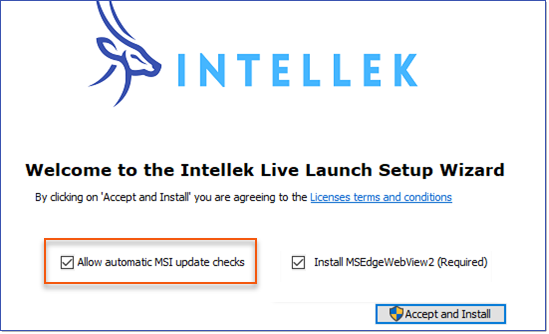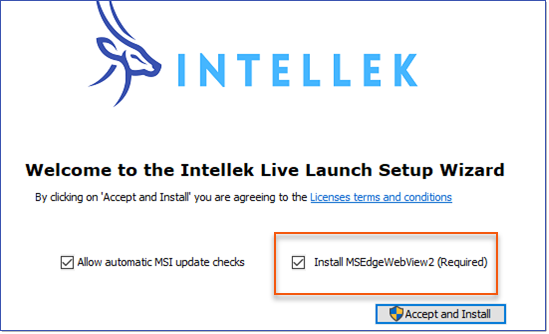If you have a subscription to Intellek Learn, all Users launching Intellek Learn Live Content will need the Intellek Live Launch MSI installed. We recommend a firm-wide installation. See detailed information below. Our standard Intellek Live Launch MSI includes MicrosoftEdgeWebview2 as it is a requirement for all machines running Live Content.
 Live Content System requirements
Live Content System requirements
|
||||||||||||||||||
Live Content Launcher MSI prior version - v5.80 available September 21, 2021 Live Content Launcher MSI current version - v6.0 available June 8, 2022 Live Content Launcher MSI current version - v6.1 available July 1, 2022 Live Content Launcher MSI current version - v6.2 available January 26, 2023 Update: Upgrade to .Net 6.0, removal of Splash Screen. Intellek Live Launch MSI current version - v6.3 available May 4, 2023 Intellek Live Launch MSI current version - v6.4 available May 30, 2024 Intellek Live Launch MSI current version - v6.5.6 available November 18, 2024 Update 1: .Net 8 update from .Net 6 (now out of support) for Intellek Create Live Content Update 2: Updater.exe now digitally signed in C:\Program Files (x86)\Intellek\Intellek Live Launch Intellek Live Launch MSI current version - v6.5.7.2 available March 5, 2025 Applocker is blocking Launch – Launch will no longer dynamically generate and execute a batch file Intellek Live Launch MSI current version - 6.6.1.0 available January 6, 2026 C++ runtime now installs
|
If you are using Intellek Live Content assessments, including Microsoft Office 365 off-the-shelf assessments, Custom, or LTC4 assessments, the Live Content assessment results will be hosted on Intellek Azure Servers and accessible via the Intellek Create website. You will require either a license for Intellek Create or a Results User account to access individual assessment results via the Intellek Create website. A licensed User or Results User can view individual assessment results, review the steps taken during the assessment, and modify the scores as needed. With a license for Intellek Create, assessments will be available in your Intellek Create Library. Intellek will also publish your assessments to your LMS. Inquire at [email protected]. |
For clients using the updated Live Content Launcher, Live Content will run via any Windows-based browser. |
XenDesktopNo plugin is required for Live Content to run in a XenDesktop session. XenApp - Accessed from server (typical)To use Live Content support for applications delivered to the user via the XenApp Accessed From Server model, the Intellek Virtualization Server Plug-in for the Citrix ICA Client must be installed on the XenApp Server and the Intellek Virtualization Client Plug-in for the Citrix ICA Client must be installed on each end-user’s machine.
|