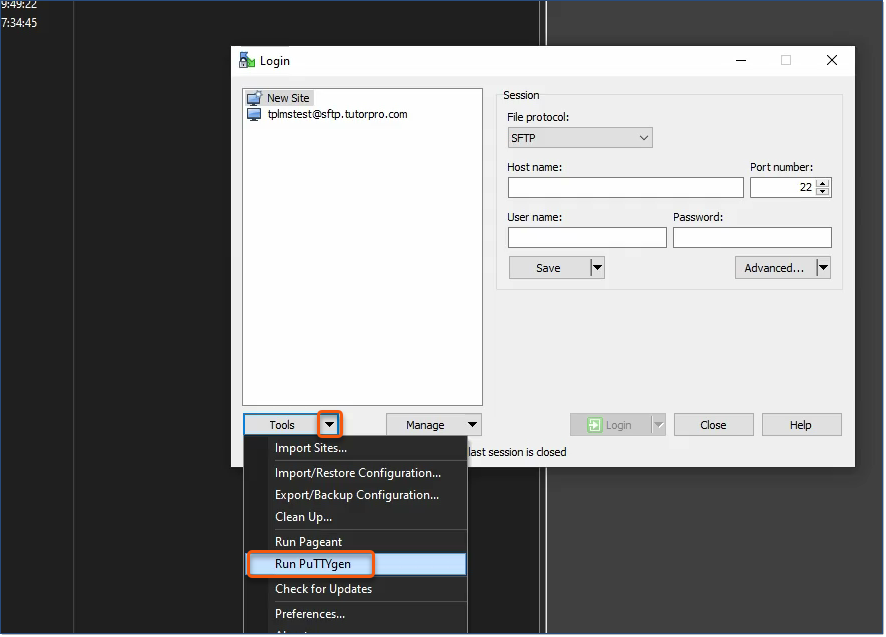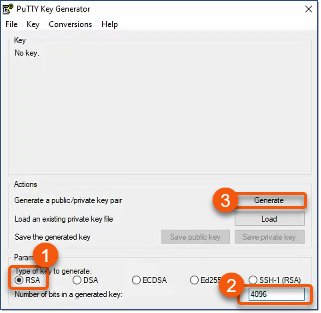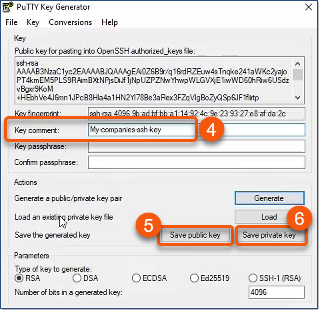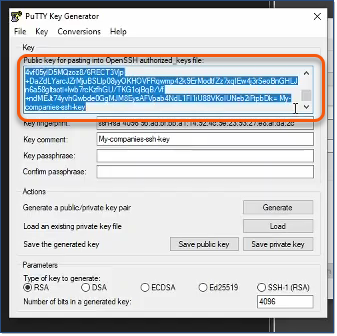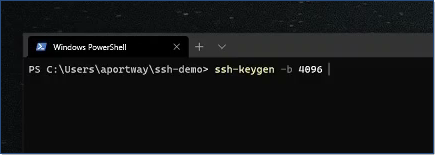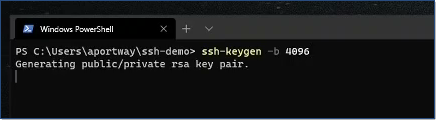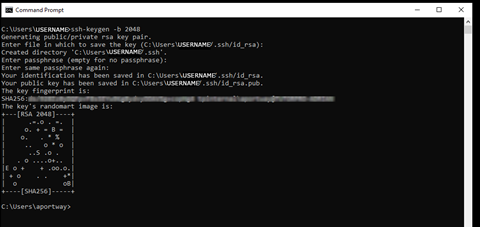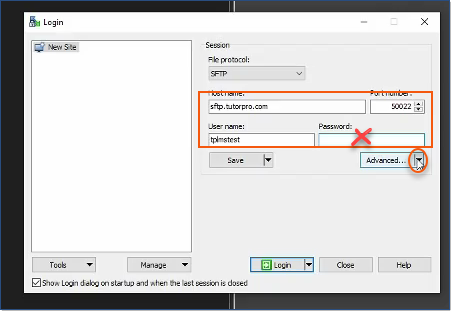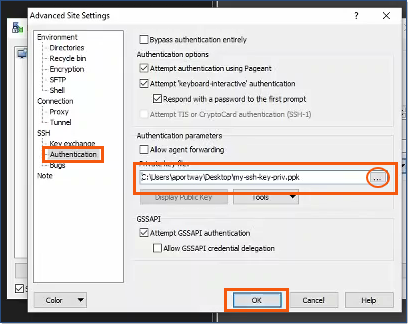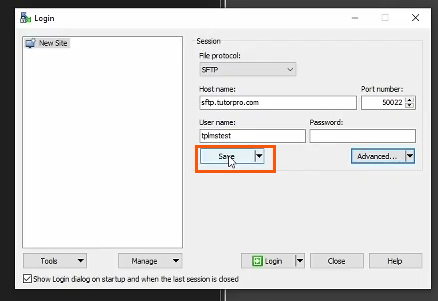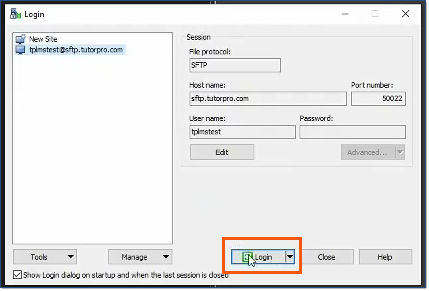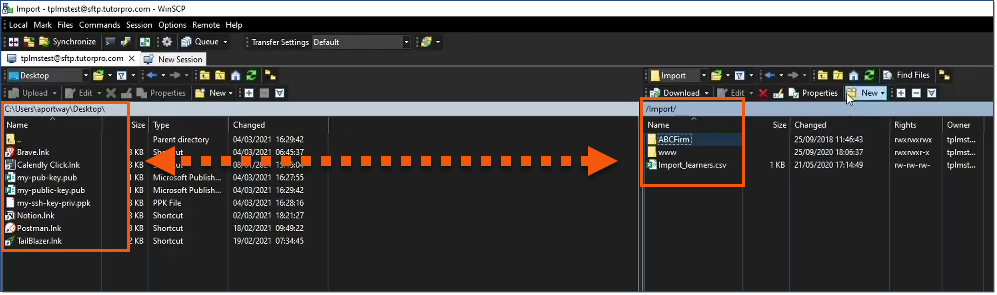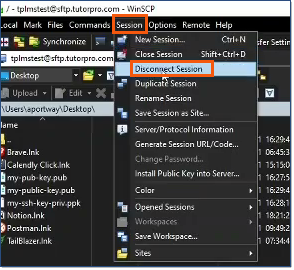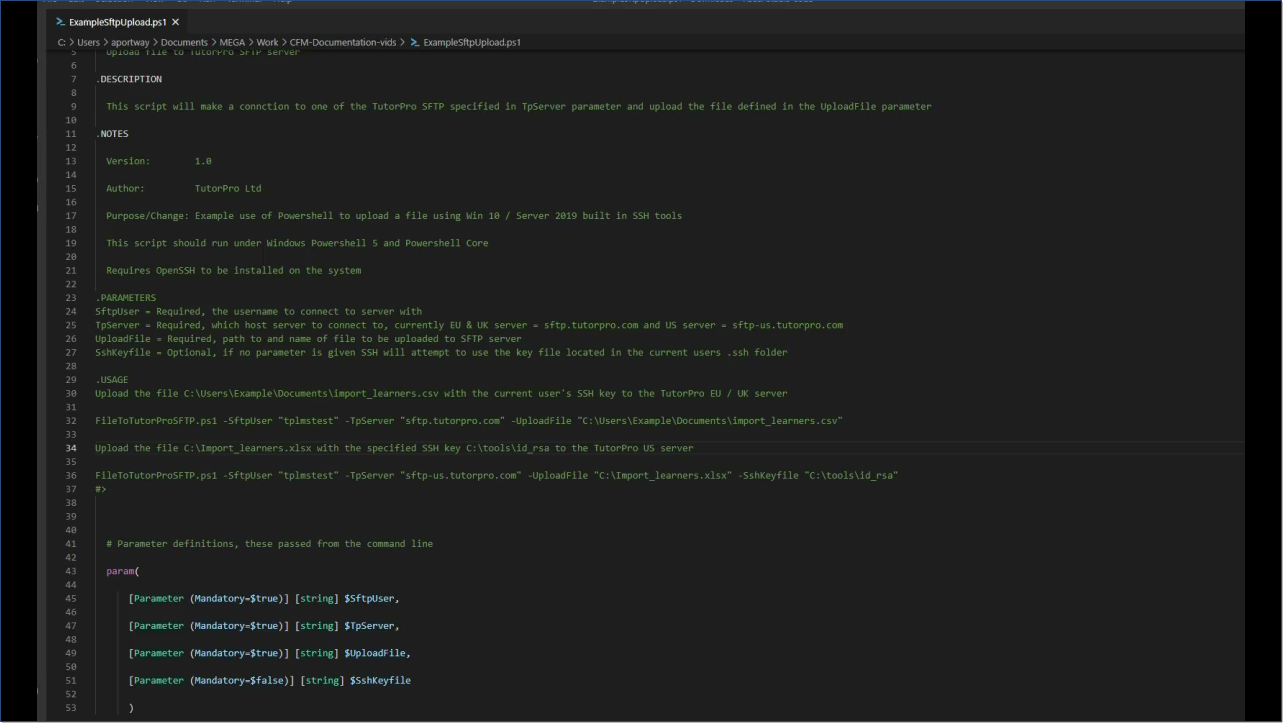Installing or Switching to Intellek's latest SFTP Server? (effective February 2023) Book a call today.
Legacy Instructions
Contact [email protected] or watch our how-to video on this topic:
Overview
Intellek has an SFTP server set up that clients use for multiple purposes including automated learner imports and bulk uploading courses into their LMS instance. Intellek will create an SFTP area for you and provide the server, login details and SSH secret key. All the Intellek team should need from you is an SSH public key which can then be added to the authorized keys for your SFTP area on our server.
To use the Intellek SFTP server you must first setup an SSH key. Following are steps to set up an SSH key. In some cases, SFTP client software has built in tools to create an SSH key pair and we recommend using these where possible. There are various graphical SFTP clients available. Consider using WinSCP as it includes an SSH Key generator and other useful built in features. Download WinSCP here. We also have provided instructions to create an SSH key natively in Windows using the optional OpenSSH client via a Command Line approach.
|
When you have created your key using either option 1 or 2 above, please send a copy of the Public key to [email protected], Do NOT send us your private key. Once the key has been received you will be sent an email confirming that your public key has been uploaded to the server and you can continue with the final step - Configuring your SFTP connection. Intellek support will confirm when your SFTP area is ready for you to connect. You will be sent the following for Configuring and connecting your SFTP area: 1.Host name 2.Port number 3.User name |
| Configuring and connecting your SFTP area |
|