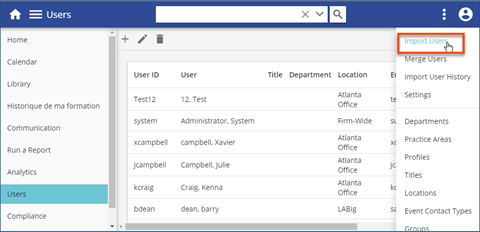Learner (User) data is the foundation of your LMS. Accurate and consistently formatted data is essential for reliable reporting and effective learning assignments. Learner data can be imported using the LMS API, which is the preferred method. The API provides the greatest level of control and aligns with your internal processes by fully automating the synchronization of user records, minimizing manual effort while maintaining data accuracy. Alternatively, learner data can be imported using a spreadsheet file (.xlsx or .csv) on a scheduled basis, such as daily or weekly. Intellek can work closely with your HR and IT Teams to implement a recurring daily or weekly user feed into the LMS. This file is securely uploaded to our servers via SFTP, where a background process automatically ingests and updates the learner data within the LMS. See details below for learner data import options. Learner Data Import Options1.For Clients with IT resources and a solid understanding of API protocols, we recommend using the Intellek LMS API to fully automate the Learner import process. This approach eliminates the need for Import_Learners Sheets or SFTP file transfers. If this option is of interest to you, please review the API details/Instructions. After reviewing the API documentation, email your Request Body JSON object (pasted into a .txt file) to [email protected] for validation and approval before testing in your sandbox or live environment. 2.As an alternative, learner data can be provided using the Import_Learners.xlsx file via SFTP as frequently as needed (e.g. daily or weekly). Intellek schedules imports to run at least two hours after the file is placed on the SFTP server to ensure it is included in that day's import. Please let us know your scheduled time for file placement. 3.You may also automate this process by writing scripts to collect and transfer learner data to the SFTP folder. If this is your preferred method, please submit a correctly formatted Import_Learners.xlsx file (see the Required File Format for the Import Learners Sheet topic) to [email protected] for review. Once the file format is confirmed, we will connect you with a team member to assist with completing the SFTP setup steps. 4.Finally, learners data can also be imported manually by uploading a correctly formatted Import Learner Sheet (see the Required File Format for the Import Learners Sheet topic) via Users > Three Dot Options > Import Users.
|