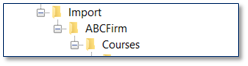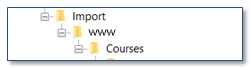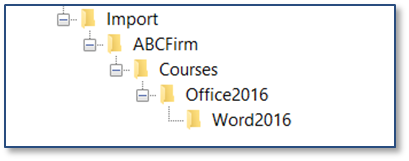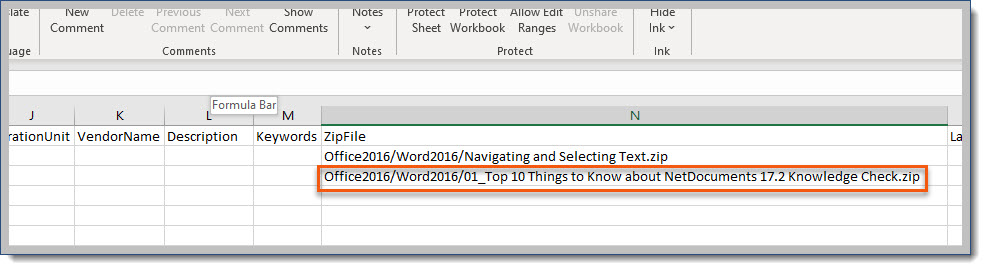The Import Courses feature allows administrators (cloud based LMS instances only) to bulk upload online content into the LMS. To ensure a successful upload, all information must be formatted correctly and applied consistently, incorrect or inconsistent data will cause the import to fail.
Before importing courses, confirm that your SFTP folder has been set up:
1.Navigate to the Library > select 3-dot menu.
2.Select Import Courses. If you see the following window display, you're ready to proceed. If not, please contact [email protected] for help completing the SFTP setup.
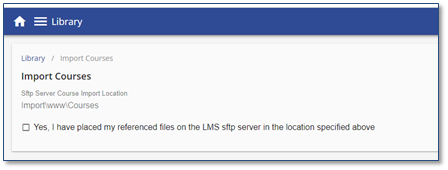
Required File Format
The Bulk Import file must be formatted as .xlsx. Windows updates as of October 2017 no longer support .xls files.
Important! It is important that you do not rename any columns, add any custom columns or remove any columns in the spreadsheet. |
1.Connect to your SFTP folder
2.From the top level of your folder directory, you will need to create a folder labeled Import just under the top level of your directory. 3.Create a subfolder in Import, called yoursubdomainname. This part can be tricky. This will be the highlighted part of your LMS instance URL. Take a look at your full instance LMS URL. Use the part after https:// and before the FIRST dot.
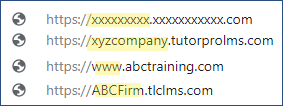 Take a look at your full instance URL. 4.Once you have created this subfolder, create another level - a subfolder called Courses. Your new SFTP structure should look like this: 5.Upload your content (each piece of content must be zipped separately) to the Courses subfolder. If you wish, you may create an additional subfolder structure under the Courses folder for better organization. If you do, refer to the naming convention for your row N of the Import_Courses.xlsx file. For detailed information on completing the Import_Courses.xlsx worksheet, refer to the Populating the Import Courses Sheet topic. |
You will need to populate the Import_Courses.xlsx template with the Course information, following the instructions below.
* If you have sub-folders beneath Courses you must specify the entire folder structure after /Courses/ in the ZipFile column, as in the highlighted example below. ** Keywords can also be imported directly from the file's metadata for General and Resource courses only.
Import/ABCFirm/Courses/Office2016/Word2016/01_Top 10 Things to Know about NetDocuments 17.2 Knowledge Check.zip
|
Once you have uploaded your content and populated the Import Courses spreadsheet, you can go ahead and import the content. 1.Navigate to the Library. 2.Select Import Courses from the three dot Options menu. 3.Confirm you have put the files in place. 4.Click the 5.Click Once the upload is complete, an email will be sent to the user who performed the import confirming the success or failure of the import. |
If you need to update Courses using the Import Courses feature, you can do so using the same process as outlined in Import Courses.
|