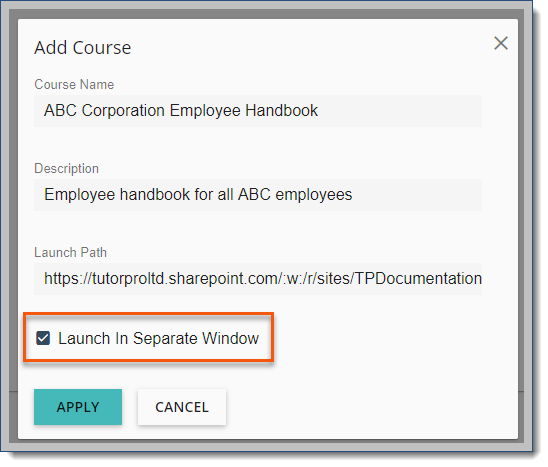The General and Resource Course Types are available to allow you to organize and display resources that contain a single, launch-able file and provide limited historical information. Both Course Types can be used to launch a link to external training such as a Sharepoint file.
To successfully add SharePoint document links to the LMS consider the following when retrieving a document link from a SharePoint portal:
•You must not use the 'Share' or 'Copy link' actions but, instead, use the drop-down beside the Open action and choose Open in browser.
•Once the document loads in the browser, copy the URL from the address bar
•Paste that into the Launch Path field in the structure tab in a Course within the LMS
![]() SharePoint doesn't allow documents to be opened in an iFrame so always make sure you check the Launch in Separate Window check-box on the structure tab in a Course within the LMS.
SharePoint doesn't allow documents to be opened in an iFrame so always make sure you check the Launch in Separate Window check-box on the structure tab in a Course within the LMS.