If an Event will allow users to login to the session using defined Webinar details, in the Event Details page:
Important! Schedule the webinar in your Webinar application (e.g., GoToMeeting, WebEx, etc.) to get the connection details BEFORE creating the Event. |
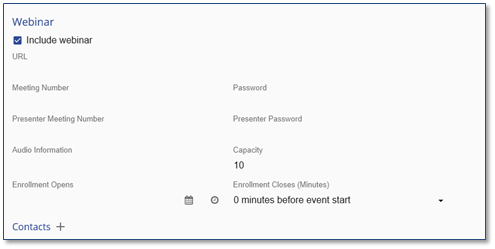
1.Select the Include webinar check box. Prefill the webinar detail fields by setting up defaults in Calendar > 3-dot options > Settings > Defaults > Webinar. ![]()
2.Enter or paste the URL link for the webinar.
3.Enter or paste the information as required from the webinar application.
4.Under Capacity, set the appropriate number of connections allowed.
5.Enter the Enrollment Opens information or use the calendar and time popups to select the appropriate date and time.
6.Click the Enrollment Closes arrow to select when Event registrations are no longer allowed.
7.Add the Webinar Contacts. The process is the same as selecting Contacts (Step e.) in the Scheduling a Single Event topic.