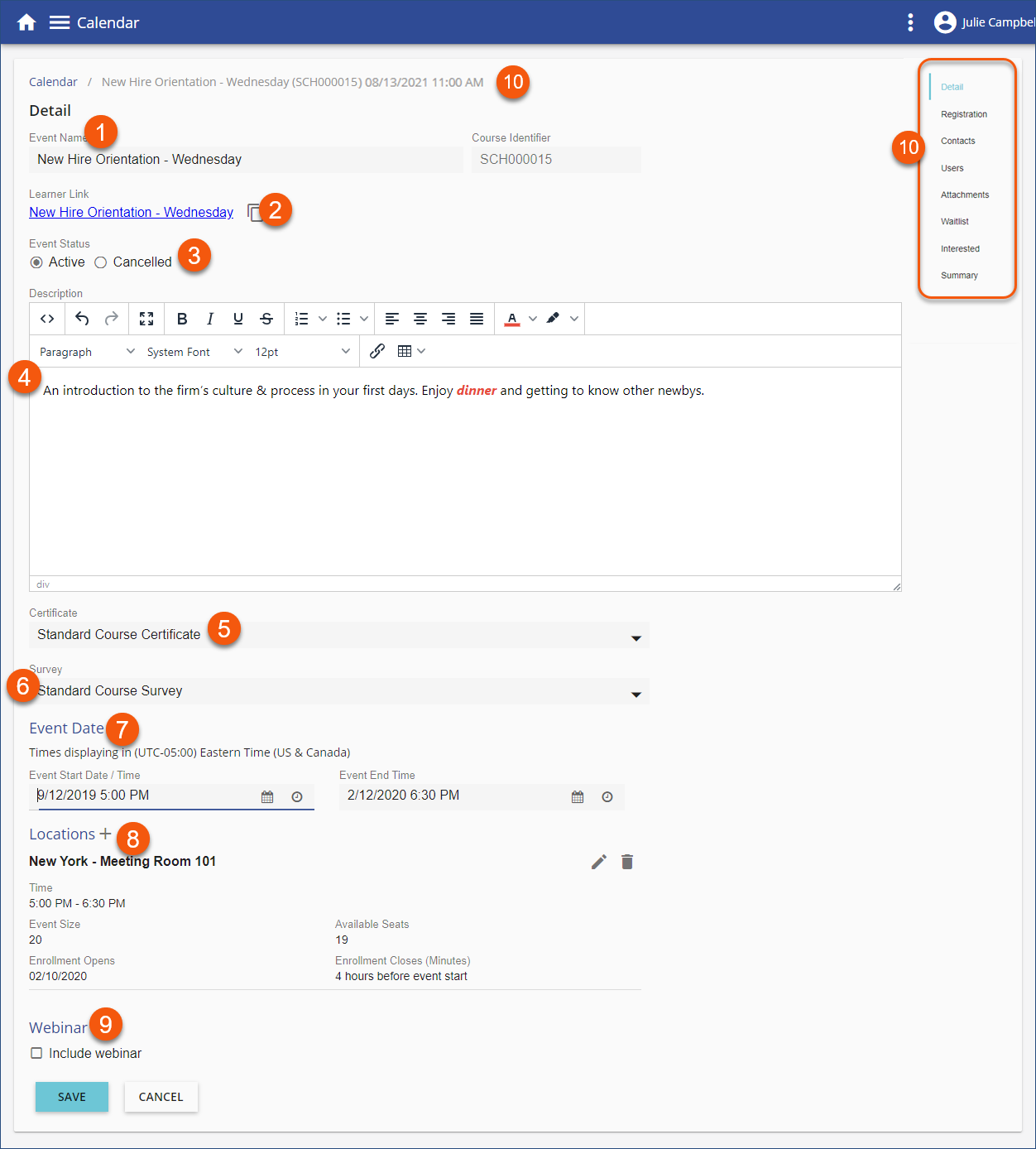1.Event Name - Comes from the scheduled course name but can be modified. If changed, variable option Event Name will be different than Course Name.
2.Learner Link - A hyperlink for sharing providing direct access to Event enrollment.
3.Event Status - Defaults to Active. Mark Cancelled to hide the Event from end-users and send enrolled users a cancellation notice. Admins will see the Event stricken through in the calendar.
4.Description - Comes from the scheduled course description but can be modified. If changed, variable option Event Description will be different than Course Description.
6.Survey
9.Webinar
11.Event Day/Time Stamp