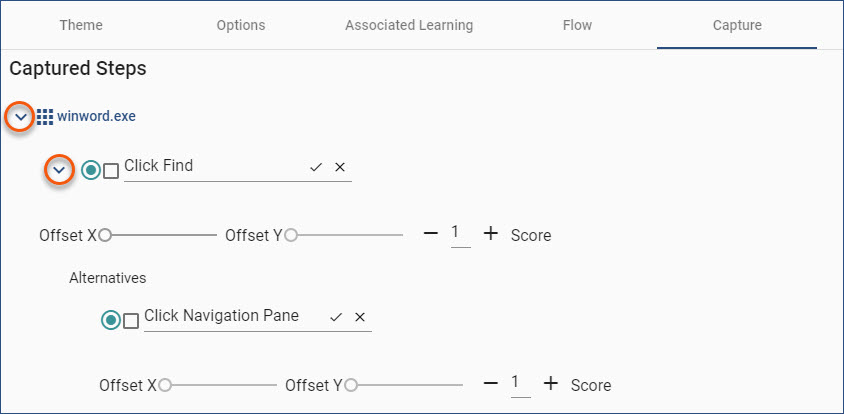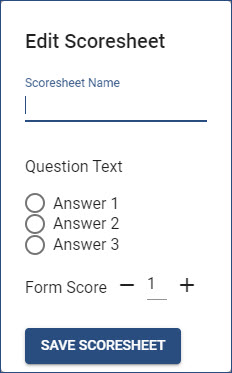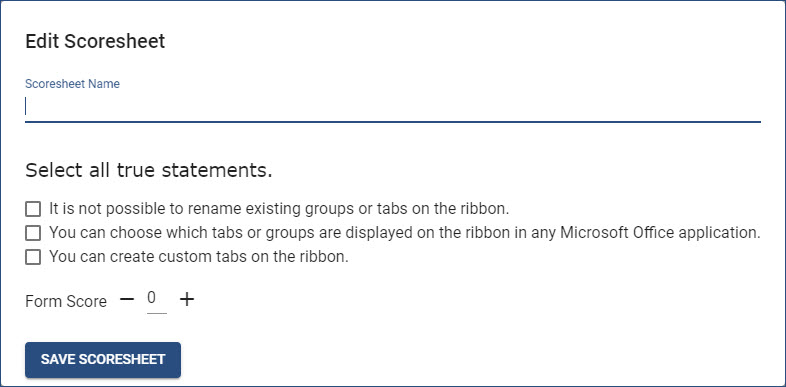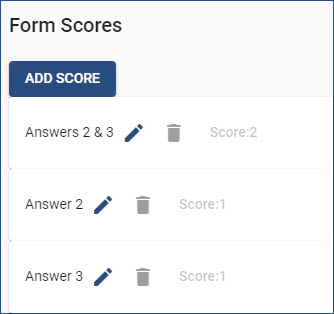If you plan on tracking and reporting user results, you will need to first apply scoring to both captured steps and alternatives on Text instruction frames and to Form instruction frames where concept questions are used. Scoring for captured steps and alternatives is applied on the Capture tab of the active Text instruction frame in the Content Editor. Scoring for Form instruction frames is applied on the Form Scoring property tab of the active Form instruction frame.
Once steps and alternatives have been captured, to apply scoring: 1.Select a Text instruction frame that has captured steps. 2.Click the Capture tab.
3.Click the Expand arrow to the left of the application icon (first circled arrow in the graphic). 4.If there are captured alternative steps, click the Expand arrow to the left of the step with captured alternative(s) (second circled arrow in the graphic). 5.If necessary, enter the appropriate point score for each captured step and alternative. The + (plus) and - (minus) icons can also be used to increase or decrease the points awarded for the step.
6.Click the Save icon on the Navigation toolbar to save the scoring changes. |
In the Content Editor, the Form Scoring property tab will be active, provided the content file is an Assessment (see the Creating Content and Setting Content Properties topics). 1.In the Instruction list panel, select the Form instruction frame to be scored. 2.Click the Form Scoring property tab. 3.Click the ADD SCORE button.
4.In the Edit Scoresheet dialog box, enter a Scoresheet Name. 5.Select the correct answer(s). 6.Set the score for the Scoresheet. 7.Click the SAVE SCORESHEET button. 8.For multiple choice, multiple correct answers (using the Checkbox form control), repeat Steps 3 through 7 for each combination of correct scores. (see Scoring Multiple Choice, Multiple Answer Form Instructions topic.)
9.Once a Form Scoresheet has been added, the Edit (pencil) and Delete (trash can) icons display to the left of each individual score to manage each Form Scoresheet. |
When a Form instruction frame contains a multiple choice, multiple answer question, a Form Scoresheet must be created for each combination of correct answers in order to award partial credit.
Using the graphic as an example, Answers 2 and 3 are correct. If you require the user to submit both correct answers to get ANY credit for the Form, you would need to click ADD SCORESHEET, select each of the bottom two answers, and then set the Form Score to an appropriate score (e.g., 2). Only whole points are allows (no half points). If partial credit will be allowed (i.e., credit for one correct answer), you would need to add two additional Scoresheets, one for each single correct answer.
The three required Scoresheets for this question would be (as shown in the graphic):
•One with both Answers 2 and 3 selected. The user would receive 2 points. •One with only Answer 2 selected. The user would receive 1 point. •One with only Answer 3 selected. The user would receive 1 point.
|