When a Form instruction frame contains a multiple choice, multiple answer question, a Form Scoresheet must be created for each combination of correct answers in order to award partial credit.
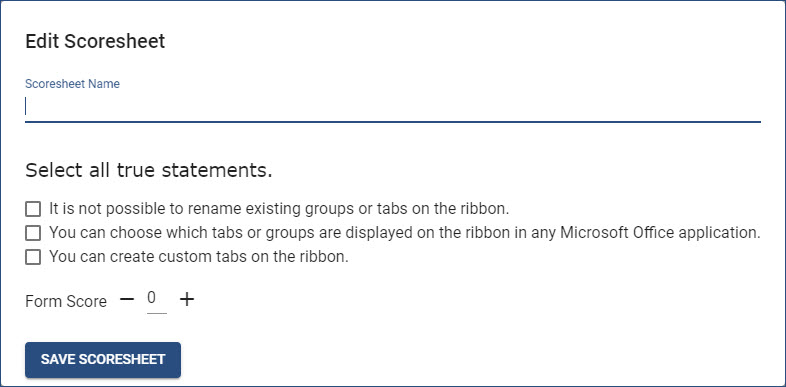
Using the graphic as an example, Answers 2 and 3 are correct. If you require the user to submit both correct answers to get ANY credit for the Form, you would need to click ADD SCORESHEET, select each of the bottom two answers, and then set the Form Score to an appropriate score (e.g., 2). Only whole points are allows (no half points).
If partial credit will be allowed (i.e., credit for one correct answer), you would need to add two additional Scoresheets, one for each single correct answer.
![]() You can add as many Scoresheets as required.
You can add as many Scoresheets as required.
The three required Scoresheets for this question would be (as shown in the graphic):
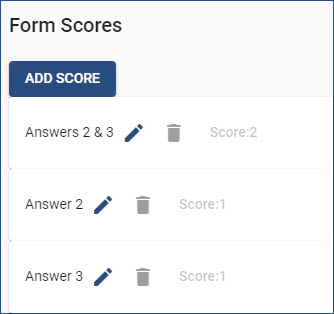
•One with both Answers 2 and 3 selected. The user would receive 2 points.
•One with only Answer 2 selected. The user would receive 1 point.
•One with only Answer 3 selected. The user would receive 1 point.
When awarding users reduced points for partially correct answers, make sure that a Scoresheet is added for each possible combination of correct answers. |