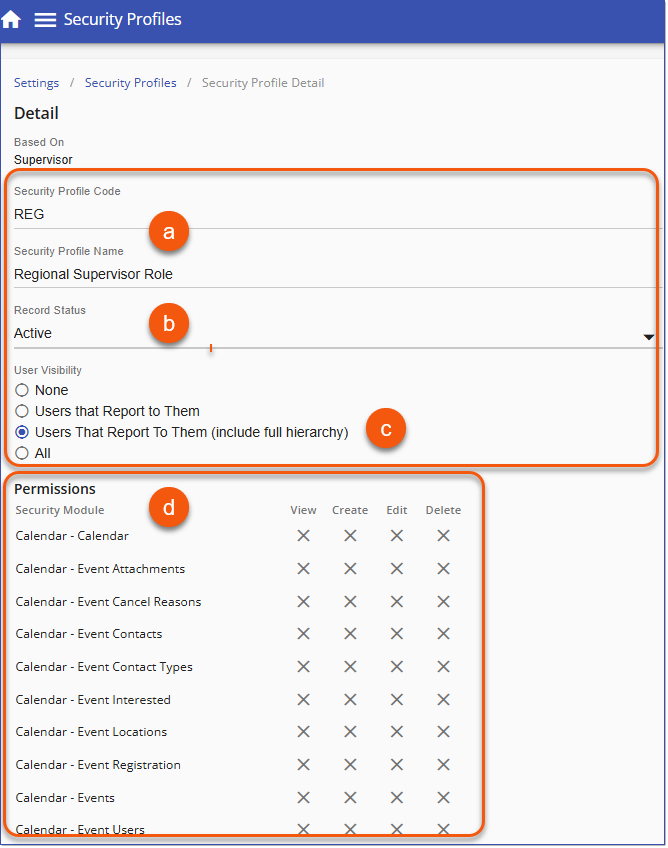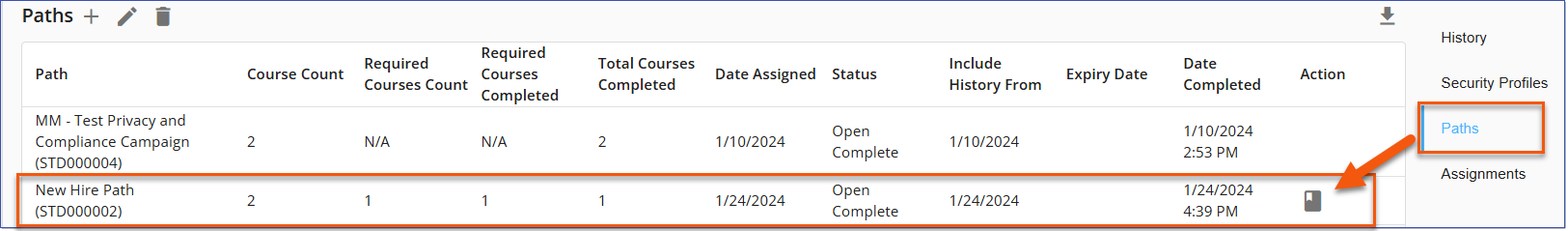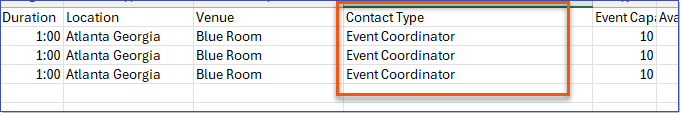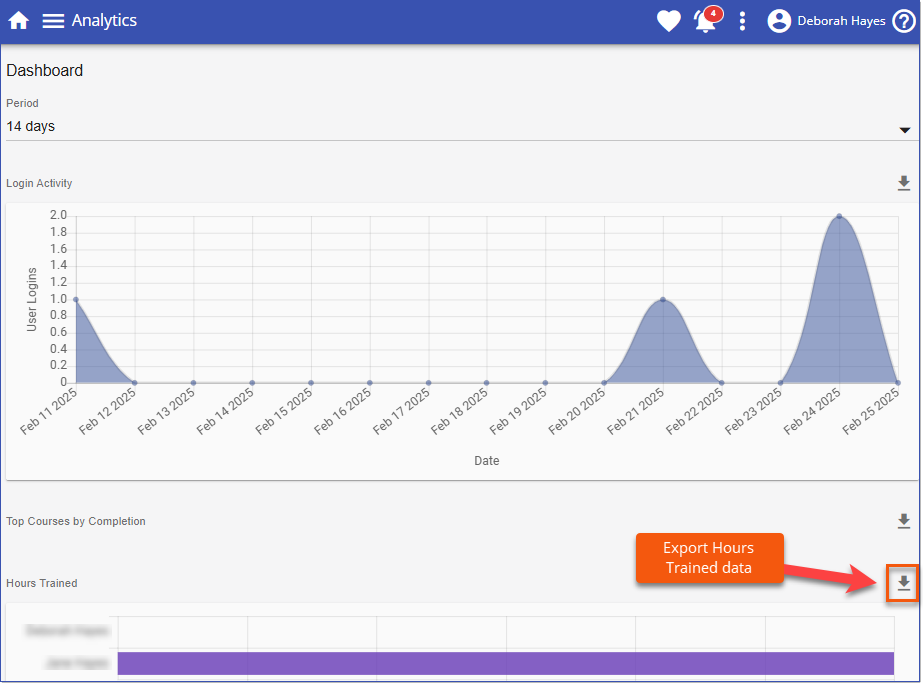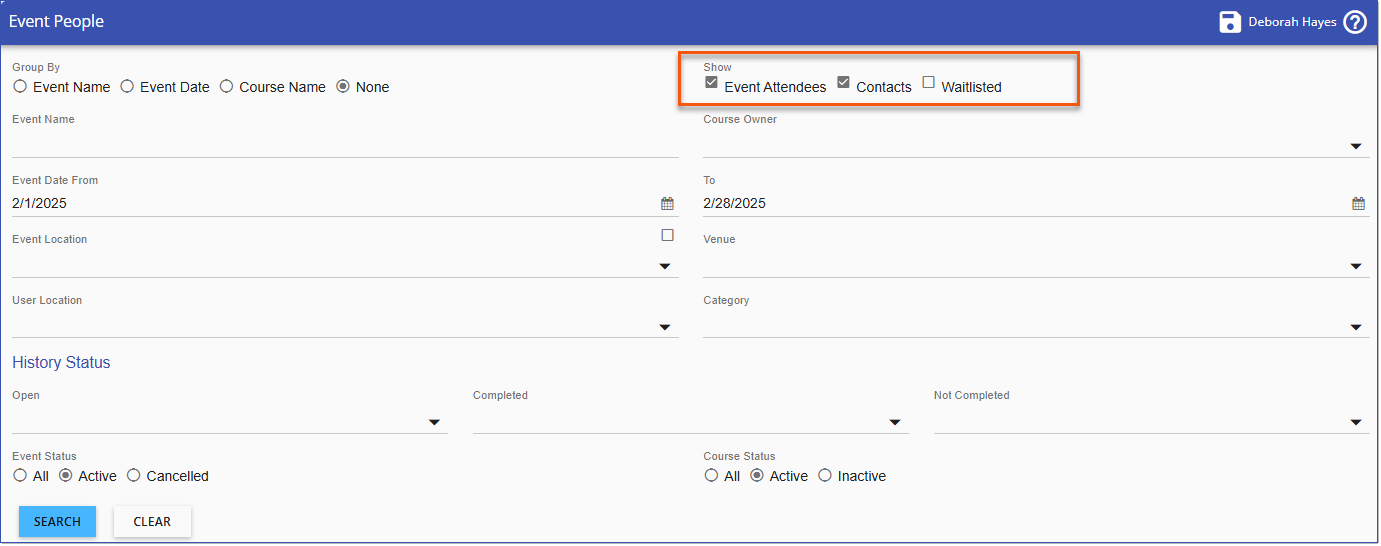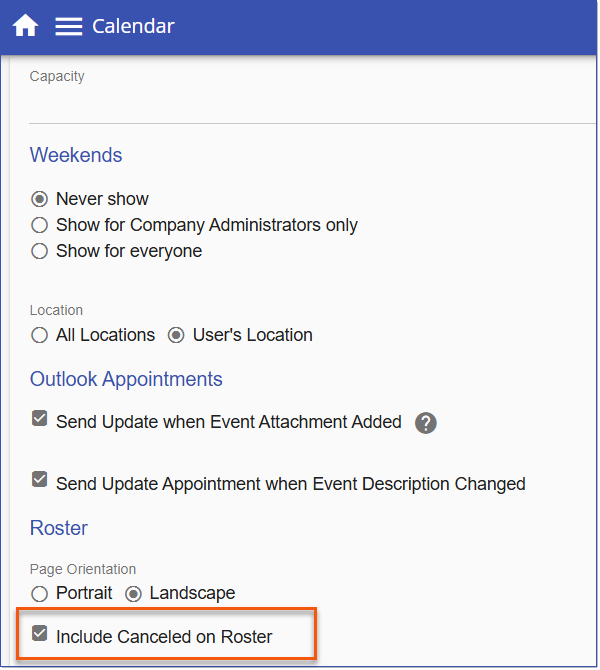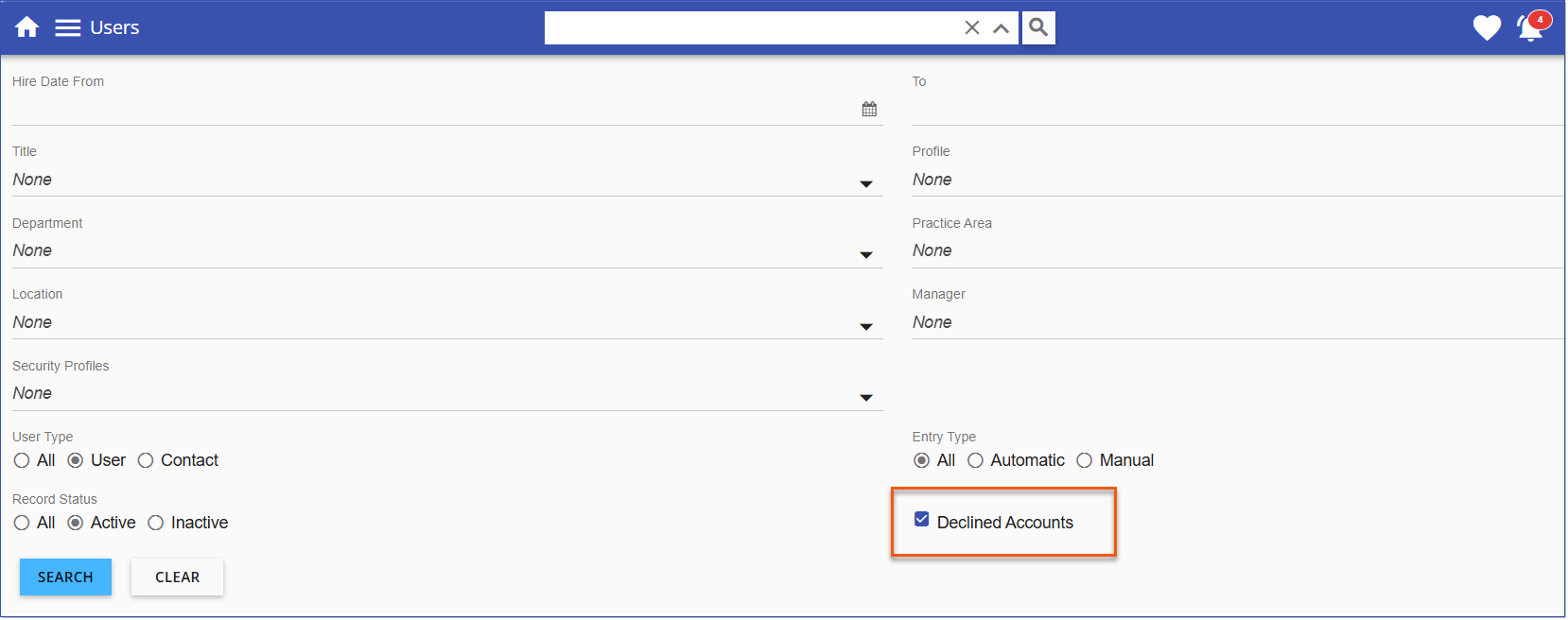Feature Enhancements & Bug Fixes 
Available March 6, 2025
NEW
Security Profiles now include an enhanced User visibility option, "Users that Report to Them (include full hierarchy)," which supports a hierarchical management structure, enabling a Supervisor/Manager with the rights to access records of Users who report both directly and indirectly to them. For instance, if a company has local Managers to whom Users report, and a Regional Manager to whom the local Managers report, a custom Security Profile can be configured for the Regional Manager to grant them additional data visibility so that when they log in to the LMS they can view the LMS records of both the local Managers that report to them and the Users that report to the local Managers (include full hierarchy). When local Managers log in to the LMS they view LMS records for the Users that report to them directly. In order to grant this permission to a Supervisor/Manager you need to first create a custom Security Profile that includes the enhanced User visibility option: 1.Navigate to Settings > 3-dot options > Security Profiles. 2.Click the 3.Select Supervisor from the Security Profiles drop-down. The Supervisor profile will be used as a template for the new custom Security Profile. Click SELECT. 4.Define the new Security Profile: a.Enter a Security Profile Code and Security Profile Name. b.Indicate the record Status - Active is required to apply the profile to Users. c.Set the User Visibility to "Users That Report To Them (include full hierarchy)". d.Assign Permissions (View, Create, Edit, Delete) for each Security Module as desired. e.Click SAVE.
Once this custom Security Profile is created, it can be assigned to the Managers that require this additional data visibility, i.e. the Regional Manager(s). See Security Profiles |
Administrators now have the ability to view a learner's Path Completion Certificate from the User > Path history page. 1.Navigate to the Users menu and select the User name. 2.Go to the Paths tab on the right. 3.Click the Certificate icon in the Actions column of the completed Paths to view the certificate.
|
The Contact Type field is now part of the exported data for both the Analytics Hours Trained and Event People reports. Administrators can utilize this information to track the Contact Types associated with Events in their reporting.
Analytics Hours Trained Report: 1.Navigate to Analytics > Hours Trained and export the report data.
Event People Report 1.Navigate to Run a Report > Event People 2.Select 'Show Contacts' and any other report criteria.
3.Click Search to run the report and export the results. 4.Export to Excel |
A new option has been added to Calendar > Settings, allowing Administrators to exclude Canceled attendees from an Event's Roster. This setting is global and will apply to all Event Rosters. 1.Navigate to Calendar > Settings. 2.Uncheck Include Canceled on Roster to exclude canceled attendees. 3.Save the changes.
See Print an Event Roster for more details. |
A new "Declined Accounts" search option has been added to the Advanced Search on the Users page. Administrators can use this option to find accounts that were previously declined. This feature can assist with locating and removing declined accounts from the system before conducting a new Learner Import that may include those accounts. 1.Navigate to Users > Advanced Search. 2.Select Declined Accounts then click Search.
See Users page settings for details on Account Self-creation details. |
We have expanded the API reference. The 'Event Contacts' endpoint has been added to the 'Get Upcoming Events', 'Event Location', and 'Event Webinar' endpoints for the GET / events method.
|
ISSUES RESOLVED:
•AuditSys clean-up for TaskSchedule data. (16010)
•Certificates Search Bar (19109)
•Headers (Name, Code) missing in the Add Event Contact Type Form. (19162)
•User export limited to 100. (19441, )
•Calendar Event dates not syncing. (19433, Ogle)
•Scheduled Reports not working. (19621, LitUni)
•V3 importing - improved error logging. (19725)
•Incorrect Username displayed on Path Certificate.
•Missing parameter name for Manager in "Export for Import" under Groups.
•Unable to upload Import Parameters under Groups.
•Incorrect text for Custom Security profile with user visibility as "Users that report to them (include full hierarchy)".
•Course_duration is available in the API (19533, ShepW)
----------------------------------------------------------------------------------------------------------------
Any Issues listed below this line were added after Feb 25, 2025 when LMS v3.68.0.0 Release Notes were originally made available.
----------------------------------------------------------------------------------------------------------------