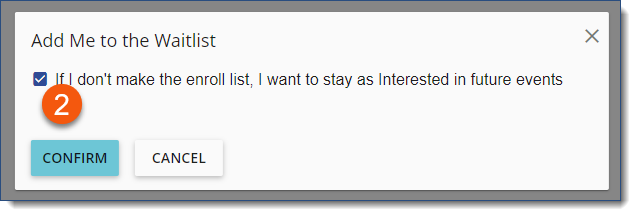Interested
The Interested list feature is for Scheduled Courses in the Library with no aligned events. It allows Users to register their interest in an Event related to that course thereby placing them on the Course's Interested list. The interested list also appears and can be managed in related Event menus. The Request Date/Time shown is in GMT.
Administrators
•Administrators can manually add users to a Scheduled Course's Interested list from an Event or Scheduled Course.
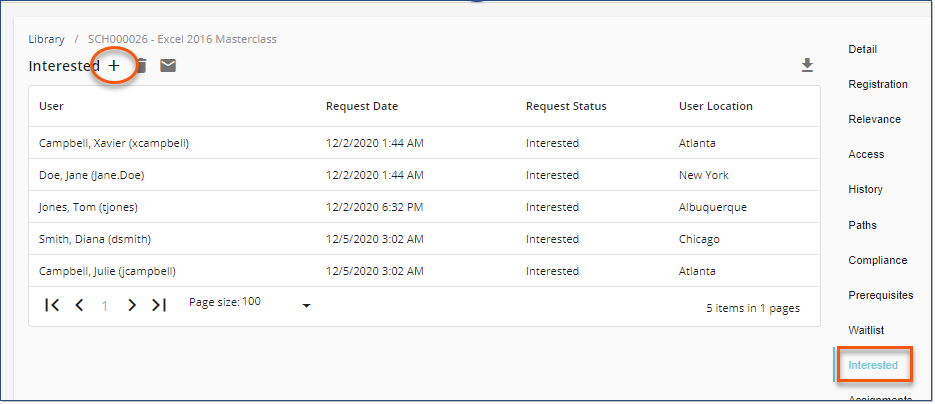
The list of interested users will be presented when creating a new Event based on the Scheduled Course.
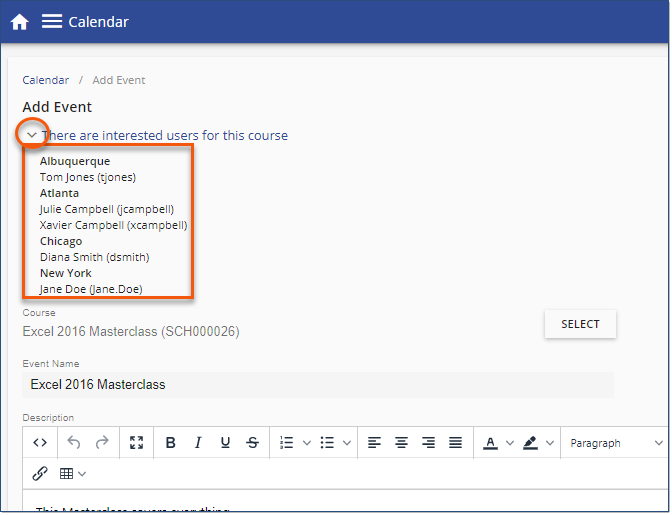
A prompt appears after saving an event with interested users.
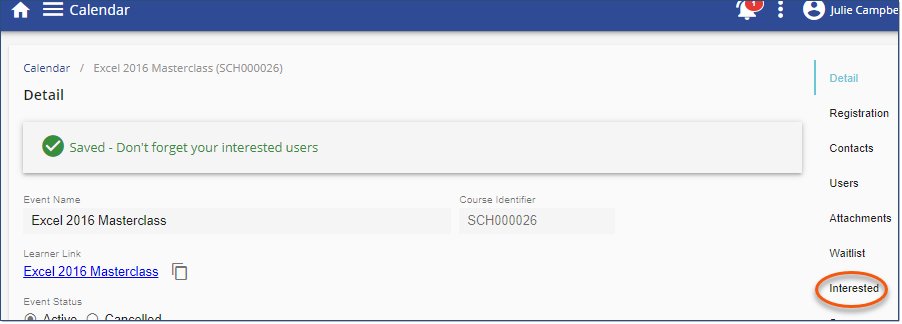
•Report on Interested users via the Training tracking Report by selecting "Interested" from the History Status > Open drop down.
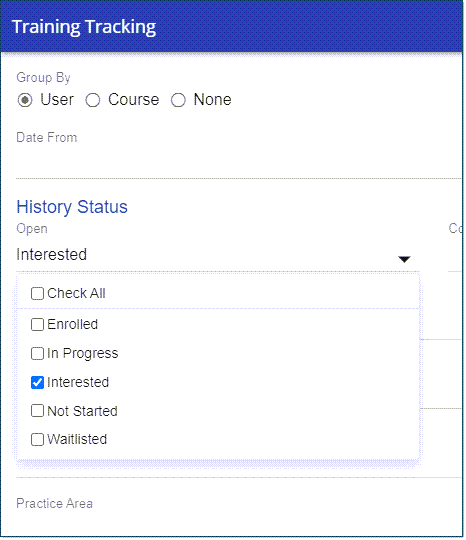
Users
•Scheduled Courses in the Library with no aligned events have an option for Users to register their interest in an Event related to that course. Registering interest places the user on that course's Interested list which is visible in the Course menu and related Event menus.
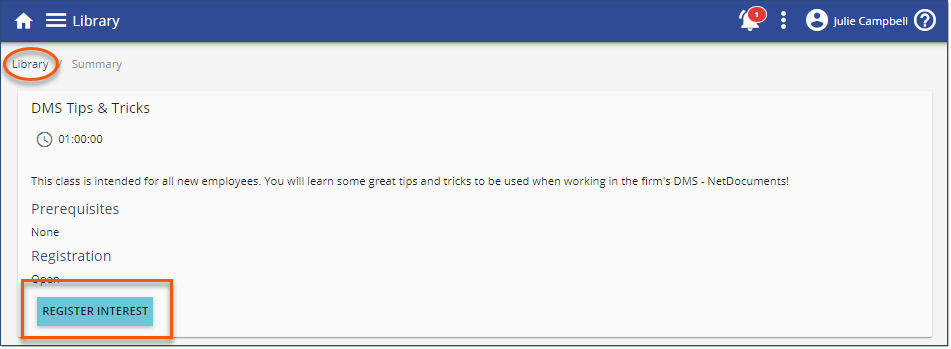
•Users can register their interest in a course associated with a full Event. If they are not enrolled in an event after placing themselves on the waitlist they can request to be added to the course's Interested list.
1. User clicks ADD ME TO THE WAITLIST
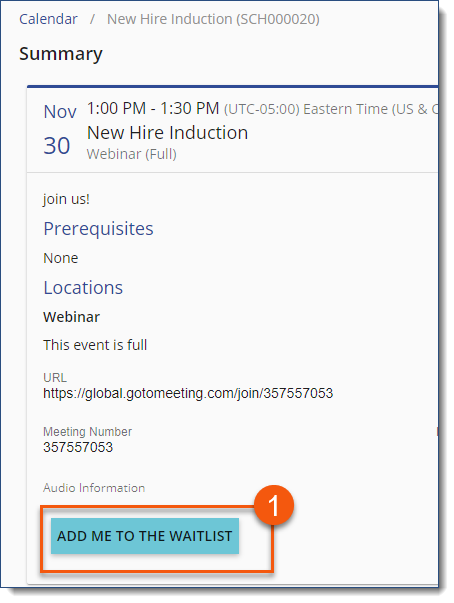
2. User can choose whether or not to be added to the course's Interested list should their place on the Event waitlist not result in enrollment. This option is enabled by default.